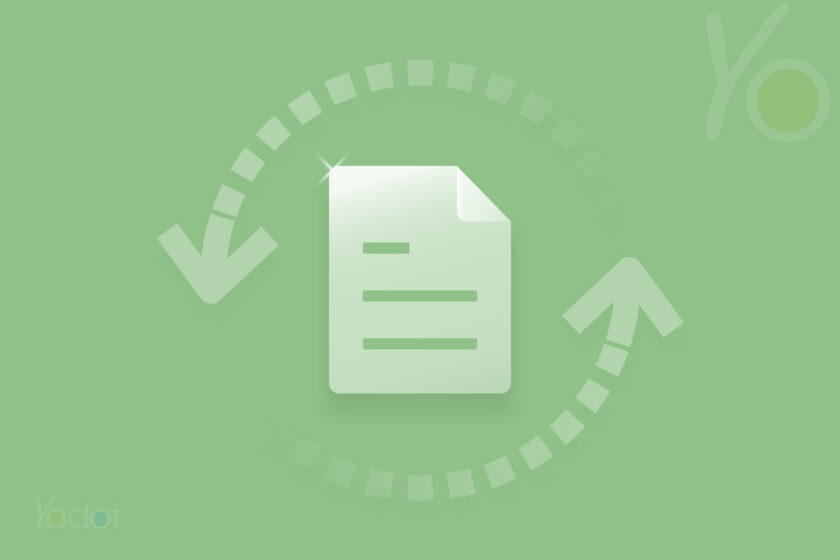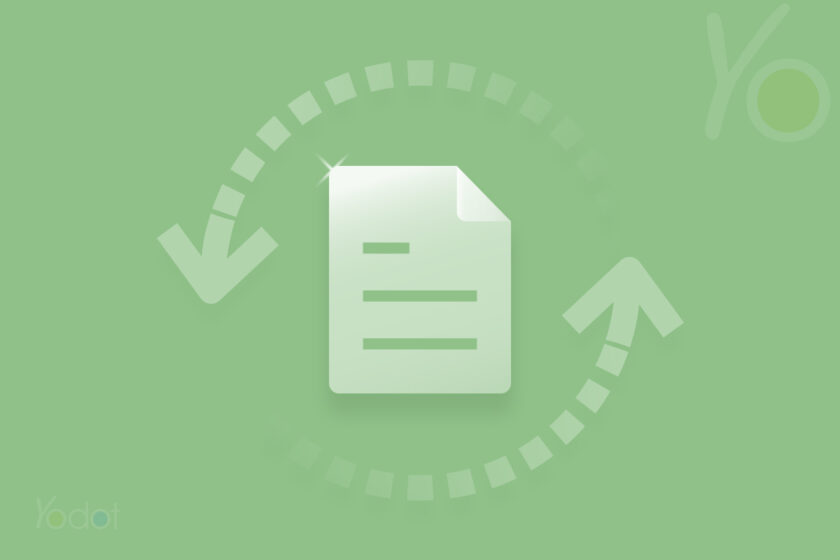How To Restore Deleted Files In Window 10/11 Using Microsoft Windows File Recovery Tool?
Have you accidentally deleted an important file from your Windows system? Looking for the deleted data in the Recycle Bin which is also empty? Did you know you can now recover your files for free using Windows File Recovery Tool? This article has everything you need to know about Windows File Recovery and the best alternative to save your day and recover all your data. Table Of Content: What is Microsoft’s Windows File Recovery Tool? Different Types of Modes To[…]
Read more