“I work in an advertisement company, and my job is to back up SxS card data. Unfortunately, one cameraman formatted a card before I backed up its files. He has not recorded anything new; however, my job potential depends on it. How can I get back data from that formatted SxS card? Any help would be appreciated!!!”
What Is an SxS Card?
SxS (S-by-S) is a flash memory standard developed by Sony and SanDisk. SxS card can be used on Windows and Mac by directly connecting it to an ExpressCard slot. The card supports an 800 Mbit/s transfer rate and up to 2.5 Gbit/s burst transfer rate. Sony uses these cards as a storage medium for their XDCAM EX line of professional video cameras.
The only universal connectivity for the SxS card is Sony SBAC-US10 external USB adapter, which makes the card visible to any system as an external USB hard drive. However, the user may lose valuable data from the SxS flash memory card when it becomes corrupted or damaged and requires to be formatted.
What are the Data Loss Scenarios of an SxS memory card?
- Downloading severely virus-infected files to a card or connecting an SxS card to the infected computer will result in complete corruption.
- Frequently using an SxS card on multiple operating systems can sometimes damage the card making all its data inaccessible.
- Using an SxS card on devices that are running out of battery may corrupt its file system causing a card not formatted error, which can be resolved only by formatting the card.
- Accidentally formatting/reformatting an SxS card without keeping a proper backup of data can lead to huge file loss.
In these above situations, the SxS card has to be formatted to resolve its corruption or damage issue. But, formatting leads to the complete deletion of files saved in the card. However, if no new files are added to such formatted SxS memory card, erased data can be restored without difficulty using a professional memory card recovery tool.
Recover data from formatted SxS cards Using Yodot Photo Recovery Software:
Yodot Photo Recovery software effectively recovers lost data from formatted SxS cards on a Windows system. It can bring back media files, Office files, compressed files, and all other documents from an SXS memory card that is corrupt, inaccessible, or unreadable. In addition to the SxS card, it can restore files from the secure digital card, XD, CF, MMC, XQD, SDXC, SDHC, micro SD, memory stick, and many other flash memory cards.
Steps to recover data from a formatted SxS memory card:
Here is a step-by-step guide to recovering deleted data from your SxS Cards:
- Download and install Yodot Photo Recovery software on your computer.
- Connect your formatted SxS memory card to a Windows computer through Sony external USB adapter.
- You will get two options on the main screen namely 'Deleted Photo Recovery' and 'Lost Photo Recovery'. Select the Deleted Photo Recovery from the main screen.
- Now select the drive representing formatted SxS card and click Next to continue.
- Choose the file types that are to be recovered from SxS memory card or simply click on Mark All button.
- As scanning completes, on following screen you can see all files present on your SxS card.
- Now Preview files to confirm that you have chosen correct file for restoration.
- At last save these restored files using Save option on desired destination location, except on same SxS card.

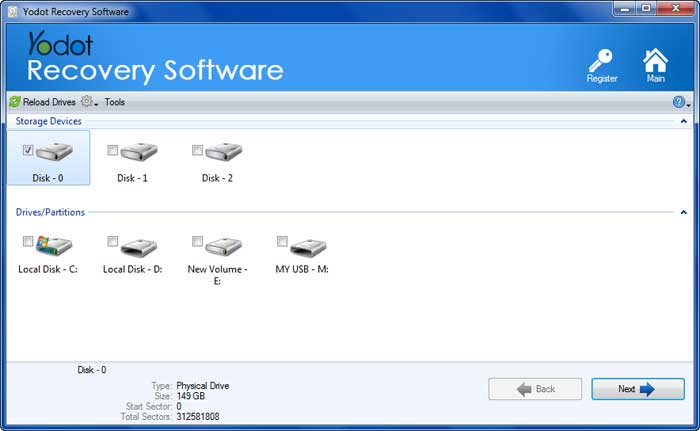
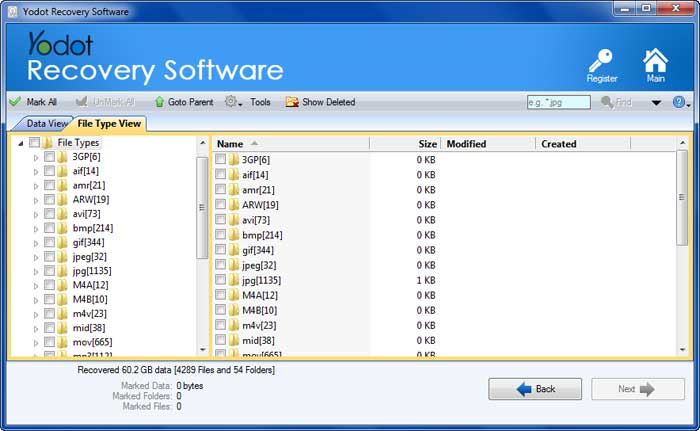

What Can You Do to Avoid Losing Your Photos/Data From an SxS Card?
You can avoid data loss by taking the below-mentioned precautions:
- Stop using the camera when the battery is at a lower level. If you cut the power off while the camera is still using, some errors will occur on your SxS card.
- Don’t use the same card on multiple devices.
- Take regular backups of the data on your SxS card.
- Place your SxS card in a safe place to avoid Physical damage.



