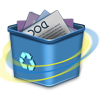“I have accidentally deleted a file from my Windows computer thinking that it is of no use. When I realized the importance of that file, I tried to restore it from Recycle Bin folder. So, I clicked on Recycle Bin to restore the deleted data and to my surprise I received a message stating that “The Recycle Bin on C:\ Is Corrupt or Invalid. Do You Want to Empty the Recycle Bin for this”? If I hit on the all the data present in Recycle Bin will be gone for good. What should I do now? Is there a better way in which I can recover data from corrupted Recycle Bin? Any suggestions on which recovery tool to be implied to restore files from corrupt Recycle Bin. Thanks in advance!”
Microsoft Windows operating system is equipped with a Recycle Bin folder which you can see on the main desktop of your computer. When you delete a file or folder, it will automatically goes into the Recycle Bin folder instead of being permanently erased from your system. This is very helpful especially if you accidentally delete some file which is very important to you. As useful as the Recycle Bin folder is, it does encounter issues. One of the common problems being corruption; When Recycle Bin becomes corrupt, either you are unable to view files or you receive an error message informing you of the damaged Recycle Bin.
However, it can be easily solved by just clicking on start button and entering "sysdm.cpl" to the run command. Soon after this you will get a window, click on “Automatic updates” tab in the menu followed by “Automatically download recommended updates for my computer and install them”. At last click on “OK” button to start the update. Once the update process gets completed, then corrupted Recycle Bin will longer be a corrupted one and you can view files and restore them back to the original location. In case same thing repeats then you should delete Recycle Bin folder. Deleting this folder will force the system to create new one. But along with Recycle Bin, entire files present in it will be deleted. At such instance do not lose hope and instead download file recovery software to your computer.
Restore files from corrupted Recycle Bin:
When Recycle Bin shows irregular behavior and stops you from accessing files then discontinue using your computer and download Deleted files recovery software to it. You will be surprised the way it performed in order to recover files from corrupted Recycle Bin. At the time of commencing recovery, it will show you certain folders so that you can view and choose required files from it. If you prefer recovering only deleted files then it will provide an option called “Show Deleted”. It will even display Recycle Bin folder and you can click it to view and retrieve files deleted from it. Suppose you have different account on your computer then it will also show Recycle Bin folder from specific folder.
Steps to regain files from corrupted Recycle Bin:
- Download Yodot File Recovery software by just clicking on “Download Now” option provided above
- Launch the application and go according to the steps given on it
- There are two options available on the screen, first one is “Deleted File Recovery” and second one is “Lost File Recovery”
- Click on “Lost File Recovery” to restore files from corrupted Recycle Bin
- Select the drive that specifies the location of Recycle Bin i.e. Windows “C”
- Allow the software to scan the chosen drive and then choose file types to be recovered
- Utilize “Data View” and “File Type View” for easy selection


Guidelines:
- Recycle is more prone to be corrupted due to virus attack so keep your system virus free by downloading good antivirus software
- Install Yodot File Recovery software to different drive other than Windows C as it is the default location of Recycle Bin and installing the software on same location could overwrite it