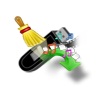SanDisk is a multinational corporation that designs, develops and manufactures flash memory storage devices. Among these flash memory storage devices, flash drive is more popular and widely used around the world. You can without any doubt depend on this flash drives for storing few GBs of information and access or share among different users.
SanDisk flash drives are accessible on both Windows and Mac systems. Audio files, video files, photos, documents and other digital information can be saved and transferred to other systems when required. Unfortunately during the sharing process or due to some simple human errors, the files from your SanDisk flash drive go missing or get deleted. You tried all the methods to get back files from SanDisk flash drive, but they were all unsuccessful. There is no need to get upset! This loss can be recouped easily.
Scenarios that cause loss of data from SanDisk flash drive:
- Power fluctuations or sudden system reboot may cause loss of files that are open in your computer
- Unintentionally formatting the flash drive will cause removal of the entire information saved on SanDisk flash drive
- Virus infection makes the flash drive inaccessible and sometimes may delete files without giving any notification
- Abruptly removing the SanDisk from the system when the read or write process is being carried will also result in loss of files that were being used
- Intentionally some files are deleted to save new data on flash drive which is low on space and later you realize that those files have not backed up
SanDisk Flash Drive Recovery tool:
Files are sent to Recycle Bin folder when you delete files from computer using the “Delete” key?, but when files are deleted from SanDisk flash drive, they are directly removed from SanDisk flash drive and bypass Windows Recycle Bin. If there is need to restore the deleted data from Scan disk flash drive then there is only one option that should be used “Yodot File Recovery”. The most attractive feature of Yodot File Recovery tool is that it gets back your files that were lost or deleted from SanDisk flash drive unknowingly. It has the capability to check the entire and scan the drive within minutes and list the set of files that were missing from SanDisk flash drive. Download this demo version of File Recovery Tool that has been specifically designed to rescue your files that were gone from flash drive. Loss of information can be restored without much difficulty as this application has been inserted with all the required algorithms that get back your data in no time.
Recovery Steps
- Download this application from the website by using the respective download buttons
- Install the tool and launch it from the desktop with the help of shortcut icon present on desktop
- Use the options that are present on the main screen “Deleted File Recovery” and “Lost File Recovery” to perform the recovery process of the files that are lost or deleted
- After this software shows the list of identified physical and logical drives in your system
- Select the flash drive from which files are deleted / lost and then proceed with the scanning process
- On completion of scanning process you are given two view options like “Data View” and “File Type View” to view the recovered files in tree structure and based on their file types
- Now choose the recovered files that needs to be saved in the respective location




Points to Remember:
- Install UPS, so that there is no fluctuation of power when the user is working on his system
- It’s always better to have backup of your vital files on different storage devices
- Antivirus program has to be installed to protect your system from virus infection