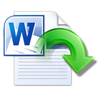MS Office is most popular productivity suite among customers. It has further simplified working processes on computer. Often users use Office software for processing everyday work. It has advanced utility that allows user to diagnose and fix issues which occurs in your daily work. This utility checks hard drive, Windows system event log, memory, program compatibility, and self-monitoring analysis and reporting technology if HDD supports it. For sales report, financial reporting, drafting, etc these MS Office 2007 files are used worldwide. If user erase Office 2007 files by false operation or lose them after formatting hard disk drive, how would people retrieve Microsoft Office 2007 files? Usually a prominent recovery tool is capable to restore lost, deleted or formatted Office 2007 files. Before going into recovery process, let have a brief view of the reasons liable for MS Office 2007 files loss:
- Occurrence of any interruption while moving MS Office 2007 files from one location to other drive location using 'Cut + Paste' command, will delete those files completely
- Deleting Microsoft Office 2007 files using 'Shift + Delete' keys will bypass Recycle Bin by permanently removing those erased files from Windows system
If you meet with these above mentioned scenarios and lost valuable files, then you can follow few manual method to recover those Microsoft Office 2007 files.
Solution 1: Search for original files:
- Click on Start button and type file name in Search box and ENTER
- If file list contains that particular file then double click the file to open it
- If file list doesn't contain files that you need then, then switch to next method
Solution 2: View in Recycle Bin and Restore:
- On desktop, open Recycle Bin folder
- On View menu, press on Details
- Click Arrange Icons by and then click Date Deleted
- Scroll through files
- If you find your files then right click file and hit on Restore option to return files to its original location
Even after using these methods, if you still not able to fined lost or deleted Microsoft Office 2007 files, then you can use Yodot File Recovery software to easily bring back permanently lost files.
Software to recover Microsoft Office 2007 files:
Yodot File Recovery is an out-bursting utility to retrieve lost, missing, deleted or formatted Microsoft Office 2007 files on Windows system. This application has capability to identify and restore OST and PST files, MS Word, PowerPoint, generic media files (image files, Audios and video files), compressed files, ZIP files, animation files, and many more. It can recover entire files from internal and external hard drives, USB drives, memory cards, SSD drives, FireWire drives etc. on Windows PC. Along with MS Office 2007 files, this application can recover other Office versions likes 2000, 2003, 2010 and 2013. Simple user interface in this tool will allow to carry out recovery process without getting struck at any point. This program works well with MS Windows platform like Windows 11, Windows 10, Windows 7, Windows 8.1, Windows XP, Windows 8, Windows Vista, Windows Server 2003 and Windows Server 2008 with ease.
Steps to restore Microsoft Office 2007 files:
- Download and install Yodot File Recovery program on your system by logging in as local system admin
- After installing, you can run software and follow given instructions
- On main screen you will get two options like 'Deleted File Recovery' and 'Lost File Recovery'
- In that, opt for required option and proceed next screen
- Select logical drive from where Microsoft Office 2007 files got erased
- Start scanning the selected partition by hitting on Next button
- After completion of recovery process, rescued files can be viewed in either 'File Type View' or 'Data View'
- Save recovered files on desired destination location




Tips to Note Down:
- Avoid saving restored files to same destination location from where it was retrieved
- To overcome data loss, you can maintain proper back up of important files on safe drive