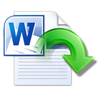Microsoft Office 2013 is the latest version of Microsoft Office suite. Most of regular Windows users upgrade their old version of MS Office to Office 2013 due to its advanced features and attractive interface. It obvious that you have created many Office 2013 files including Word documents, presentations, excel sheets and others. Unfortunately in some scenarios, users might lose or delete these essential Office 2013 files.
It is very hurting when your vital Office 2013 files go missing or removed from system hard drive as it might be time consuming to recreate those files. In such scenarios, common user’s think that deleted or missing Microsoft Office 2013 files can never come back, but it is possible to restore them back using any file recovery software. Before going for the solution, let us discuss reasons for loss or deletion of MS Office files on Windows system:
- Unintended deletion of Office 2013 files using Shift + Delete keys
- Unsecure third-party utilities installed in your system might cause deletion of Office 2013 files
- Emptying the Recycle Bin without checking its contents or accidentally deleting the Office files while restoring them from Recycle Bin
- External threats like virus, malware, spyware, etc attack on system leads to deletion of Office 2013 files
- Hard drive crash, file system corruption, unexpected system shutdown and others can cause loss of Office 2013 files
If you deleted or lost Office 2013 files, then you can rely on efficient and reliable file recovery software like Yodot File Recovery.
Office 2013 file recovery software:
Yodot File Recovery is one of the renowned file retrieval programs for Windows users. You can rescue Microsoft Office 2013 Files like DOCX, XLSX, PPTX and other documents efficiently. The software uses advanced built in algorithms to find out lost or deleted Office 2013 files. It can even restore Microsoft Office files of other versions such as MS Office 2000, 2002, 2003, 2007 and 2010. It performs recovery of other file formats such as PDF files, ZIP archives, RAR files, Photos files, audio/video files and many more on Windows operating system. This tool recovers files from various storage drives formatted with file systems like FAT16, FAT32, NTFS, NTFS5, ExFAT; it supports working on different versions of Windows operating system including Windows Server 2000 and 2008, Windows XP, Windows Vista, Windows 7 and Windows 8, Windows 10, Windows 11.
Steps to perform MS Office 2013 file recovery:
- Download and install Yodot File Recovery software on Windows system
- Launch the application and follow the onscreen instructions
- Use “Delete File Recovery” option to get back your deleted Office 2013 files or “Lost File Recovery” option to regain missing Microsoft 2013 files
- Select the Windows drive or partition from where Office 2013 files are to be retrieved
- After through scanning of selected drive, the program displays all the restorable Office 2013 files
- View the recovered files in two different views i.e. data view and file type view which eases your search
- Mark the desired MS Office 2013 files from the list, which you want to obtain back and click on "Next" button
- Save the rescued Office 2013 files to any desired location or drive, but not the same location from where you recovered them




Useful Tips:
- Be attentive while deleting Office 2013 files using Shift + Delete keys
- Backup essential Microsoft Office 2013 files on some other external storage devices
- Keep your system free from harmful viruses by installing and regularly updating an anti-virus software