“This scenario occurred with my cousin yesterday: She deleted a few files and folders on the desktop as it was not required for further use. Files in deleted folders were not too big to get saved in Recycle Bin and hence all large-sized files got completely deleted from the computer hard drive.
Now, she is regretting deleting important files that were too big recycle bin, which cannot be recovered manually. Can I recover deleted files too big for Recycle Bin that got completely erased from the system hard drive? Please post some valuable suggestions.”
Deleting too big files is one of the frequently seen file loss incidents on Windows computers. Whenever files are deleted on any Windows computer, they get saved in the Recycle Bin folder from where files can be restored back whenever necessary.
The files and folders will skip the Recycle Bin and be permanently removed if the deleted files exceed the maximum size of the Recycle Bin. The maximum size of the recycle bin is 8998MB; if your files or folders are larger than that, you will encounter this problem.
Table of Contents:
What are the Causes for Deleted Big Files Not being in the Recycle Bin?
DIY Solution to How to Recover Large Permanently Deleted Files
Method 1: Recover files Deleted from Recycling Bin from Previous Versions
Method 2: Recover Large Deleted Files from Windows 10/11 Using Windows Backup File
Method 3: How to Recover Large Permanently Deleted Files Using File History
Recover Permanently Deleted Files from Recycle Bin using Yodot File Recovery Software
Tips to Avoid Losing File From Recycle Bin:
Deletion in Recycle Bin Occurs because of the various reasons which are mentioned below.
What are the Causes for Deleted Big Files Not being in the Recycle Bin?
Below are the causes for big files not being present in Recycle Bin:
- Erasing files using Shift+Delete keys.
- Deleting files from the Command prompt.
- Enabling an option in Recycle bin properties that says, “Don’t move files to Recycle Bin. Remove files immediately when deleted.”
- Deleting files from external storage devices.
- Removal of files from the use of an Antivirus tool.
How to Recover Large Permanently Deleted Files?
Below DIY solutions help you in getting back the files only in certain situations like if you have a backup or copy of the file. If not we recommend you directly try the Yodot File Recovery to recover permanently deleted files from recycle Bin without any hustle
Method 1: Recover files Deleted from Recycling Bin from Previous Versions
The Previous Version available in the windows operating system helps to restore the deleted files. Here are the steps to convert deleted files using the previous version.
- Right Click on the deleted files folder
- Click on the Restore previous version option
- Select open in the file history option
- Now, click on the Green Restore Button
Method 2: Recover Large Deleted Files from Windows 10/11 Using Windows Backup File
If you have created a backup, then it is possible to recover deleted files from recycle Bin. Here are the steps below
- Connect the storage device to your device on your windows
- Open the Control panel and select Update & Security and choose the Backup option
- Now, Click on Restore Option
Method 3: How to Recover Large Permanently Deleted Files Using File History
Sometimes File History will help you if you have copies saved on the C drive.
- Open the Control panel and click on System and Security
- Select File History
- Select and Click on Restore Personal files
- Select the path where the deleted files were Stored and click on the Recover option
Recover Permanently Deleted Files from Recycle Bin using Yodot File Recovery Software
According to data recovery experts, Yodot File Recovery software is a wonderful tool to retrieve deleted files that are too big for Recycle Bin to hold. This tool is built with an excellent strategy to bring back lost, hidden or missing files along with deleted files from Windows computers with extreme ease.
Steps below to Recover Deleted Files from Recycle Bin:
- Download and Install Yodot File Recovery Software
- Select Deleted File Recovery to recover the deleted files too large for Recycle Bin.
- Now, the software quickly scans the selected partition and gets back all the deleted files.
- Check for required big files in the list of recovered files showing in different view types.
- After finding the large file, you can preview using the Preview option.
- Once you are satisfied, you can Save the recovered files to a new destination location for future usage.
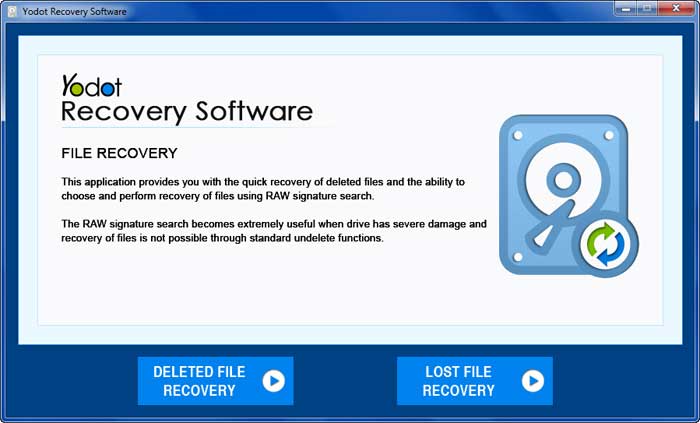



How to Customize Recycle Bin Settings?
You can modify the Recycle Bin's properties if you don't want deleted files, no matter how big or small, to skip the Recycle Bin.
- Step 1: Right-click on the Recycle Bin and select Properties.
- Step 2: Select the Custom size option under the Setting for selected location section.
- Step 3: Change the Maximum Size limit, and click on Apply button followed by OK.
Tips to Avoid Losing File From Recycle Bin:
- Maintain multiple copies of too-big files so that any accidental deletion of a file will not cause any data loss.
- While erasing files in bulk have a clear look at the files selected for deletion.



