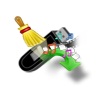USB Flash drive not getting recognized or detected when connected to Windows or Mac system is an issue that happens most frequently for the computer users. As a result, users face huge data loss, as they are not able to access the files stored in the flash drive. Actually, the factors that could trigger this issue includes:
- Corruption in the file system of the USB flash drive that become RAW
- USB driver error
- USB connection issues
- Hardware corruption or damage
- Issues in the drive letter
Though, all these factors can lead to USB flash drive not recognized or detected on the computer, you can fix USB flash drive not recognized problem manually by yourself. Just follow few simple manual instructions given in the below paragraph to fix the issue.
However, there is no need to get upset as the data is still safe on that unrecognized flash drive. So, first let’s have a quick look at the manual methods that can be utilized to make the USB drive recognizable on system. Follow these steps:
- Connect the flash drive on your Windows system
- Then click on My computer and check whether the computer detects it as any unknown device
- If not, then click on Map network drive option
- Select a drive letter that is not in use on the computer and click browse
- This might notice the flash drive that is connected on the system
- After this, restart the system and again go for My computer option
- Now, the drive must be recognized
This might work in few cases and if your USB drive is still unrecognized then go to Start menu -> right click on My computer -> Go to properties -> click on Device Manager -> then click on disk drives that shows all the drives associated with the system. Your drive must be displayed in this list. However, recognized USB drive is still not accessible. In order to access the USB drive and bring it back to normal, it has to be formatted. And here comes the need for using file recovery tool to extract formatted drive data.
Recover Files from Flash Drive Not Recognized with Yodot File Recovery Tool:
One can successfully rely upon this reliable file recovery software to extract files from unrecognized flash drive after formatting the drive. This tool is elegant enough to recognize and restore all file types from USB flash drive, hard drive, Fire wire drive and other storage media formatted with FAT16, FAT32, NTFS, NTFS 5 file systems. The tool supports to work on Windows OS based computers and laptops like Windows 11, Windows 10, Windows 8, Windows 7, Windows XP, Windows Vista, Windows 2003 and 2008 Server. You can also retrieve various file types that are missing or erased from storage devices within no time.
Steps to recover data from USB drive not recognized:
- Connect the undetected USB flash drive to any Windows OS computer after formatting
- Download Yodot File Recovery on that system and install the wizard
- After running the software, select “Lost File Recovery” option in the main screen
- Then select the drive letter that represents USB device present on the system and click next
- Now, the software starts to scan the flash drive and marks all the files that can be recovered
- If necessary save the recovery session that avoids rescanning of flash drive in future
- Then toggle between Data view / File type Views to select required files
- Select a destination location on the system hard drive and save restored files using save option (but not on the same flash drive)



Valuable Tips:
- Do not remove flash drive from system by abruptly pulling it out, use safe remove option
- Before connecting flash drive on your system have a look at the drive letters that is been used on computer
- Avoid mishandling of USB drive while saving / transferring files on it