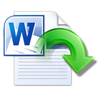“I cannot restore a Word document which I was working on as there was system shut down after Windows Automatic update. I had saved Word document on My Documents folder and now it couldn’t be rescued even with the use of Auto recovery option, which gave me a pop up that Word file cannot be regained. I need that file because I have been working on document for very long duration. I want to know if there are any other options using which I can find my missing Word file after Windows update. Thanks in advance!”
The general consensus about Word files and other MS Office documents present on our computer is that they can get deleted or lost from system at any point of time. Even with the right etiquette placed, you can be a victim of Word file loss. After a featured Windows update, files from hard drive might become inaccessible, i.e. they get deleted or lost. Prior to updating your system, the general theory here is that you should make note of important files on hard drive and back them up if needed. Backed up data can be saved on any storage media like hard drive, external hard drive, memory card or any other available storage media.
If you have maintained full-on backup of your data on system hdd, then it can be assured that Word document can be rescued by just accessing the drive. If backup is not there for your help, then user must rely on relevant third party software that can get back missing Word document.
Word document recovery software:
Among various file recovery programs that are available on internet, we get you Yodot File Recovery tool, which is the ultimate application used ever. You can easily find your missing Word document after Windows update with the presence of uniquely designed interface. This software facilitates even non-technical users to solve loss or deletion of any files instantly by providing advanced options arranged in simple manner. Moreover you accomplish Word document recovery on Windows XP, Windows 8, Windows 8.1, Windows Vista, Windows 7, Windows Server 2003 and 2008 OS based computers.
Follow the simple procedure to recover Word document after Windows update
- Download and install Recover erased files application in the system by logging in as local system administrator
- As soon as installation of Yodot File Recovery software gets completed, user can view shortcut icon on desktop
- Run the utility and from main screen click on ‘Deleted File Recovery’ or ‘Lost File Recovery’ option based on data loss issues
- After the desired option has been selected, carry on to next screen to select hard drive from where Word documents went missing
- Once the drive has been selected, initiate scanning procedure
- Upon completion of recovery process, user can find recovered Word documents in ‘Data View’ or ‘File Type View’
- Select desired type of view and then save Word files to relevant storage media that you prefer



Helpful Suggestions:
- Avoid using your system once you have encountered loss of Word documents
- Make use of best antivirus software to avoid virus or malware infection to your PC
- Do regular backup of important Word documents to prevent loss of important documents