“Hi, I have a problem which I want to discuss here. My computer was working fine but got crashed all of a sudden without hint and it is not getting booted now. All my data on PC has gone; I need data back from computer as I can’t resist the feel of losing valuable information and my computer hard drive was accumulated with huge data on from many years. Please help me to fix this problem with boot partition on my PC and to regain entire data. Thanks in advance...”
Your computer may stop working unexpectedly; this may be the result of poor maintenance of system, software malfunctioning, system file issues, boot partition corruption or missing and so on. When the computer crashes and won’t boot again, it is clear that boot partition is affected; same thing happened in above scenario also. Boot partition is nothing but the drive of computer in which OS files are present and which is an active partition. When boot partition refuses to open, it may be because of any of the below given reasons:
- You might have deleted some of the OS files on active or boot partition by mistake without which the computer hard drive won’t boot
- If virus has infected boot sector on computer hard drive, then the computer would not boot and start normally
- Hard drive Master Boot Record consists of information of OS which may get corrupt due to system reboots
- Other situations which causes loss or alerted boot partition is re-sizing partition on hard drive, improper formatting, partition table corruption, etc.
Irrespective of the cause for boot partition loss or deletion, you can recover boot partition on Windows hard recovery using Yodot Hard Drive Recovery which is the best tool.
Boot partition recovery software:
Yodot Hard Drive Recovery is convenient software to retrieve data from Windows boot partition lost in any scenario. This application is capable of retrieving data of different file types like documents, photos, videos, audios, etc. on your PC. It supports recovery of deleted or lost boot partitions from PC hard drives working with Windows 11, Windows 10, Windows 8.1, Windows 8, Windows 7, Windows XP, Windows Vista, Windows Server 2003 and Windows Server 2008 operating systems. It is possible to recover data after boot sector corruption, MBR corruption, partition table damage, file system corruption and other issues on Windows computer hard drive using this hard drive data recovery utility. Moreover, it can restore data from lost, deleted, formatted, formatted, re-formatted or unreadable partitions on Windows desktop or laptop hard drives.
Steps to restore Windows boot partition:
- Download Yodot Hard Drive Recovery software and install it on your Windows computer whose boot partition has to be recovered
- Run the tool and select “Partition Recovery” from main screen
- Select boot partition and click on “Next” from the list of drives on next screen
- Choose file formats from e list on next screen, if you are looking for specific files and click on “Next”
- Software starts scanning boot partition and recovered files in “Data View” and “File Type View”
- Select any media file ( photo, video and audio files) and click on “Preview” option to view selected file
- Save recovered files on boot partition using “Save” option by browsing, to select a path for storing them

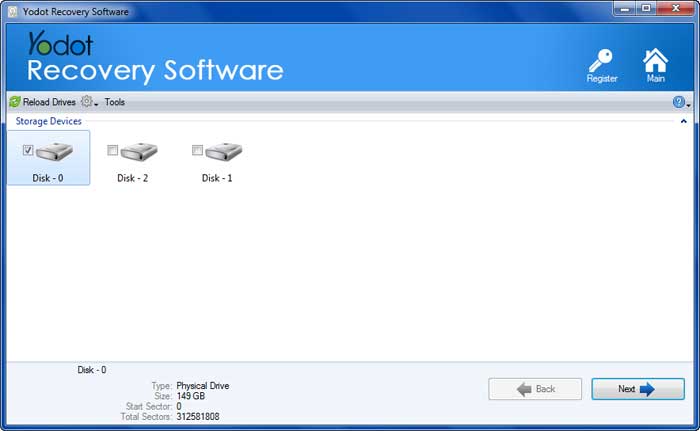
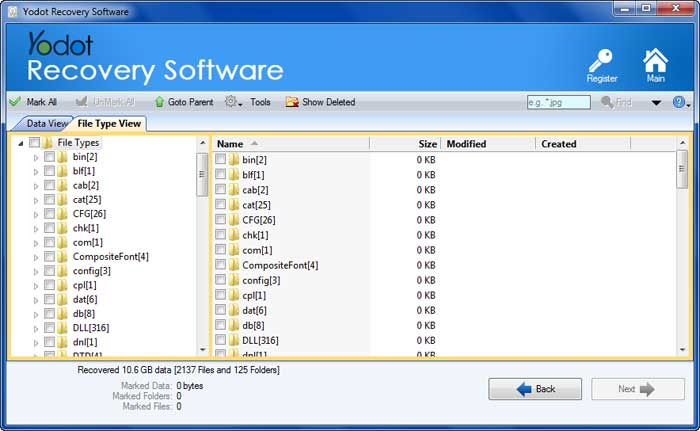
Useful Tips:
- Do not play with boot partition files and save only program files in the drive
- Keep updated antivirus software on system to scan for viruses on boot partition



