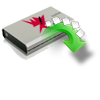“Hi everyone, I have got a problem which I want to discuss here. My computer is about to die, it is making clicking noise from few days. I am scared to even touch it as I am scared of my hard drive failing any time. It contains huge data in it which I have not backed up in an external hard drive. Whatever backup is there, it is on computer HDD itself. Hope I still have time to save data on my PC. Please suggest the best way to get data from clicking hard drive of my computer. Thanks in advance.”
You will get the posts like above in some interactive technical blogs solving issues. If you are also under such circumstance or just curios of knowing how to extract data from clicking HDD, then here is the solution. You can restore files from clicking hard drive using data retrieval software. Before using the program for recovering data, you need to fix issues in hard drive. For this you should know the cause for clicking noise.
Why does hard drive starts making clicking sound?
Hard drive of computer starts to make clicking noise when head of hard drive fails to read System Area. Any of the following reasons may cause for unreadable System Area
- Faulty head or preamplificator on head not working
- Scratches on System Area checks reading process by head
- Damage to firmware on printed circuit board
As you know the problem now, you can fix the issue soon. You need to take your clicking hard disk to an expert who can repair it. It can be fixed by replacing head or live printed circuit board swap. Once it is troubleshot, you can use best in the industry tool like Yodot Hard Drive Recovery software to retrieve files from clicking hard drive.
Data recovery software for clicking hard drive:
When hard drive makes clicking noise, you can use Yodot Hard Drive Recovery software to get files lost or missing from it. It helps you to get back files of all types stored on hard drive. If bad sectors are caused due to scratches, then you can even take disk image using this tool and later restore data from produced image of hard drive sector. You can even rescue data from unbootable, failed or logically damaged hard drive using this utility. It supports data retrieval from SCSI, IDE, SATA and other hard drive interfaces on your PC or laptop. Try the demo version to get more familiar with usage of recovery software and activate it whenever you want to restore files to any storage drive.
Procedural steps to recover data from clicking hard drive:
- Download Yodot Hard Drive Recovery software and install it on your PC
- Run the tool and select “Partitions Recovery” from main screen
- Then select icon of hard drive of your computer which was making clicking noise and click on “Next”
- Select file formats if you are looking for any particular ones and click on “Next”; else click on “Skip” option
- The application starts scanning selected drive and displays the result in “Data View” and “File Type View”
- Select files which you want to have glance at and click on “Preview” option
- Then save recovered files by giving a path on computer drive other than scanned drive and click on “Save” button

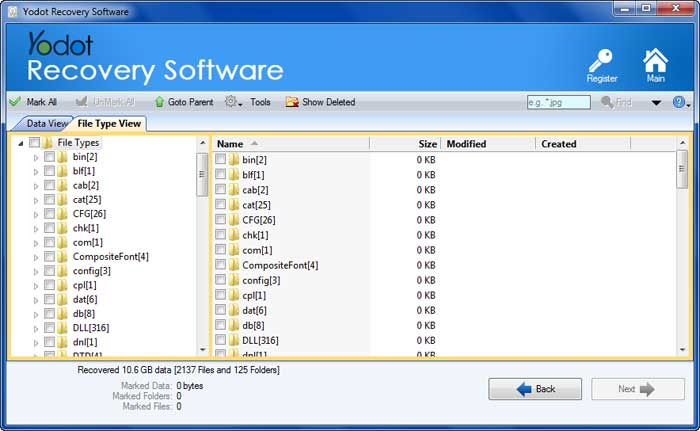

Precautions:
- Switch off the computer when not in use and avoid overheating and other consequences
- Keep backup of crucial data save on PC to good external hard drive to avoid data loss