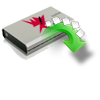“I’m using my external hard drive for backing up important data from Windows computer and was pretty happy with the way it worked. But yesterday when I plugged in my removable hard drive, it didn’t show up in My Computer. When I checked the Disk Management, it displayed that the hard drive was not initialized; I also checked the properties of my external hard drive and it showed as 0 byte. Does this mean that all data from my hard drive is lost?”
No. That’s not true, this kind of problem usually occurs due to hardware exception in your hard drive. However you can initialize the hard disk and solve the problem, procedure to initialize hard disk is given below:
- Go to “Disk Management”
- Right Click on the drive that needs to be initialized
- Click “Initialize Disk” option
The above method initializes your selected hard disk; however the only problem with initializing the hard drive is that it results in complete data loss from hard drive. Hence it is suggested to first backup the necessary data from your storage drive before initializing. However, if you have lost data from your storage drive after initializing no need to worry because lost data can be retrieved using a good data recovery software.
Why hard disk is shown as not initialized?
Damaged Windows file system, occurrence of bad sectors on hard disk, deadly virus / malware infection on boot sectors, corruption to File Allocation Table (FAT) and many others are some of the main reasons due to which Windows operating system tells you to initialize the hard drive which eventually results in complete data loss. And now if you are thinking is it possible to recover files deleted from external disk or lost due to any other reason, answer would be a YES.
Data Recovery Software:
Yodot Hard Drive Recovery is a well known drive recovery application to retrieve data from hard disk that is not initialized. The software has built-in advanced algorithm to find and rescue data from hard disk drive on Windows platforms. This application is compatible enough to recover data from formatted hard drive on Windows 8, 10, 7, XP, Server 2003 & 2008, and windows 2000. In addition to Computer's internal hard drive, it also recovers data from external hard drives, USB drives, memory cards, iPods and other storage media. It supports recovery of data from FAT16, FAT32, NTFS, NTFS5, ExFAT and ReFS drives/partitions. Furthermore, recovering lost or missing data from hard disk after operating system installation, reinstallation, formatting, reformatting or re-partitioning, etc is possible with the aid of this utility.
Steps to recover data from uninitialized hard drive:
Follow the below mentioned steps in order to restore data lost due to disk not initialized issue
- Download Yodot Hard Drive Recovery software and install it on your Windows system
- Open the application and stick to the main screen procedures
- Choose “Partition Recovery” or “Formatted/Reformatted Recovery” option to retrieve your data based on the data loss situation
- The software scans and displays all the logical as well as physical drives connected to the system
- Choose the drive from where data is to be recovered and click “Next”
- The tool repeats the scanning process and shows all the recovered data in two views
- Use “Data Type” tab to view your recovered files in hierarchical format or click on “File Type View” tab to view the files based on their respective file extensions
- Toggle between the two views and choose the files you want to recover from uninitialized hard disk
- At last, save the rescued files to your desired location (not to the same drive from where data was recovered from)
Suggestions:
- Always switch off your computer / laptop in a proper way
- Take necessary backup of significant data on more than one storage device
- Do not use your hard drive after data loss mishap