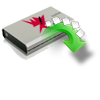Transcend JetFlash 700 USB 3.0 flash drive is a plug and play storage device that is made up of flash memory with the integrated Universal Serial Bus (USB) interface. Its advance USB 3.0 can help you to access digital content easily and allows you to transfer or store files instantly. These JetFlash drives are designed for every day purpose with amazing data transfer speed. But, the data saved on Transcend JetFlash drives is likely to get lost under different circumstances as it is often connected to different computers or laptops for accessing data. Due to this reason, the Transcend JetFlash 700 USB 3.0 flash drive becomes corrupt rendering its files or folders saved n it in inaccessible state.
Causes for losing data loss from Transcend USB drive
- Unintentional formatting of Transcend JetFlash USB drive without copying stored files
- Erasing files from JetFlash USB drive by third party software tool such as antivirus while scanning it
- File system corruption of Transcend JetFlash 700 USB drive as a result of incorrect usage, virus/malware infections, etc
- Interruptions faced while transferring data between Transcend JetFlash drive and computer due to power failures, sudden system shut down
- Reformatting Transcend JetFlash drive to make it free from errors and corruption
- Removing Transcend JetFlash from computer without making use of “Eject” option
Whenever files gets lost or deleted from your Transcend JetFlash 700 USB 3.0 flash drive, there is no need to think that you lost them permanently. It’s time to download and utilize any good recovery software such as Yodot Hard Drive Recovery software to save your lost data from Transcend JetFlash drive.
Rescue files from Transcend 700 USB 3.0 flash drive
Yodot Hard Drive Recovery tool is excellent in retrieving your important files such as audios, videos, photos, MS Office documents, archive files, emails and other files. It is possible for you to rescue missing files after accidental deletion, formatting, file system corruption or even when JetFlash USB drive not formatted error message is shown up by your computer during accessing files from it. It has ability to get back data from Transcend JetFlash 700 USB 3.0 flash drives of various capacities like 4GB, 8GB, 16GB, 32GB and 64 GB. It features a user friendly interface that will allow quick and easy recovery of data from Transcend JetFlash 700 USB drive on Windows PC. This tool requires less space for its installation and works compatibly on latest Windows 8, Windows 7, Windows XP, Windows Vista, Server 2003 and 2008 operating systems. Other than Transcend, this tool restores files and folders from various flash drives manufacturers by SanDisk, Kingston, HP, iBall, Lexar and others.
Guidelines to use the software
- Download and install Yodot Hard Drive Recovery software to the computer
- Now connect your Transcend JetFlash 700 USB 3.0 flash drive to it
- Run the software and start the recovery by following the instructions given on the screen
- You can see two options on the main screen which are “Partition Recovery” and “Formatted / Reformatted Recovery”
- Pick any one based on your data loss scenario and application now displays all drives present on your computer
- Choose the drive from where data is to be rescued and click “Next”
- The software now displays a screen asking you to select the file type to be retrieved, you can make your selection or simply click “Skip” button to select all the files by default
- Now allow the scanning process to complete and after recovery process gets completed, the tool displays all the recoverable data from the Transcend JetFlash 700 USB 3.0 flash drive
- Select the files which you want to get back and preview media files finally and save rescued files to the desired location
Tips to Avoid Data Loss
- Do not eject Transcend JetFlash drive while transferring files to your computer
- Keep your Transcend JetFlash drive in safe and secure place to avoid physical damage
- Download any efficient antivirus software to scan and remove external threats from JetFlash drive