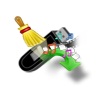“My Sony PlayStation 3 crashed all of a sudden when I was playing game on it; now it is in non- workable state. It not only contained games but other stuff such as photos, videos, music files and other documents. I don’t know whether they can be recovered or not, but I will be very grateful if I get any useful tips to restore my files from Sony PlayStation 3. Thanks for any help”
The most depressing situation that you can experience with today’s technology is when you are doing important work on PS3 player or any other device and it crashes without any prior warning. Sony PlayStation 3 console have been very success since many users wish to play games with it. More than just playing games, it is capable of doing so much; for instance you can use it as a portable movie player, music player and photo album. It even includes a high capacity internal hard drive. But just like computer hard drives, it can crash at any point. In case there are any corruption issues, then PS3 will run a check and correct its data automatically when it shuts down improperly. However, in case of crash, it does not provide any manual way and you need to recover your files from PS3 hard drive using correct method.
Symptoms for PS3 crash:
How do you know when your PSP 3 hard drive is about to crash? Well, there no exact reason for predicting when it will happen. But the best clue is when your PS3 console slows down suddenly when you are accessing data or playing games on it. Also, sometimes strange noises start to come from its hard drive when you are operating it. However, best defense against losing data from PS3 game console is real time backup of data; since you must understand that sometimes data loss can happen when you least expect it. But PS3 hdd crash can still hit without any warning. So if you do not possess backup and lost data due to PS3 crash, then act quickly before your data completely degrades.
Get data back from Crashed PS3 Console:
To get your data quickly from PS3 game console, download and install top-notch data recovery software like Yodot Hard Drive Recovery. This software simply work well, its GUI is straight forward enough for any user to control and carryout complicated tasks associated with data recovery. It has most powerful algorithms to scan PlayStation3 hard drive in simple steps and lets you filter your search down to a specific file types or all file formats that you want to restore from PS3 player. In addition to games, it has the potential to recover photos, RAW images, videos, audios, music, applications, Microsoft Office files, etc. stored in your PS3 console. Moreover, it also retrieve games on computer hard drive and from other storage drives including USB drive, iPods, memory cards, external hard drives, etc. on Windows 8, 7, XP, Vista, Server 2003 and 2008 operating systems.
Steps to restore data from crashed PlayStation 3
- Connect crashed PlayStation 3 to your Windows computer by utilizing USB cable
- Download and install Yodot Hard Drive Recovery software by just clicking on “Download now” option provided above
- Main screen comes with two options which are “Partition Recovery” “Formatted / Reformatted Recovery”
- Choose “Partition Recovery” option to restore your files from PlayStation 3
- Now select the drive that indicates PS3 game console and then click upon “Next” to begin scanning process
- Wait till it gets completed and choose files from list that you want to restore
- If you want easy selection, then utilize two view types which are “Data View” and “File Type View”
- Preview media files from your PS3 player like photos, videos and music and save them on a desired location
Actions to Take:
- Never connect PS3 PlayStation to any PC as it might become victim of virus attack and this can be a reason for its crash
- Do not use PS3 game console continuously as it might crash due to overheat or continuous usage
- Transfer entire data from PlayStation 3 to your computer for future use