There was an error when the PS4 server was down, it required me to delete all game files and re-login in order to play games. I did this, without a backup, and now all the game files have disappeared.
For PS4 game lovers, losing game files on their hard drives is an easy problem due to accidental deletion, sudden power outage, or formatted hard drive errors. However, it is quite complicated to recover lost PS4 game files without backups. After data loss, it will take some time to recover lost PS4 game files.
How To Recover Data From PS4 Hard Drive?
Method 1: Retrieve PS4 Hard Drive Files From The PS Plus Cloud Storage
PS4 external hard drive recovery online is possible if you’re a PS Plus user. A PS Plus allows auto-save of PS4 game data to a Cloud. Hence, you can simply copy the deleted games from Cloud & save them to the PC.
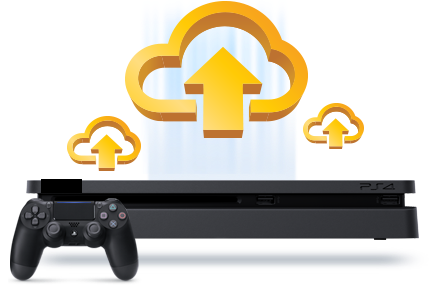
Here are the easy steps, you can follow to recover a PS4 hard drive from Cloud saves:
- On the PlayStation Home Menu, you need to go to the Settings
- Next, make a tap on the Application Saved Data Management
- After that, click on the Saved Data in Online Storage >> Download to the System Storage.
- Choose the saved game files that you wish to restore from the Download to System Storage>> click on the “Download“ button
- Now, the download process will begin. After the download process gets finished>> save the files to a PS4 external hard drive.
Method 2: Get Back PS4 Files From Backup
If you have a copy and save your PS4 files to the USB device or some other storage drive as the backup, then you can get back the lost data with ease The following are two prerequisites for this method:
- If you’ve turned on the option Sync with PlayStation Network.
- You’ve copied a game file to the USB device.
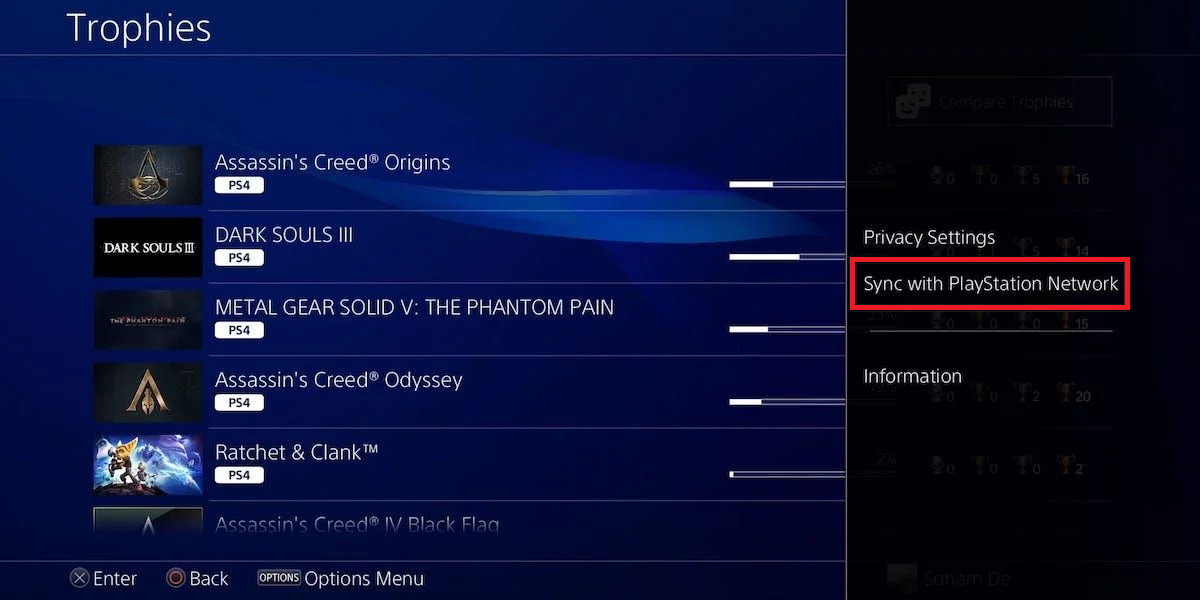
Steps To Recover The PS4 Saved Files From The USB Storage:
- Step 1: Firstly, on your Home Menu of PlayStation >> go to the Settings.
- Step 2: Choose the System > Backup & Restore.
- Step 3: Attach your storage media that contains a backup into PS4 ports.
- Step 4: Then, choose the Restore PS4 >> select the backup file.
- Step 5: A screen displays that says your PC will restart & initialize if a backup procedure is completed or not.
- Step 6: Select the Yes/ Restore option to continue.
Method 3. Retrieve PS4 Data By ReDownloading Them From A PlayStation Store
A PlayStation Store has the feature that once you have bought the games from it, you can re-download it again after login into your PS4 game account with your username and password.
Therefore, follow the steps mentioned below to re-download the missing PS4 game files from PlayStation Store & save them again on your PS4 drive:

- At first, you need to sign in to your PS4 account (using username & password)
- In the second step, go to the “PlayStation Store“.
- Then, find the games that you have lost on your PS4 external hard drive.
- Re-download the disappeared games one by one to the PS4 hard drive again.
- Lastly, if you’ve PS4 game CDs, you can also restore lost games from the game CDs.
Method 4: Restore Data from PS4 Hard Drive using yodot data recovery tool
Yodot Hard Drive Recovery tool is the right choice to recover data from a PS4 hard drive on your Windows system. This tool has a built-in data recovery algorithm, which restores deleted and missing data from Windows hard drives and other storage drives. This tool helps you to restore data from unmountable hard drive, formatted, reformatted, missing, hidden, deleted and damaged drives with ease. In addition it helps you to accomplish ps2 memory card data recovery without any struggle.
Note: Connect ps4 hard drive to a healthy Windows computer as an external hard drive then follow the below steps to get back data.
- Install and run Yodot Hard Drive Recovery software on your PC
- On the main screen select the “Partition Recovery” option then it will move to the next screen automatically
- In the next window select PS4 drive from the list of available drives and click on “Next”
- Later, choose file types that you want to get back and click “Next” to initiate a scan
- It will take a few minutes to scan, then you can Preview the restored files
- Finally, Save retrieved files in target destination (To do this purchase license key of the product)

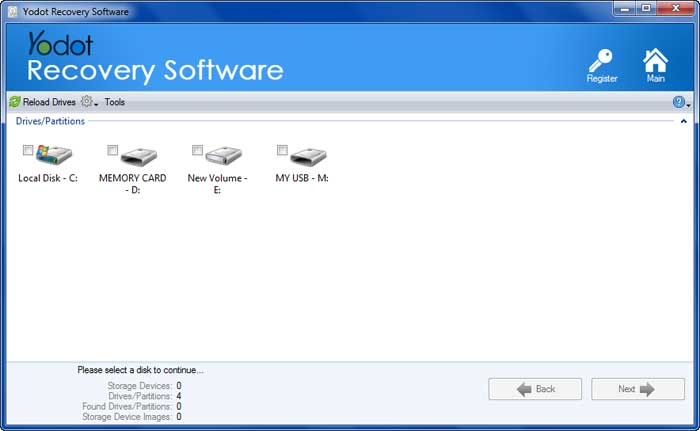

How To Protect Your PS4 Game Videos?
You can protect or auto-save your PS4 files in the PS Plus by following the below steps:
- Step 1: Go to the Settings.
- Step 2: Then, select the Application Saved Data Management.
- Step 3: After this, choose the Saved Data in System Storage.
- Step 4: Choose the files you want.
- Step 5: Now, click on the Upload button & wait.
Recommended suggestions:
- Maintain regular backup of data from PlayStation 4
- Keep your ps4 drive free from virus infection





