Concerned about losing your important photos, videos, and documents from your GPT partition? Desperate to recover data from the GPT partition? This article helps you learn what a GPT or GUID Partition Table is and how to recover a GPT protective partition without any hassle.
What is a GPT Disk or GUID Partition Table?
GPT refers to the GUID Partition Table, which is a standard outline for hard drive partitioning that is used in Windows, Mac, and UNIX operating systems. This hard drive partitioning mechanism is a replacement for Master Boot Record (MBR) and Advanced Partitioning Manager (APM) partitioning techniques.
What is the Difference Between GPT and MBR?
GPT partitions are contiguous and are controlled by system firmware. Each GPT partition contains a unique identifier and a 36-character Unicode name; thereby avoiding collision of partition identifiers as well as offering improvised data access to users. Also, the GUID partition scheme allows an unlimited number of partitions; the limit will be 128 partitions.
MBR partition on the other hand is an industry standard that ensures that the boot sector is located in the beginning of the drive. The MBR works with hard drives only upto 2 TB in size and can support only four primary partitions. MBT boot loader generally consists of a small piece of code that ensures that boot files that are relatively larger in size are stored on another partition or part of the drive.
One can also find a secure MBR area in the GPT partition table for backward compatibility with disk management utilities to run MBR. In spite of advancements in partition schemes, even GPT partitions are not exempted from unforeseen data loss scenarios.
Reasons Behind Data Loss Or Deletion Of GPT Partition
Common reasons for loss or deletion of files from a GPT partition are:
- Unintentionally deleting files from the GPT partition using Shift – Deleted keys will permanently remove those files.
- Power surge while transferring files from a GPT partition to any other device may result in loss of files.
- Using the “Format” option on the GPT partition can erase complete data stored in that partition.
- Virus/malware attack on GPT partition table may corrupt its hard drive and make its files inaccessible.
- Improper system termination due to frequent power failure while working on GPT partition might tend to loss of files.
- In some unfortunate situations while changing GPT partition to MBR, improper process followed by users may lead to loss of files stored in GPT partition.
Including these reasons, hardware failure due to the formation of bad sectors, operating system corruption, improper reformatting of GPT partitions, etc can cause loss of files from GPT partitions. However, if you had encountered any of the above-listed situations and lost or erased files from the GPT partition, then no need to worry!! The lost/deleted file's data can be restored back from the GPT partition using any prominent file recovery software.
How to Recover Lost/Deleted Data From a GPT Disk/Partition?
Method 1: Recover GPT Partition With Disk Management
Disk Management is an excellent utility for handling drive letter problems. If in case you are facing a drive letter loss, then you can make use of this solution. Follow the below-mentioned steps to perform GPT partition recovery:
- Open the Control Panel on your PC, then navigate to System and Security.
- Click on Create and format hard drive partitions in the Administrative Tools section.
- Now, right-click on the drive containing the deleted GPT partition and select the Change Drive Letter and Path option.
- Select Add option on the bottom left side of the panel.
- Check the Assign the following drive letter option, then select a letter that has not been used previously and click OK to confirm.
Method 2: GPT File Recovery Using Yodot Hard Drive Recovery Software
Yodot Hard Drive Recovery is one of the best partition recovery software to recover lost or deleted GPT protective partitions. This tool is designed with a powerful algorithm that is compatible with both Windows and Mac operating systems, and also it can recover files lost due to deletion, format, system crash, raw partition etc. from GPT disk.
Steps to Recover GPT Partition:
Note: If the hard drive partitioned with the GPT scheme got corrupted completely, then connect it to a healthy Windows system to perform data recovery.
- Download and install the Yodot Hard Drive Recovery application to host a Windows computer
- Open the application and select Partition Recovery option to extract files from GPT partition
- Select the drive which signifies GPT partitioned hard drive and click Next. Further, choose the required partition to perform recovery
- Mark the files and folders which you want to restore back using 'Data View' or 'File Type View' tabs
- Finally, browse for the destination location to save your retrieved files, but not to the same GPT partition from where you have rescued files

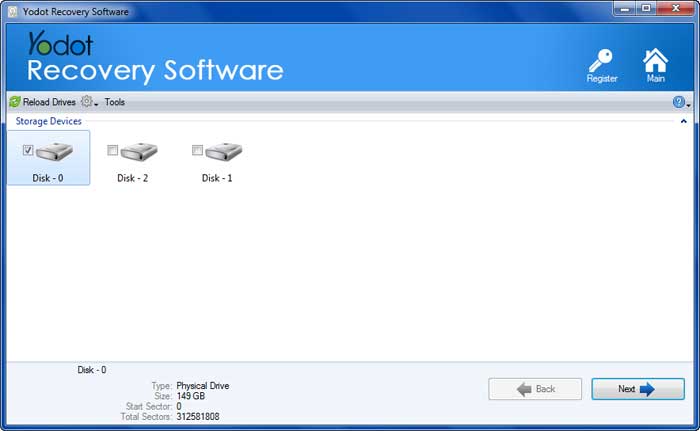
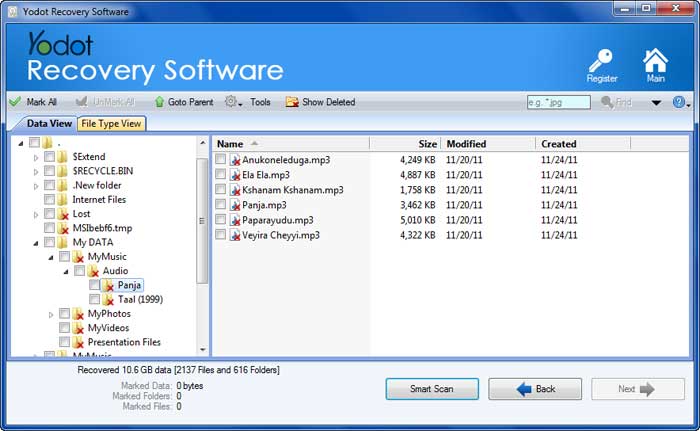
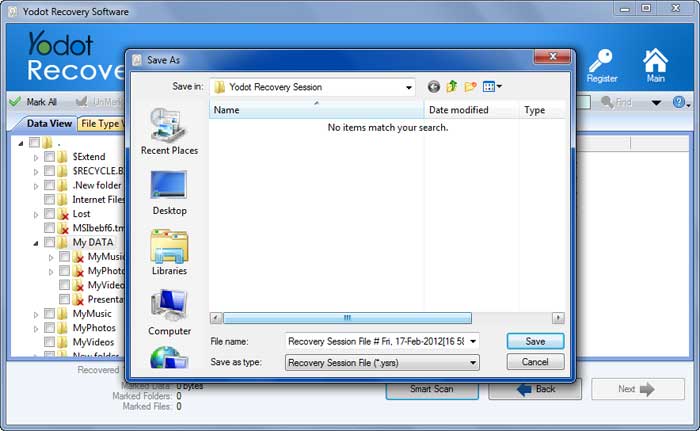
Note: The application can even retrieve data from damaged NTFS partitions as well as from FAT, FAT16, FAT32, ExFAT, and NTFS5 partitions.
Tips To Prevent Data Loss On GPT Partition:
- Take care while proceeding any action with GPT partition table.
- Install your system with genuine anti-virus software to detect and remove viruses.





