“I have a spanned drive with ITB of data spanned over three physical drives. Yesterday to my horror, one of the disks showed not connected and other two disks showed ‘failed’ status in Disk management utility. I am suspecting that one drive failed and caused entire spanned drive to fail. Is there any remedy for this problem? Please let me know.
A spanned drive is a partition in which data is stored on more than one hard drive, but it still appears as single partition. In case a partition is not a system drive or boot volume, you can extend it across additional drive to create a spanned partition. The only advantage of spanned partition is the use of unallocated space that has been created from imported hard drive or specific partition arrangements. But, spanned drives do not provide fault resistance. If one of the drives containing a spanned partition fails, the entire partition fails and all data present on the spanned disk gets lost or becomes inaccessible. Other instances for losing data from spanned drive are:
- MBR and catalogue file corruption could result in inaccessibility of the files present in spanned partition
- Accidentally formatting spanned drive without keeping backup of files will render losing entire data stored in it
- While creating spanned partition one might delete existing partition on Windows computer
- Boot sector viruses on your computer might make spanned partition inaccessible along with primary drive
- Software malfunction or logical conflicts may eventually result in loss of complete data from spanned hard drive
If you are the victim of any of the above case then restore your data using “Restore and Backup” function included in Windows computer. But this will help only when you have created backup of files. So in such instance usage of hard drive recovery software like Yodot Hard Drive Recovery will be the optimum choice to bring back your data from spanned hard drive.
More about Yodot Hard Drive Recovery software:
Hard drive recovery software is easy method to get back entire data lost or erased from spanned partition on your Windows computer. It has simple wizard which explains each and every step that you are supposed to follow at the time of recovering data from spanned partition. This drive data recovery software displays all folders and files recovered from spanned partition, from which you can select one which you need. You can restore different types of file formats like photos, RAW images, music files, videos and lots more from spanned, mirrored, striped and also extended partition. In case you have large amount of files that needs to be retrieved then do not worry!!! This has all advanced featured in such a way that you can rescue any amount of files from external as well as internal storage media.
Method to restore data from spanned disk
- Download Yodot Hard Drive Recovery software and install it to your Windows computer
- Run the application and go as per the instructions mentioned on the screen
- You will find two options on the main screen which are “Partition Recovery” and “Formatted / Reformatted Recovery”
- Select anyone according to the situation you have come across
- Allow the application to scan the drive and choose the file types that needs to be recovered
- Make your selection using two view types namely “Data View” and “File Type View”
- Preview required media files and at last save them on a desired location using “Save” option

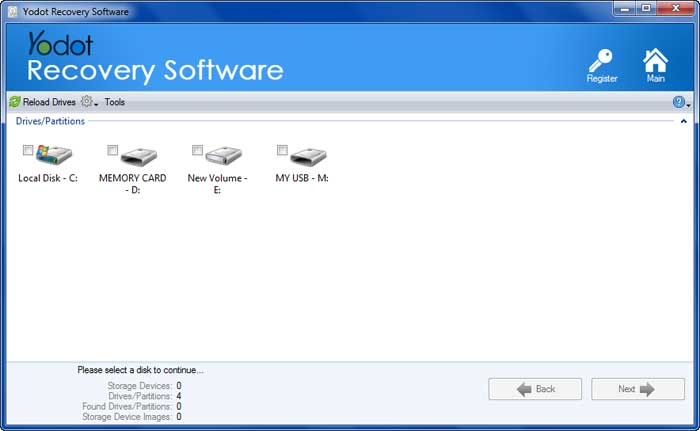
Notable points:
- Make sure that you keep backup of important data before spanning Windows partition
- Never try to create spanned partition if you have no idea about it


