If you have formatted a partition of your computer hard drive, or an USB drive intentionally or accidentally, then it seems that you have lost all your data from that partition. To recover data from formatted partition with ease, go through this guide completely. Continue reading..
When you format a partition, the operating system erases all information present on that partition, tests the partition space on the disk to make sure all sectors are consistent, identifies bad sectors, and finally creates an internal address table that can be used to locate information later.
Hence, formatting will delete or erase all the references related to the files from the hard drive partition and creates a completely new file system indicating that all the sectors in the data area are free and can be overwritten.
Is It Possible to Recover Data from Formatted Partition?
Of course yes! When you format a partition, only the file names from the root directory and the file allocation table are erased. However, the actual data files are still present in their location untill you overwrite with new files. 100 % you can recover data from formatted partition, if you have not overwritten new files on that respective partition. Therefore, it's strictly advised not to use the formatted partition anymore to avoid overwriting of the data files, and avoid further damage leading to permanent deletion of the files.
So, recovering data from formatted partition is possible. In case, you accidentally formatted a partition/disk that contains useful files, then do not panic; an ideal data recovery tool can recover data from formatted partition.
Yodot Hard Drive Recovery - Free Tool to Restore Formatted Partition!
HDD recovery software is the most powerful and most reliable software to recover data from formatted partitions/drives, and it can even perform lost partition recovery. It is a highly reliable because it does not write even a single byte to the formatted partition/drive from where it is recovering data. Supports recovery from FAT16, FAT32, NTFS and exFAT partitions/drives. Not just formatted partition data recovery, even the tool can restore deleted or lost data from a storage device that became inaccessible, corrupt, unrecognized or any. The program supports data restoration even from the portable hard drive, USB drive, media cards, pen drive and more along with internal hard disk. The tool even clears several queries of Windows users like how to recover deleted Windows old files? how to recover Windows 8 missing files? etc.
How to Recover Data from Formatted Partition with Yodot?
Step 1: Install and launch Yodot Hard Drive Recovery software on your system (not on the formatted partition).
Step 2: On the main, window choose Formatted / Reformatted Recovery option.

Step 3: Now, choose the physical drive that consists your formatted partition.
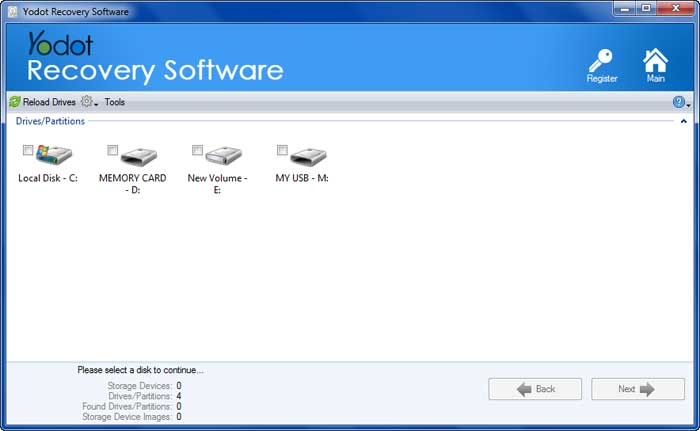
Step 4: From the list, select the formatted partition for scanning.
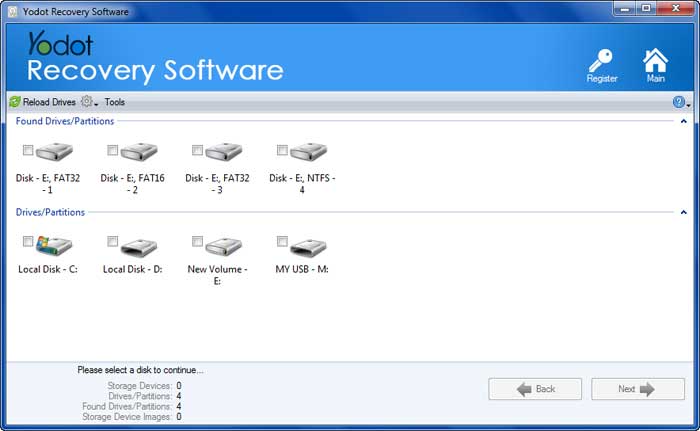
Step 5: Next, select file types to recover from formatted partition else hit Skip button (to recover entire data from it).
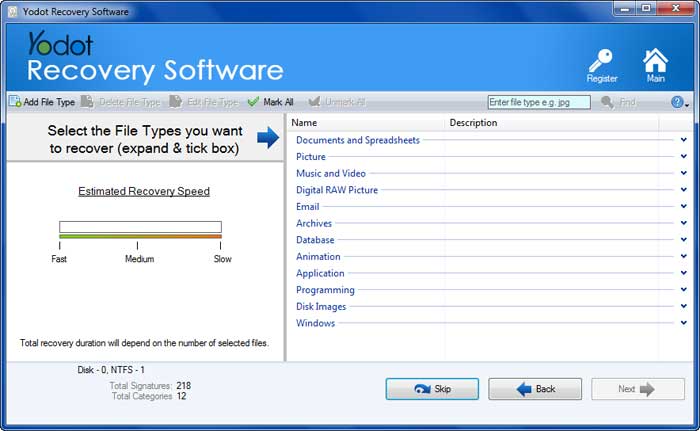
Step 6: After scanning, the software displays all recovered files from the formatted partition in two different views.
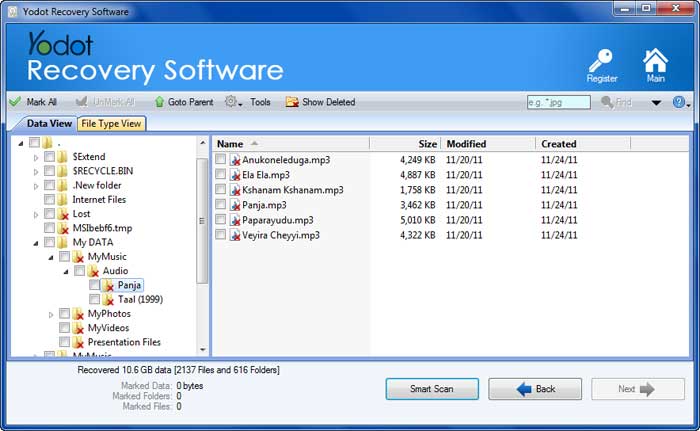
Step 7: Switch between your preferred view and preview required files.

Step 8: Mark files that you wish to save (you can also opt for Mark All) and provide a location to save them (on new partition/drive).
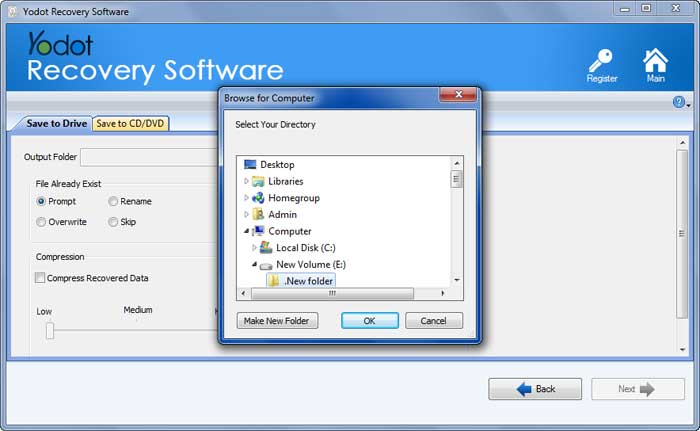
Tips to Recover Data from Formatted Partitions:
- After formatting partition, avoid reformatting, as it can make the partition recovery attempt difficult
- After formatting, do not use the drive again to create more partition or saving new data; It may cause permanent data loss


