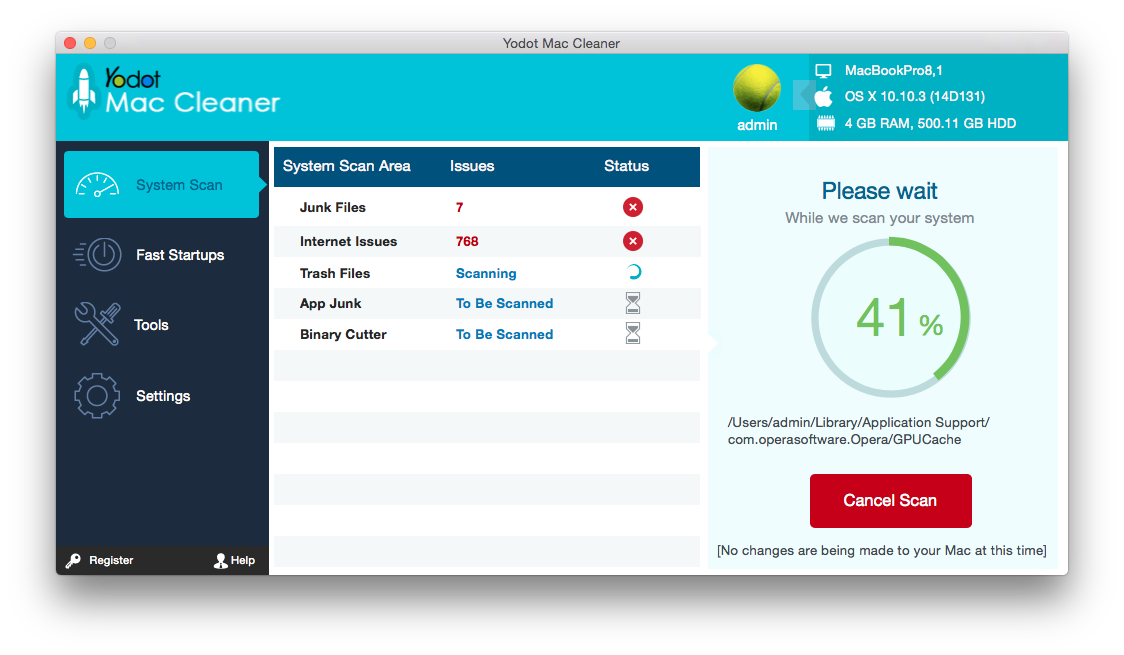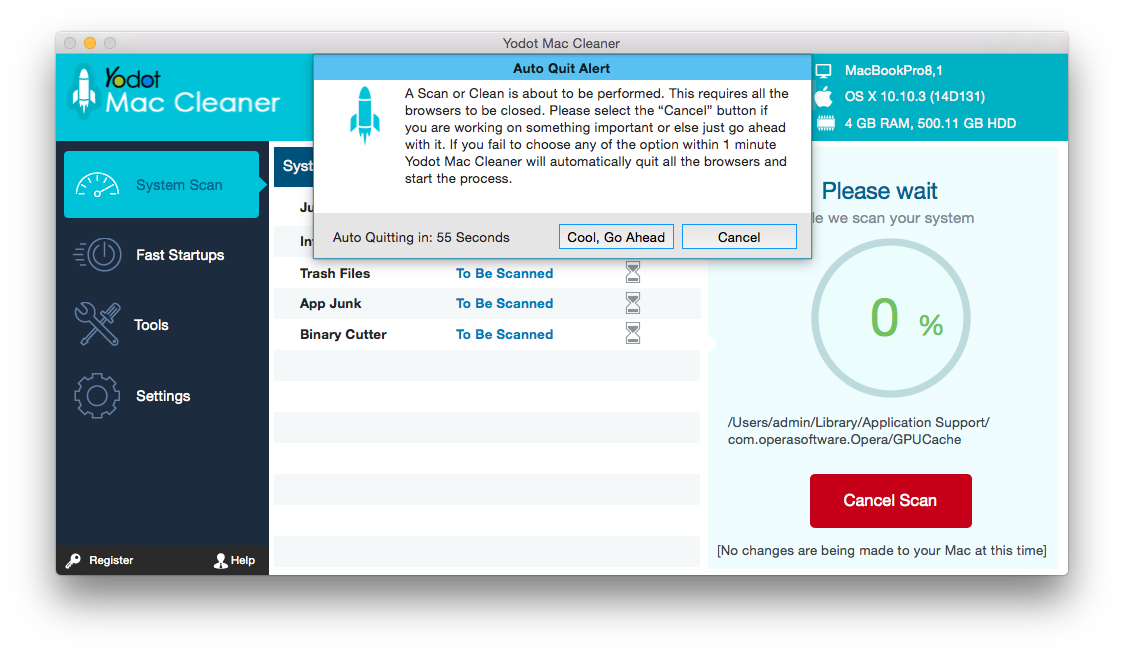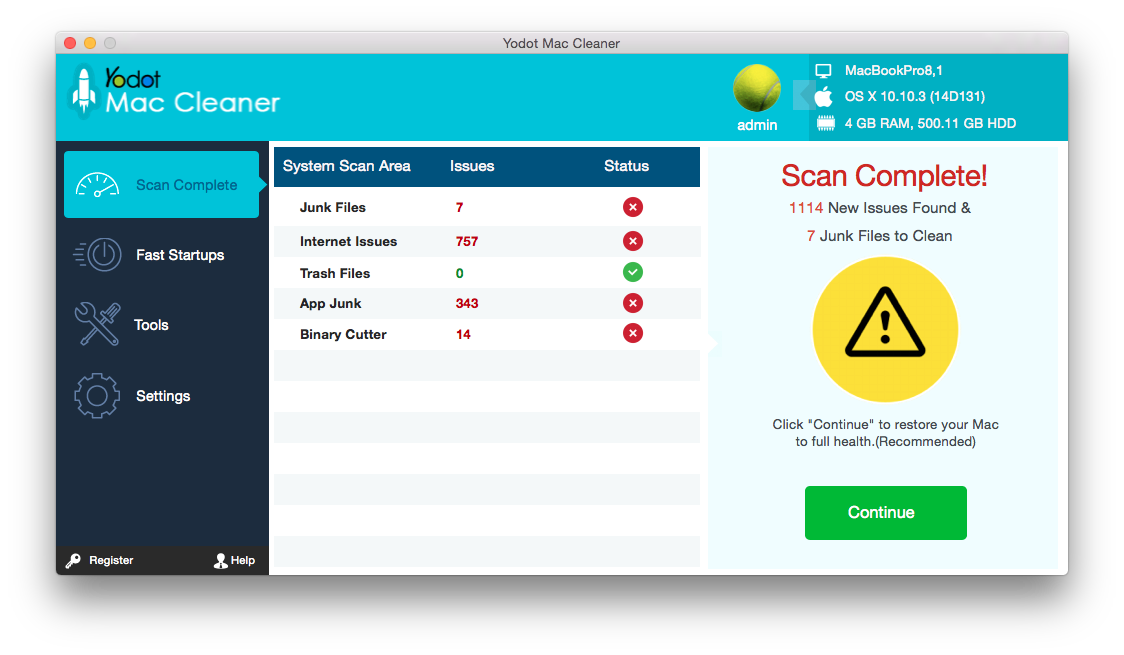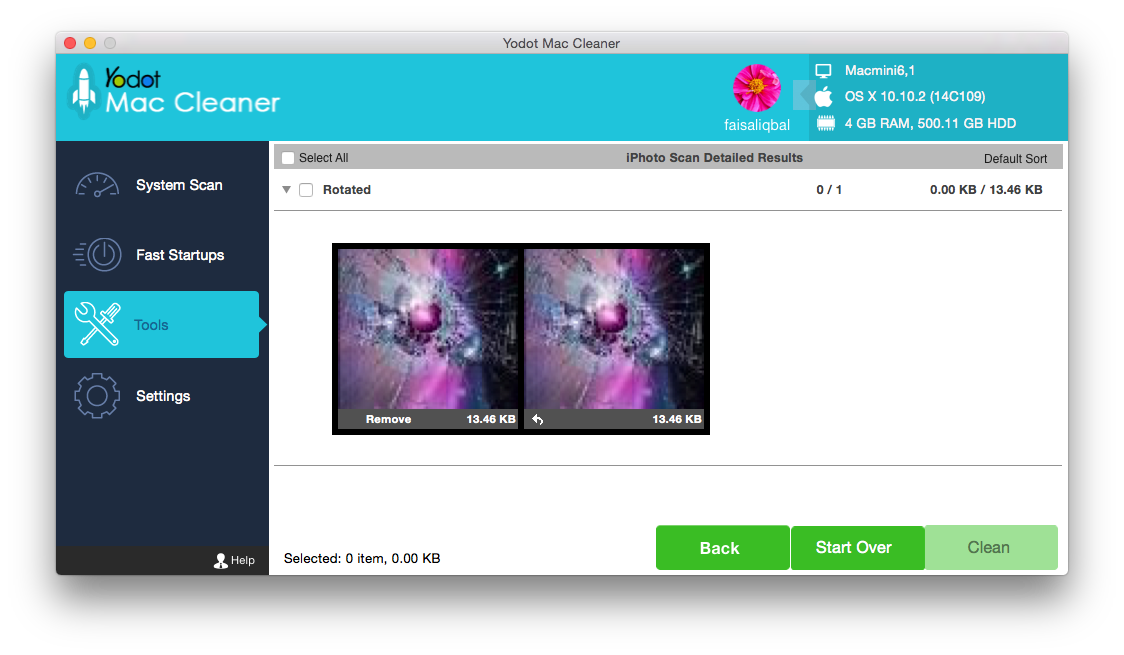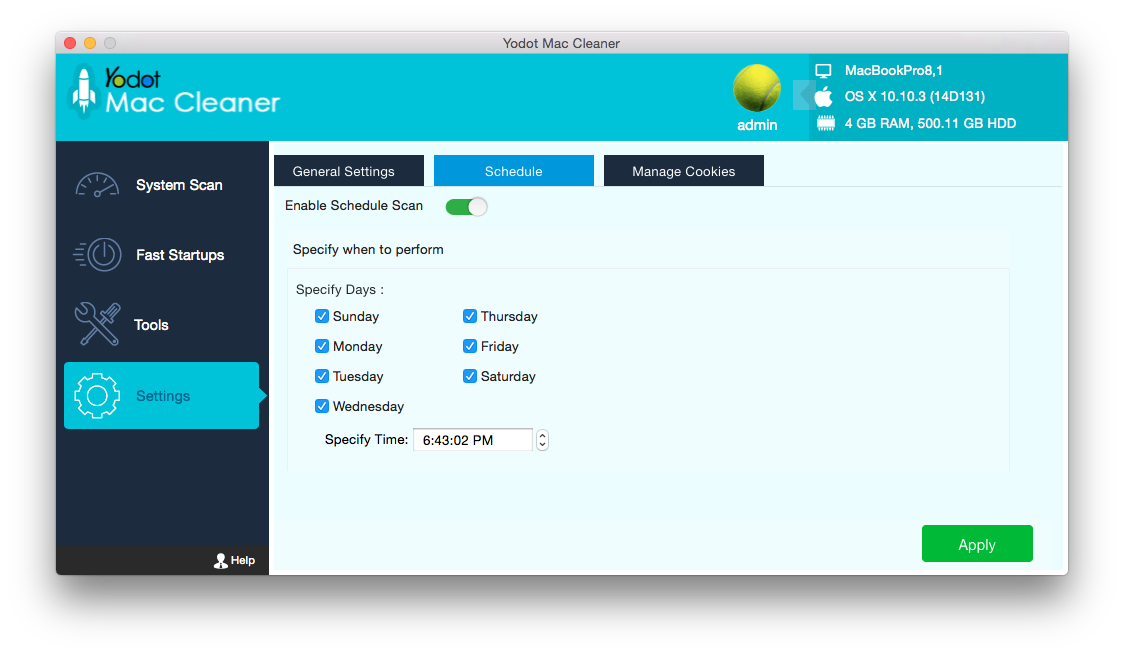-

How to keep your Mac OS X clean? Learn in detail by navigating through this page.

Freeing Startup Disk Space On Mac
Frustrated of empting startup disk space manually? Find in a robust and easy method of clearing files on Mac startup disks.
-

Here's how you can speed up a slow Mac OS X for better performance and enjoy a faster Mac with not much efforts.
- Overview
- Features And Scenarios
- System Requirements
- Screenshots
Computers are never free from junk data; operating system keeps record of all the activities performed on system by saving evidence of each activity. Mac users may fail to notice that memory space is been consumed by unwanted junk for years. This may lead to slow startup, low disk space, slow response and other complications on Mac. Mac performance can be enhanced if junk data is cleaned. Yodot Mac Cleaner is a perfect solution to clear all such unseen unwanted data on Mac. This software securely removes all junk files from Macintosh computer with simple mouse clicks and boosts its overall performance.
Follow the steps below to clean complete Mac OS X:
- Step 1: Download Yodot Mac Cleaner app on your Mac OS X
- Step 2: Click on the app to install and launch it
- Step 3: Click ‘Start’ to scan
- Step 4: After scanning, removable junk files will be displayed
- Step 5: Click on ‘Continue’ to erase them and enjoy clean Mac
Why Yodot Mac Cleaner?
| Key Features | Description |
| Deep clean | |
| Remove App Junk | |
| Erase Trash Files | |
| Duplicate iPhoto Cleaner | |
| Extension Manager | |
| Free Space Wiper | |
| Secure Drive Wiper | |
| Schedule | |
| Friendly GUI | |
| Free support | |
When to use Yodot Mac Cleaner Tool?
| Slow Response |
|
| Low Disk Space |
|
| Forever Loading Mac |
|
| Selling Mac |
|
| Supported Operating Systems |
Hardware Requirements
|