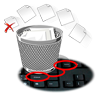“I just trashed a folder consisting of important files in confusion while trying to erase some other data. I haven’t even enabled Time Machine to backup all my data from MacBook. Now, how can I get back deleted folder from MacBook in an easy way?”
MacBook is an amazing UltraBook by Apple with thoughtful features with sleek slim design. The latest Apple MacBook has effective hardware to perform at extreme speed, sensible trackpad and generous storage capacity to hold user data. Usually, users create number of folders to save similar / related set of files in one place. That’s how it is possible to have plenty of folders on MacBook volumes. While trying to move, erase or perform activities on any folder, users are prone to lose folders with vital data on MacBook. Mainly because of unintentional deletion as in situations like:
- Erasing any volume on MacBook will end up in wiping all its folder files in an instant
- Deleting any folder accidentally when auto-empty Trash is enabled can lead to its compete deletion
- While checking out the commands in Mac Terminal giving del command against any file / folder will cause permanent deletion
In any of these instances, if a folder is deleted and important data is lost on MacBook there is no need to panic. Erased folder lies in its allocated memory location as unreadable content unless user saves new data in that same storage memory. Also, if Time Machine is enabled to backup files from MacBook deleted folders are never lost. If there is no backup from Time Machine then stop adding any data onto your MacBook and immediately employ good Mac file restoration software to bring back those deleted folder files.
Utility to retrieve deleted folder from MacBook:
With the help of Yodot Mac File Recovery software it is very easy to get back erased folders and files on MacBook. This program can rescue files like documents, compressed files, text, Excel sheets, iWork files, notes, animation files, generic media files, database files and so on of different file types. It is eligible to regain files from deleted or lost folders on Mac volumes formatted with HFS+, HFS, FAT32, FAT16 and ExFAT file systems. This file retrieval tool can be employed to retrieve lost files from flash drive, external hard drive, SSD, memory stick and other storage components that are compatible on Mac OS X. One can easily bring back deleted or lost data from MacBook Pro, MacBook Air, iMac, Mac Pro and Mac Mini computers with much ease. Mac users who have installed OS X Leopard, Snow Leopard, Lion, Mountain Lion and Mavericks operating systems.
Steps to be followed to regain MacBook deleted folders:
- On your MacBook, download and install Yodot Mac File Recovery application
- Run the software and wait till main screen shows two options – ‘Deleted File Recovery and ‘Lost File Recovery’
- Now, click for “Deleted File Recovery” option to retrieve erased folders
- Moving next, select the drive / volume from which folder is removed on MacBook
- Have a look at rescued folder files in two distinct view types -‘Data View’ and ‘File Type View’
- View the details of selected files using ‘Preview’ to assure successful recovery
- At last, store recovered folder files to known destination location on your MacBook by clicking on Save option
Remember these points:
- Do not enable Auto-empty Trash option on your MacBook without actual necessity
- Enable Time Machine to capture backup of entire files and folders on MacBook to avoid data loss situations