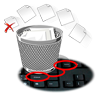“I have lost files on my Mac computer due to its sudden shutdown after power surge. As I had not turned on Time machine, I couldn’t restore them back. How can I get back these lost files after Mac shutdown?”
Macintosh is the excellent operating system for Apple computers. Mac can support faster data speeds, efficient storage and high security of data stored on it. However, one may lose valuable files from Mac in unknown situations and sudden shutdown is one among them. Mac computer users may encounter unexpected system shutdown and become victim of file loss in scenarios mentioned below:
- Power outage when any files are active on Mac
- Switching off the power button instead of formal shutdown option
- Installing unsecure applications on Mac or downloading content from suspicious sites
- Incorrect Mac OS update
- Conflicts by multiple anti-malware programs present on Mac
As Mac system shutdowns in the middle of any data activity, it may cause loss or missing of files from hard drive. But, Time Machine would be very handy in recovering lost files at situations like this. If Time Machine is enabled, then lost files can be recovered within simple mouse clicks. However, most of the Mac users don’t enable Time Machine at regular intervals. Thus files may go missing or lost after sudden Mac computer shutdown and users feel annoyed for not having proper backup and for not enabling Time Machine. In that case, lost files after Mac shutdown can be recovered by employing efficient Mac file restoration software.
Mac file retrieval software:
Yodot Mac File Recovery is the best application to get back files lost after unpredicted Mac shutdown. This tool can retrieve documents, folders, Excel sheets, PDFs, Sticky notes and other iWork files on Mac with ease. It can easily get back files after unexpected shutdown of MacBook Pro, MacBook Air, Mac Mini, iMac and Mac Pro computers. This utility can successfully regain lost and deleted files from USB pen drives, internal / external hard drives, SSD and other storage devices. It even assists in
restoring files disappeared from Mac desktop and Ultrabook operating with High Sierra, Sierra, El Capitan, Yosemite, Mavericks, Mountain Lion, Snow Leopard, etc. Apart from file loss occured due to system termination even accidentally removed guest account on Mac can be retrieved using Yodot application.
Follow these steps to rescue files after Mac shutdown:
- On your Mac computer, download Yodot Mac File Recovery software and install it
- Launch the tool and wait till main screen appears
- Now, click for “Lost File Recovery” option to retrieve files lost after shutdown
- In next screen, select the drive / volume from where files are missing
- A window showing status of scanning process will get displayed
- As scanning process ends, restored files with be listed in ‘Data View’ or ‘File Type View’
- At last, save these files to destination location on Mac computer or on other external storage device by clicking on Save option
Necessary Tips:
- Always follow formal way of shutting down your Mac computer; do not shut-down by turning off power button
- Enable Time Machine on your Mac computer to avoid unexpected file loss in any situation