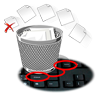“I have lost some files after trying to move them to USB pen drive on my Mac Mini. I dragged all files into pen drive and left the process to complete. The process was really slow and I thought it may be because of few large files that I was moving. But then it suddenly stopped and Mac computer rebooted automatically. Later when I opened the folder that had all these moving files I could only find few. Rest al files were gone. More to this, pen drive had turned unreadable and all the ways are closed now. Can anyone please let me know how to recover moved files on Mac? Please help.
Moving files is a common task accompanied by most of the computer users. While moving files from Mac computers, users may encounter several instances which results to missing of those transferrable files. As in above mentioned situation, the applications running in back ground, use of unhealthy USB pen drive and other factors might have lead the transfer process into unfortunate file loss.
Various instances that cause missing of files being moved from Mac are:
- Abrupt removal of external storage device onto which files are being transferred from Mac computer
- Forceful shutdown of Mac machine before completing transfer process
Whatever the situation is, moved files are not completely lost in any of the situations until memory space is overwritten on Mac hard drive. And to overcome this, one should make use of good file restoration software and bring back all moved files that have disappeared.
Recovery of moved files on Mac:
Use of Yodot Mac File Recovery tool can restore missing or disappeared moved files from Macintosh computer with much ease. This File Recovery Software for Mac makes use of excellent scanning modules that brings back all types of lost files like Keynote files, Word documents, Sticky Notes, pictures, folders, RAR - ZIP archives, Numbers files, Outlook file, etc. on OS X. It even supports to retrieve deleted files from Trash on Mac Mini, iMac, MacBook Pro, MacBook Air and Mac Pro with no difficulty. In addition, it can find transferred files missing from USB pen drive, portable hard disk, SSD, memory stick and other storage drives on Mac. This file restoration software can be installed and made to run on Mac Leopard, Snow Leopard, Lion, Mountain Lion and Mavericks operating systems.
Steps to regain files missed after moving from Mac:
- Download Yodot Mac File Recovery software on your Mac OS where files are missing
- Install and run the program following onscreen instructions
- Main window gets displayed with two major options namely, “Deleted File Recovery” and “Lost File Recovery”
- Click on ‘Lost File Recovery’ option to retrieve moved files that are lost
- In next screen select the volume / drive from where moved files have to be recovered
- Next, wait till scanning process completes and list of recovered files will get displayed
- Glance at the files in Finder Styled interface using ‘Data View’ or ‘File Type View’
- At last, save necessary files to target location on Mac computer or on other external storage drive
Necessary Tips:
- Do not interrupt the process of moving files from Mac
- Before moving files, backup them onto some secure location to avoid unintentional file loss
- Enable Time Machine on your Mac to skip any kind of file deletion or loss