Unformat Mac hard drive and recover lost pictures, videos

Digital Media is nothing but digital devices like cameras, camcorders, mobile phones, music players, etc., which are generally used for storing media files like picture files, video and audio files. As users utilize various digital media to store a wide range of data, it is essential to carefully handle these digital media devices. Else, due to some technical blunders, users might lose priceless data from digital media.
Files from digital media can get lost in many situations. And, few of the common scenarios which render loss of digital media files are listed here.
Causes for Data Loss on Digital Media:
Malicious Virus: Harmful virus/malware threats may intrude digital media device when connected to different systems for accessing files. These virus infected media leave its contents inaccessible.
Third Party Utilities: Use of unsecured applications on your digital media may sometimes cause deletion of files without any confirmation. Emptying Trash: Deleting essential files directly from a digital media device or when connected to Mac computer rather than redundant files will permanently erase them from digital media.
Formatting: Accidentally formatting or formatting digital media device to free its drive from corruption, error warning, to reuse digital media etc. will erase complete files stored in it.
Power Outage: If the Mac system got turned off due to the power outage, while you connected the digital media to process files in it, then the memory card may show as empty on the digital camera. And, you will lose all your precious files from the digital media.
In addition to these causes, files can be lost from digital media due to improper way of moving files from digital media to Mac, file system corruption of digital media device, etc. In all such file loss situations, do not think that your files are lost/erased permanently from digital media. It can be restored back with the aid of best digital media recovery tool.
Digital Media Recovery for Mac:
Experts precisely recommend Mac Picture Recovery, one of the safest tools to recover all your files from digital media device on Mac systems. This software can find deleted, lost or missing data from different digital media gadgets like digital cameras, camcorders, cell phones, iPods, and others on Macintosh system. It can also restore photos, videos, RAW picture files, songs and other data from Mac system drive, portable hard drive, USB drive, flash memory card, iPod, etc., on all major Mac OS X versions.
Step 1: Connect your digital media device to Mac system. Launch Yodot Mac Photo Recovery tool on your Mac and click on Deleted Photo Recovery (if you want to recover deleted files from digital media) or Lost Photo Recovery (if you need to restore lost files from digital media).

Step 2: Select the connected digital media's drive from the list of shown drives and click Next button.
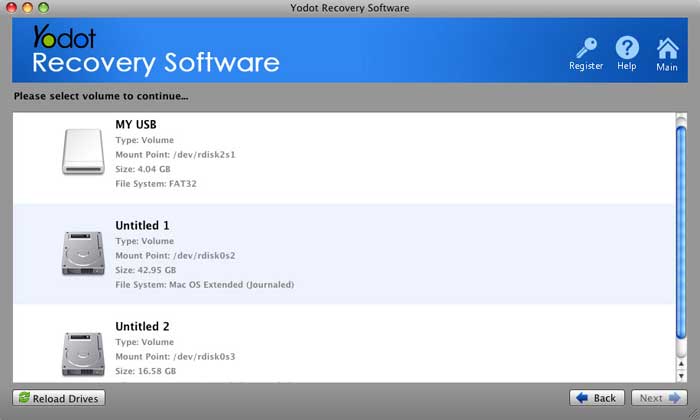
Step 3: Specify File Types if you wish to recover particular data from the digital media. Skip this step if you wish to recover whole data from digital media.
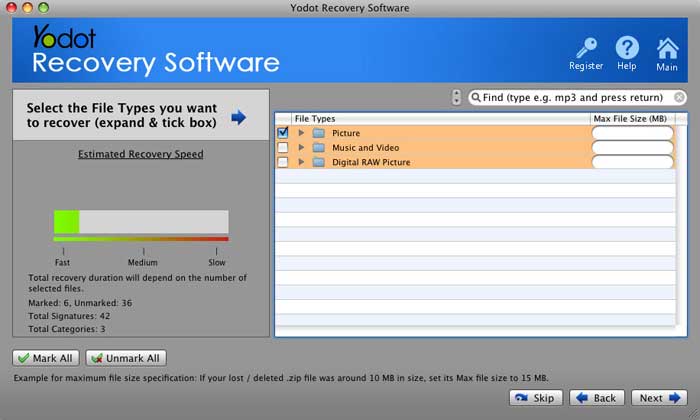
Step 4: After a quick scan, the software displays all recovered files from the selected digital media in two views.
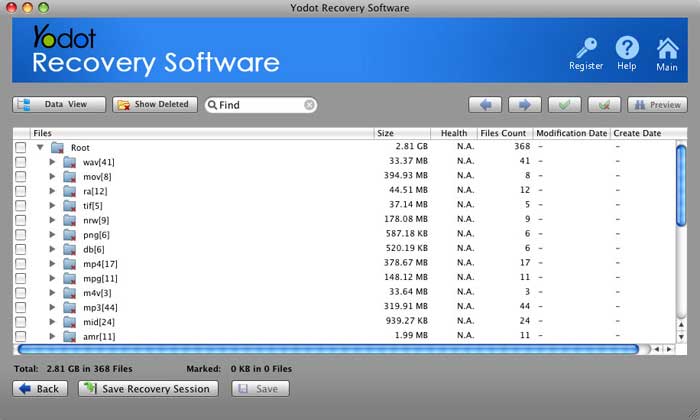
Step 5: Preview recovered files from the digital media and proceed to Save restored data to your desired location (not on the same digital media).
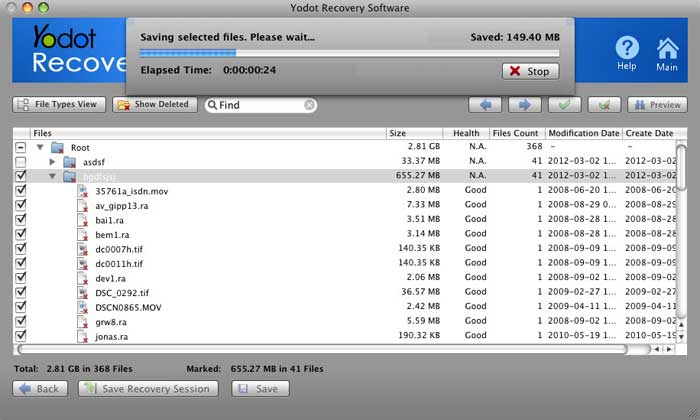

Unformat Mac hard drive and recover lost pictures, videos
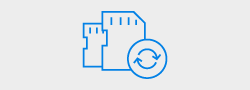
Restore lost, deleted and formatted files from memory card and flash drive
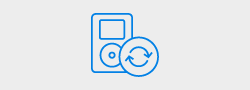
Recover iPod files including music files, M4a, Mpeg video files

Recover your iTunes folder from deleted backup or crashed hard drive
12+Years Of Experience
100%Money Back Guarantee
5M+Downloads
100%Secure Shopping
FreeTech Support