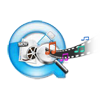MOV is a well-known video container format that has a wide range of usage on several platforms like Mac, Windows etc. Initially, it was extensively used only on Mac, but these days, because of its compatibility, it is very popular even on Windows operating systems.
However, sometimes MOV files become inaccessible and broken due to numerous reasons. And, some of the common ones are explained below:
- Corrupt While Editing/Converting: You can edit/convert your MOV video files using third party applications. However, while doing so, if something goes wrong then the MOV file will get severe damage and broken
- File Transfer Interruptions: If any interruption occurs while transferring your MOV video file from one device to another. Then there are possibilities of MOV file corruption
- Download Issues: MOV video files are severely damaged and broken if the file download process got interrupted or due to low-speed network
- Virus Infection: Virus infection is one of the main reasons for MOV file corruption. Virus infection on MOV file damages the MOV header, making it inaccessible and unplayable
- Bad Blocks: The storage device, which holds your .mov video is having bad sectors then the particular MOV video will get affected or broken
- System Glitches: System corruption, MBR corruption, etc issues may also lead to broken MOV file.
- Improper Actions: Turning off the camera while viewing or creating MOV file, the creation of MOV files when device's battery is low etc. are the probable causes of video corruption.
How to Repair Broken MOV File?
1. Fix broken MOV file using VLC
VLC media player helps to fix the broken MOV file. But, before start fixing, convert a copy of your broken MOV file into AVI video.
- Launch VLC media player
- From menu select Preferences
- Then choose Input/Codecs
- Opt Always Fix from Repair AVI Files option
- Click on Save button
If VLC cannot fix your broken MOV video, then you can fix the file with the aid of Yodot MOV Repair. The tool helps you in fixing MOV files efficiently, in less span of time.
2. Yodot to Repair Broken MOV File:
Yodot Video Repair helps you to fix broken MOV file on Windows PC. The software has a simple user interface and hence assists even a non-technical person to fix his broken MOV file with ease. The tool works by extracting the audio and video streams and adjoins them to make it playable again on a replicated MOV video, thus your source file is untouched. The free demo version of the software is available to evaluate its performance. You can even use this software to repair MP4 and M4V files.
Here are the easy steps to repair broken MOV:
- Download and install the Yodot MOV Repair software on Windows PC
- Launch the software to get the main screen
- Choose a healthy MOV file for reference along with your broken MOV file
- Then click on Repair option to start the repair process
- The software scans the broken MOV file, creates its duplicate copy and fixes it
- After completion, you can play and check your repaired MOV file
- Save the repaired MOV file to your desired location (except source location)


Tips to safeguard your MOV videos:
- Use reliable and updated anti-virus application on your computer to remove viruses
- Use UPS to avoid corruption of MOV file due to sudden system shut down while transferring or editing
- Do not use unreliable compression technique or file conversion mechanism