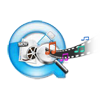“Using some MP4 video file converter, I converted one WMV video file to .mp4 file format. However, the problem is that converted MP4 file has no sound. It is my favorite video clip; I don’t have another copy of that video file. So can anyone tell me how to fix converted MP4 video file which is not playing sound?”.
This kind of problem with MP4 file or other video file formats is common issue that is faced by most of the users in recent days. As there are wide varieties of cameras, video recorders or camcorders and other devices to record or create video files it is required to convert one file extension to other in order to play them on various media players or devices. There exist many inbuilt or third party applications to convert video file to other formats like MP4. However, as specified in above mentioned situation, one can face obstacles to play converted MP4 video file where it may not play sound or video on system. Let us look into certain factors that are responsible for converted MP4 file which fails to play sound:
- You may face problem while playing converted MP4 file if application that is used to convert video file doesn’t have proper codecs to encode the video file into MP4 file format
- Improper synchronization of video and audio tracks while converting video file to .MP4 file format also makes MP4 file not to play sound
- Interruptions like power failure, abnormal system shutdown etc while converting a movie file to MP4 file format also contributes to sound issues in that converted MP4 file
It doesn't matter what might be the cause for converted MP4 file with no sound you can fix that corrupted MP4 video with the aid of good MP4 video repair software.
MP4 file repair software:
Yodot Video Repair is among the best video file repair software, which can easily repair converted MP4 file which has no sound on Mac or Windows computer. This tool has a very friendly graphical user interface through which even a person with low technical skills can fix MP4 video audio sync issues. The program has ability to fix corrupt MP4, M4V and MOV video files after CRC error End of file error header corruption virus attack storage device corruption and many more unexpected issues efficiently within few mouse clicks. On other hand, Mac version of this software is compatible to run on Mac system with Mac OS X Snow Leopard, Mac OS X Lion and Mac OS X Mountain Lion operating systems.
Step by step procedure to fix when converted MP4 file has no sound:
- Download Yodot Video Repair tool and install it to Mac laptop or desktop
- Launch the installed application and follow the main screen guidelines
- Browse for converted MP4 file which plays no sound
- After selection, click on “Repair” option to initiate the repair process
- The repair process can be analyzed by viewing the progress bar available in next screen
- After repair completion the software displays MP4 video file description
- The utility also allows you to preview the repaired MP4 video file before saving
- Finally save your repaired MP4 file to your desired destination location on system or any external storage devices


Necessary Instructions:
- Use authentic third party application to convert video file to MP4 file format
- Make sure that all required codecs are installed while playing converted MP4 file in any media player