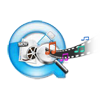“I recently took my GoPro camera for diving and recorded some great footage using it. All the videos were saved in MP4 format. But one of the MP4 video file is corrupt, which is about 30 min long and it is one of my best footage. Is there any probable method to make MP4 video file work normally again on my GoPro camera?”.
GoPro is a camera used for capturing high definition videos, most preferably action videos. It is well known for its durability, light weight, mountable in unusable places, waterproof and so on. The video file saved on this camera can often be quite large and generally large files are more prone to corruption. When you try to open a corrupt MP4 file, you may either get an error message indicating that it is corrupted or the video may appear distorted.
However, GoPro camera is built in with SOS function which will help you to fix corrupted MP4 video file. If you wonder that some of your MP4 file is corrupted, then just switch off and switch on GoPro camera. In case you see a photo of a bicycle along with “+” sign on your camera screen then just click on it. It is a file repair icon and GoPro camera displays it,if it finds corrupted videos. After clicking on this button, GoPro camera starts repairing the corrupted MP4 video file and wait till your camera stops blinking the red color. As soon as the video repair process gets completed, GoPro camera’s screen will revert back to the normal file counter display. But many professionals suggest this method when there is minor corruption. In case MP4 file on GoPro camera is severely corrupted then rely on MP4 Video repair tool to fix the unplayable MP4 file.
Most predictable reasons behind GoPro MP4 file corruption are given below:
- Trojan adware or spyware threats attack can affect MP4 files from GoPro camera and could corrupt MP4 file
- Shutting down your computer while playing MP video on GoPro camera attached to it can severely damage MP4 files
- Any kind of interruption like power failure unpredicted system shutdown or turning off the GoPro camera at the time of transferring MP4 files to your computer might corrupt video files
- Frequent freezing or extreme temperature, improper usage and sudden power outage while using GoPro camera may leave MP4 files in corrupt state
GoPro MP4 video files repair tool:
Yodot Video Repair is the trustworthy MOV Repair tool that has got all the necessary features to repair corrupted MP4 video files of any size on GoPro cameras. It is pretty easy to use this video repair utility as MP4 video file can be repaired in 3 to 4 simple steps. The repaired MP4 file is saved as a new and healthy MP4 file without causing any damage to the original file. It separately repairs audio and video streams in MP4 video and then adjoins them later to form healthy playable video file. You could preview repaired MP4 file and save it on a location that you prefer on your computer. This tool is available in separate versions for Windows and Mac users to fix corrupt MP4 video files on their Windows and Mac systems respectively. Apart from MP4, users can also fix corrupt or broken MOV and M4V video files on different storage drives using this MOV repair utility.
Follow the steps to repair GoPro MP4 video file on Windows OS:
- First of all connect GoPro camera to your computer with the help of data cable
- Download the application from by clicking on “Download now” and install the software to your Windows computer
- Launch the application and go as per the instructions given on it
- Select the MP4 file, which is to be repaired
- Choose healthy MP4 video file as a reference to fix MP4 file from GoPro camera. (no need to select healthy file for Mac computer)The healthy video file that you select should be recorded using same camera
- Click on “Repair” button to start the repair process
- You can monitor the repair process by looking at the progress bar
- After completion of repair process, the tool shows the description of repaired MP4 video file
- Preview repaired MP4 video file by using ‘Preview repaired file’ button
- Finally save your repaired file by using Save option


Simple Tips:
- Always make sure that your GoPro camera’s battery is full and intact
- Make use of a known and good quality memory card in your GoPro camera or you may experience MP4 video corruption issues
- Do not eject memory card while GoPro camera is still processing MP4 file