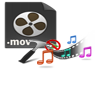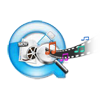This brief guide shows you how to fix audio & video out of Sync in MOV video file. Yodot MOV Repair, a professional tool to fix any issues with MOV, MP4, and M4V video files. The tool fixes MOV video file that is playing with audio lagging behind video codec or vice versa. Not only this issue, any issues related to MOV, MP4, and M4V video files can be fixed with this tool. Coming to out of sync MOV file fixing with Yodot MOV Repair, continue reading further to know the complete procedure.
It will be really irritating to watch a movie playing with video lagging behind the audio, or vice versa. Just imaging that you are watching a MOV video in a media player, wherein video plays faster than the audio or audio playing faster than the video. Totally, no sinking between the audio and video codecs. Is it not irritating to watch such a movie? There are many reasons behind audio & video out of sync issue in MOV file. Before we move on to fixing out of sync MOV file with Yodot MOV Repair, let's focus on the factors responsible for the audio & video out of sync in MOV file.
What causes MOV file to go Out of sync?
- Clicking on “Forcefully shut down” option when MOV file is open in your computer could corrupt MOV file and it might go out of sync
- MOV Videos playing on media player would be struck or sometimes go out of sync when it is infected with viruses
- Frequently you might be presented with Out of sync error when media player in which MOV file being played is closed directly without applying proper way
- One of the most common reasons for Out of sync error in MOV file is saving it in a hard drive that contains bad sectors
Fix out of Sync MOV file for free with Yodot MOV Repair:
Utilize Yodot MOV Repair software to fix out of sync issue in MOV file. It will thoroughly examine MOV file and receives information from it to create its healthy copy. With only 3-4 repair steps, it can repair even large sized MOV file instantly and saves it on a location that you specify. In case, you have some issues with other video file formats such as MP4 and M4V, then you can use this software this fix them as well. Besides this, it will show you clear preview of repaired MOV video file so that you can make sure how fixed MOV file looks after repair process. You can fix MOV files on DSLR cameras, camcorders, media players and other digital gadgets. In addition to this, it supports working on two major operating system namely Windows and Mac; Windows version of MOV file repair tool works on Windows 11, 10, 8.1, Windows 8, Windows 7, Windows XP, Windows Vista, Windows Server 2003 and 2008 OS versions whereas Mac version works on Ventura, Monterey, Big Sur and Catalina, High Sierra, Sierra, El Capitan, Yosemite, Snow Leopard, Lion, Mountain Lion and Mavericks versions.
Steps to fix out of sync MOV file with Yodot MOV Repair:
- Download Yodot Video Repair software and install it on your Windows or Mac computer
- Run and then choose corrupted MOV file (for Windows, you should choose healthy MOV file for reference)
- Wait till the scanning process gets completed; you can see the progress in status bar
- Once the scanning process is done, you will find a Window indicating successful repair of MOV file
- Preview repaired MOV file and then choose a location to save it


Guidelines:
- Follow proper method to shut down your computer as it is necessary to save your MOV file from corruption
- Install powerful antivirus software before viruses enter it to your computer