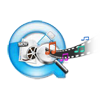GoPro camera is an action camera which can be used amazingly for diverse group of activities like hunting, fishing, skiing, rock-climbing, etc. It is highly durable, waterproof and takes high quality video footage without even being touched by anyone. You can simply mount the camera on your helmet or surfboard or even ski pole and press record option to start your adventure. The best part about this camera is that you do not need to be professional videographer to record amazing video footage. However, sometimes certain videos in GoPro camera won’t play as expected and you may get error message indicating video file corruption.
Videos present in GoPro camera might get corrupted due to plenty of reasons that are known and unknown to the user. Some of the probable causes for corruption of GoPro videos are explained below:
- Corruption due to virus and antivirus: Often video files on GoPro camera can get infected by external threats like Trojans, virus, adware, spyware etc. When you connect GoPro camera to your Mac computer, antivirus software may deleted affected video files, but sometimes antivirus software will mistakenly modify a video file that is not infected and causes video file corruption
- Improper Shutdown: The most common cause of corruption is improper turning off the Mac system when GoPro Camera is connected to it. Using reset button or disconnecting the power without turning off the Mac computer can damage video files on GoPro camera because computer stops working suddenly rather than closing everything
- Interruption while transferring: Any interruption like power failure while transferring videos from GoPro camera to Mac machine can result in loss of videos which were being transferred. Suppose videos are still present in GoPro camera after resuming power, then those videos might not play in QuickTime Media player and instead display error message that “Cannot open the xxx.mov file”
First of all you should take extra care of the videos present in GoPro camera, but unfortunately when they are damaged you shouldn't be hopeless. Certainly you cannot record the same videos once again, but the good thing to know is you can make original MOV file playable again using fix video files software.
GoPro video repair tool:
Yodot Video Repair is one of the result oriented software which has been analyzed and certified by industry experts to repair GoPro video files. This MOV file repair tool can immaculately repair damaged and broken videos from GoPro Camera and make it playable without further complications. With the aid of this utility, repairing Gopro MP4 videos, MOV videos and M4V videos from various digital cameras, camcorders, multimedia players and other storage media will become easier. Its automatic repair option separates video and audio data streams out initially, fixes them individually and then adjoins them to create relevant playable video file. It can fix corrupted GoPro videos on Mac OS X 10.6 (Snow Leopard) Mac OS X 10.7(Lion) Mac OS X 10.8 (Mountain Lion) MacOS 13 (Ventura), MacOS 12 (Monterey), MacOS 11 (Big Sur), MacOS 10.15 (Catalina) machines. Windows users can fix damaged GoPro video files on Windows 11, 10, 8, 7, XP, Vista, Server 2003 and 2008 operating systems.
Steps to Repair video file on GoPro Camera
- First of all connect GoPro camera to your Mac computer with the help of data cable
- Wait for its detection and then download Yodot Video Repair application to your Mac computer
- Install and Run the application by following the steps shown on the screen
- Once the first window opens, browse to select the desired video file that is to be repaired
- As you select “Repair” option, the software starts scanning process to repair selected video file
- After few minutes software completely repairs your video file from GoPro camera and shows the result along with the file description
- At last preview repaired video file to confirm successful repair of video file


Deterrent Tips:
- Make sure to disconnect GoPro camera from Mac before you shutdown it
- Do not transfer videos from GoPro camera to your Mac computer when there is frequent power fluctuations