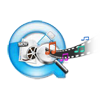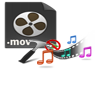“Hi there, I recently upgraded my QuickTime Player to its latest version. This is when the trouble started; QuickTime is not recognizing any of the MOV files on my system drive. I tried to reinstall the application but then it completely stopped responding. Now, these MOV files are not playing even on other media players. How to fix this issue? Please someone help me in this regard. Thanks in advance.”
QuickTime is the most effective media player developed by Apple Inc. that works on both Mac as well as Windows platforms. And MOV is the proprietary video file format of QuickTime media player. Compared to other video file formats, MOV provides best picture quality and HD video quality. However, there are issues related to QuickTime player and MOV file format due to which, QuickTime fails to recognize MOV file format.
Some of the common reasons behind QuickTime not recognizing .MOV file format are:
- Codec Issues: QuickTime player requires specific Codec to recognize MOV file format. If the system is lacking these Codec, then chances are high that the player fails to recognize .mov video file
- Incorrect upgrade / update process: During the process of migration of QuickTime player from old version to latest one or while updating new advancements of current version, occurrence of errors can make differences in the working of media player. This might sometimes become the cause for QuickTime not recognizing MOV file format
- Malfunctioning of QuickTime media player: Other logical errors like software conflicts, missing of program files related to QuickTime media player, unorthodox way of terminating the player, etc. can corrupt the MOV file that is being played on it, thus resulting in the above error
- MOV file corruption: This can be caused due to virus intrusion, bad media spots on hard drive where MOV file is saved, incomplete MOV file transfer / download process, etc.
After any of the mentioned scenarios, user may notice that QuickTime multimedia player refuses to recognize its proprietary file format .mov and creates panic among the users. Well, one need not worry any more as there are ample of video repair tools to fix inaccessibile, erroneous or corrupted Quicktime MOV files on QuickTime player. However, if problem is with QuickTime player and not with MOV file, then you need to resolve the issues by following appropriate methods.
Fixing MOV file not recognized by QuickTime error:
The recent study of data recovery experts suggest that Yodot Video Repair tool is the best option to fix corrupted QuickTime MOV video files on both Windows and Mac OS X computers. This software is well versed to easily resolve various issues with MOV file that rejects to play or do not get recognized on QuickTime multimedia player. Also, the tool is equipped with powerful repair algorithms to repair QuickTime error 2048 associated with MOV files as well as any errors with MP4, and M4V video files with extreme ease. Software provides two separate versions to support on Windows and Mac OS X desktops and laptops according to user’s need. Windows version works on Windows 11, Windows10, Windows 8, Windows Vista, Windows 7, Windows XP, Windows Server 2008 and 2003 operating systems. On the other hand, Mac version of the software is compatible on Mac Ventura, Monterey, Big Sur and Catalina, Leopard, Snow Leopard, Lion and Mountain Lion OS X versions.
Steps to solve QuickTime not recognizing .MOV file error:
- Download Yodot MOV Repair tool on to Mac machine and install it
- After running the software, in the main screen browse and select unrecognized MOV video file
- Then click on Repair button to start file repair process
- After completion of repair process, fixed MOV video file will be displayed and you can view its description
- At last, select a new destination location and save the repaired MOV file


Important Note:
- Follow proper steps while upgrading / updating QuickTime media player
- Keep backup of necessary MOV videos on multiple storage devices
- Always perform complete process during transfer and download of MOV files