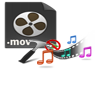QuickTime multimedia file format MOV is a very popular video container format to download movies, capture videos, and edit it on various video editors. This video format holds two different tracks, audio and video that will be combined to play the movie. However, while using MOV files there are various issues that make the file unplayable or by playing only video track with no audio or only playing sound without any video. Let us see what causes a MOV file to act like this by not playing the video in the below section.
Reasons Behind MOV File Only Plays Audio Error
- Corrupted MOV File - MOV file corruption could be a reason behind MOV file playing only audio but no video.
- Codec issues - every video file uses codecs to encode and decode video and audio data. If there is any issue in these codecs, then you might encounter issues while playing MOV file.
- Improper Codecs - If you use your outdated codec with the new OS or updated media player. MOV files no video-only audio issue occurs as it is not compatible with the old codec of mov file.
- Outdated Media Player - The older version of the media player will not have the required codecs to properly decode and play MOV file due to this mov file has audio but no video issue.
These are some of the most common reasons why your MOV file is only playing audio but no video.
How to Fix MOV Only Plays Audio Error?
Play the MOV File in a Different Media Player
The MOV file requires the necessary codecs to play the video. In this case, try playing the MOV video in a different media player like a windows media player, Quicktime player, and VLC Media player, etc playing in a different media player might fix the issue. If this media player is not fixing the issue then it clearly states that your MOV file is corrupted and can be repaired only by a high-end tool like Yodot MOV Repair.
Codec Incompatibility
There will be different media tracks in a MOV container, each media track will be encoded by variable codecs. So the MOV file is not supported in the media player. You can fix it by downloading the required codecs
Fix the MOV File Not Showing Video Issue by VLC
VLC is a widely used software around the globe for video streaming purposes and it is used to fix video file which has issues. Follow the below steps to fix the MOV file which plays only audio but no video error.
- Download and install the VLC Media Player on your system
- Click Media from the menu bar and select Convert/Save
- Later click on File>Add to add the file to the VLC and click on Convert/Save
- Go to Tools→Preferences→Input/Codec
- From the Damaged or Incomplete AVI file select Always Fix. Now the file might work properly
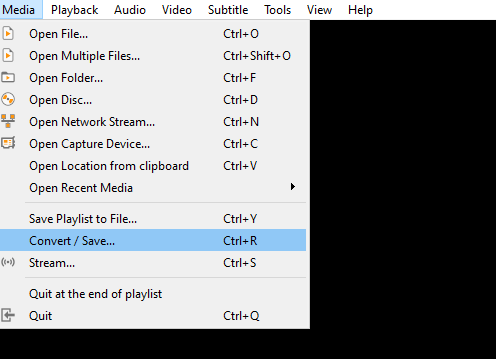
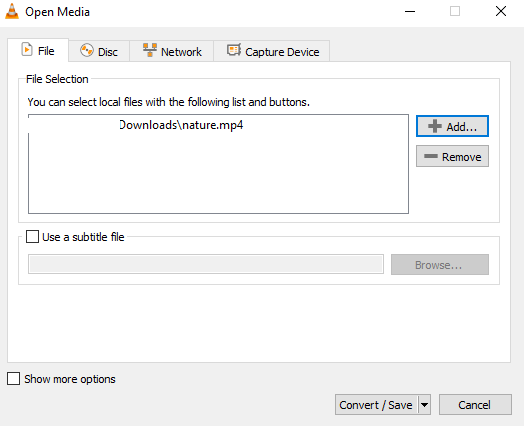
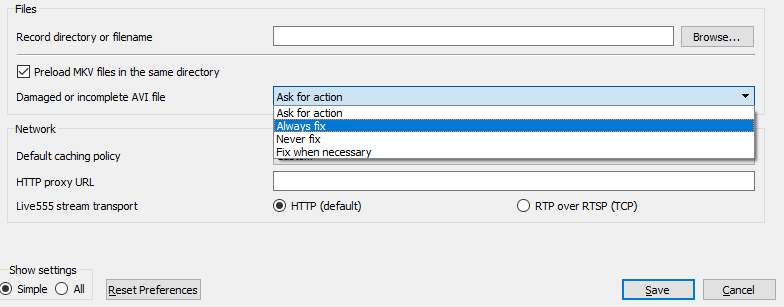
Solve MOV File No Video Only Audio by Using QuickTime Player
Follow the below steps on how to solve the issue by Using QuickTime Player:
- Launch the QuickTime Player and click on the Edit option from the menu.
- Select Preferences → QuickTime Preferences and click on Update to update the player.
- Restart the player and check if the mov only plays audio error is fixed or not.
Fix the MOV File Only Plays Audio Error by Yodot MOV Repair
If the above-mentioned procedures do not fix the issue with the MOV file then the best option is to repair the file using a proficient MOV Repair Tool.
Yodot Video Repair Software is one of the best tools to fix MOV file playing audio but no video issue. This brilliant software has all the abilities to repair MOV videos that are corrupted or damaged due to virus infection, Codec error, file header corruption, and other issues. Just try out the trial version to know about the efficiency.
Steps to Fix MOV Files that Play Only Sound With No Image:
- Download the software on any Windows computer where the MOV file resides
- Install the tool and run it based on the given instructions
- In the main screen, select a healthy MOV file and affected MOV video by clicking on the Browse button
- After selecting the files click on the Repair button to enhance the repair process
- The status shows the progress of fixing the video file
- After completion of the scan process, click on the Preview to view the description of repaired MOV file
- Then select a destination location to save this new MOV file and click on Save


Important Note to Avoid MOV File Only Plays Audio Error:
- When upgrading the media player version check for proper Codec
- Do not save repaired MOV file to the same location where the affected file was stored
- Do not use unreliable video editing applications to edit MOV files