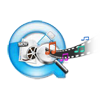“Hey everyone, I need a solution for a problem which I am facing on my Mac system. I had stored many videos on Mac computer which I had not opened from a long time. One day I had got some free time and thought of watching a video shot of my graduation day. But for my surprise, my iMovie player refused to open it. I do not know what had gone wrong and when it got corrupt. There is no backup of the video with me. Please suggest me a way to fix it and make it playable like before. The video really means a lot for me. Thanks in advance...”
MOV is a default video file format used on Mac computers. This multimedia file container stores audio, video, text and other information that are required for playing videos. The MOV files are also compatible with Windows operating system. iMovie is a media player on Mac computer that only supports the MOV files whose video codec is DV, MPEG-2, MPEG-4, H.264, or AIC. If .mov video file contains an incompatible video codec, then those MOV videos won’t play in iMovie or exhibits playback issues after import. In such case, MOV files imported on iMovie player might get damaged or corrupted.
MOV files may get corrupted due to various reasons such as interruption while moving MOV file to other storage media, improper system shutdown while watching MOV file on iMovie, etc. The MOV file may also get corrupted while recovering inadvertently erased MOV files using unauthenticated recovery tools. Whatever may be the reasons for corruption of MOV files, the result will be inaccessibility of MOV files. If you come across this type of problems with MOV files and not able to play them in iMovie player on Mac system, then you must go for efficient MOV file repair tool to make those MOV files successfully play on iMovie.
Software to fix .MOV file won’t open in iMovie:
Yodot Video Repair helps you fix .mov files that won’t open in iMovie player on Mac computer. Apart from MOV file, it also fixes MP4 and M4V video files that are not playing on iMovie player or other media player on Mac machine. This software is extremely efficient in repairing all the MOV files that are corrupted because of file transfer error, firmware error, file system corruption, card error, etc. This tool extracts audio and video data from the corrupted MOV file separately and generates a new healthy MOV file without affecting the original source. This application repairs the corrupted MOV files that are damaged on various mobile phones, camcorders, DSLR cameras and others on Mac OS X Leopard, Snow Leopard and Lion systems.
Procedure to fix .mov files that won’t open iMovie:
- Download Yodot Video Repair software and install it on your Mac computer
- Run the repair utility and follow onscreen procedure
- In main screen, click on “Open” option to browse or select the .mov file that is to be repaired
- After selecting the path of the MOV file click on “Repair” button
- The application starts repair process, which is displayed on processing bar
- Once you finish with the repair process, the repair tool allows you to preview repaired MOV files
- You can save repaired MOV files on the selected volume of Mac system


Safety Measures:
- Don’t use unknown third party application for converting MOV files to other file formats
- It’s good to have backup of your valuable MOV files on other reliable storage device
- Especially, take care while moving MOV file to other storage media