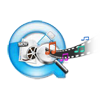“I had taken backup of MOV files and other media files of memory card on Mac system in order to format that card to clear virus infection. But, when I tried to play one of MOV file from backup taken; it is showing error stating that invalid xxx.mov file on Mac computer. And I am surprised to find that all MOV files on backup copy in invalid state. Is it possible to repair invalid MOV file?”
The MOV video file format stores multiple video and audio bits independently and provides rich picture as well as video quality. However, as mentioned in precious scenario one might face problems while paying MOV file due to various reasons. As per above example, one will come to know that MOV files become invalid due to virus attack on storage devices. External threats like viruses, malware, spyware, etc infects MOV files and make them invalid. There are numerous reasons for invalid MOV files as given below:
- Missing header information or corrupted header in MOV video file can even make that video file invalid or unplayable
- Improper system shutdown or inappropriate termination of media player while playing MOV video file results in invalid MOV file
- MOV video file become invalid due to power failure while moving MOV video file from computer to other device or due to disruptions while downloading the MOV file from internet
Whatever might be the reason for invalid MOV file; one can fix invalid MOV video file using advanced MOV file repair software to fix invalid MOV file issue on both Mac and Windows system.
Invalid MOV file repair software:
Yodot Video Repair is result-oriented MOV file repair software that can fix invalid MOV video file after any sort of problems. This program has a very user friendly interface through which even a non technical person can repair invalid MOV file successfully. This application can even repair broken MOV file efficiently within few mouse clicks. Including MOV video files, this tool also fixes MP4 and M4V video file formats easily. You can fix invalid MOV files present in pen drives, memory cards, portable hard drives, iPods and other storage devices. This software compatibly works with Mac machines running on Mac OS X Snow Leopard, Mac OS X Lion and Mac OS X Mountain Lion operating systems.
Step by step procedure to fix invalid MOV file on Mac system:
- Download Yodot Video Repair tool and install to Mac laptop or desktop
- Launch the installed application and move further as per guidelines specified on-screen
- First, browse for invalid MOV file, which is to be fixed
- After selection, click on “Repair” option to set up the repair process
- The repair progress can be anticipated by viewing the progress bar
- After repair process completion, the software displays MOV video file description
- The program also allows you to preview the repaired MOV file before saving
- Finally, save your repaired MOV file to your desired destination location on system or other storage devices


Tips to be Followed:
- Backup your favorite MOV video files on one or more storage devices
- Install fine anti-virus software as well as regularly scan your system for viruses and keep your system bug free
- Do not go for unauthentic or inaccurate third party softwares to fix invalid MOV file