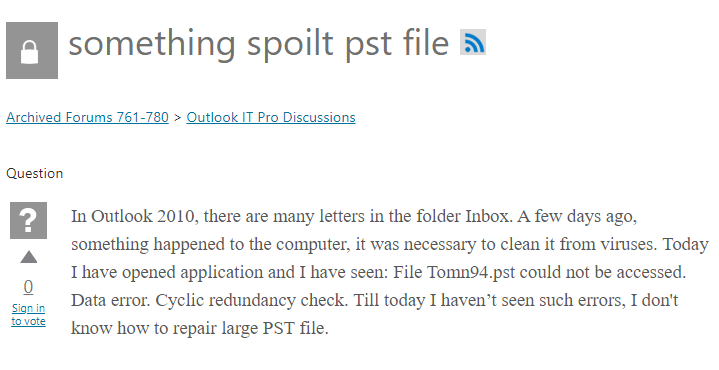
something spoilt pst file
In outlook 2010, there are many letters in the folder Inbox. A few days ago, something happened to the computer, it was necessary to clean it from viruses. Today I have opened application and i have seen: File Tomn94.pst could not be accessed. Data error. Cyclic redundancy check. Till today I haven’t seen such errors, I don’t know how to repair large PST file.
Source: Microsoft Forum
Above the user on the Microsoft forum has addressed his issue regarding the CRC error on PST file. Same like many of them will be facing similar issues. I’m going to explain to you guys how to overcome this CRC outlook error. Before getting into fixes, we will see a basic definition of CRC error in Outlook.
What is CRC Error in Outlook?
CRC stands for (Cyclic Redundancy Check) and is a type of error that occurs because of a corrupted Outlook data file, inconsistency of the Outlook data file, etc. You cannot access the contents of the file when Outlook throws a CRC error. While facing the CRC error, outlook will notify you like the below-given image.
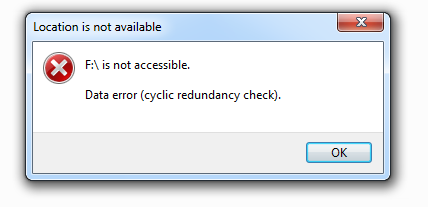
Impact of CRC Error in Outlook
- You can’t access your emails, contacts, calendar entries, etc.
- Your Outlook application will become unresponsive and crash etc.
- You will face severe data loss due to corruption and Outlook Data files not responding issue
What Causes CRC Errors?
- Presence of Virus - Due to presence of virus in the system, it will affect the outlook data file and you may face CRC error in Outlook.
- Bad Sectors on Hard Drive - If you store the PST files on the bad sectors of the drive, you might face this error.
- PST File Corruption - Once you update Outlook PST file might get corrupt and you may face a CRC error in Outlook.
- Poor Internet Connection - While sending and receiving emails your internet connection should be proper, if the internet is slow or poor you might face this error.
How To Fix CRC Error In PST File?
Below I have given two ways to fix Outlook CRC errors. Use the methods carefully to get rid of the Outlook CRC error.
1. Repair Corrupt PST File by the Yodot Outlook PST Repair
Use the Yodot Outlook PST Repair to repair your Corrupt PST file caused by CRC error. This tool will repair Outlook data files caused by any sort of corruption and restores all attributes from a corrupt PST file.
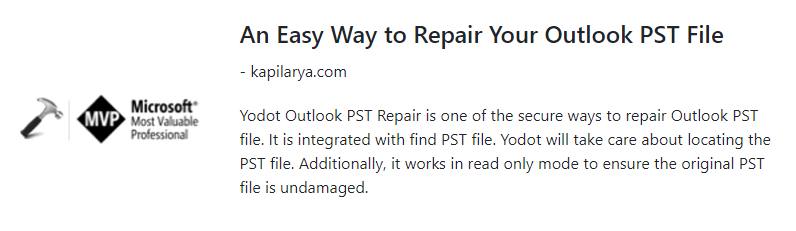
Steps to Repair Corrupt PST Files Using the Tool:
Step 1: Install and run Yodot Outlook PST Repair application on your Windows system.
Step 2: You will find three options on the main screen. Go for,
- Open PST File- if you know where PST file is saved
- Find PST File- if PST file location is not known
- Outlook Profile- if you have multiple Outlook profiles on the computer

Step 3: After selecting the needed PST file, choose the right scanning technique from Normal Scan (to fix minor corruption) and Smart Scan (to solve severe corruption issues).
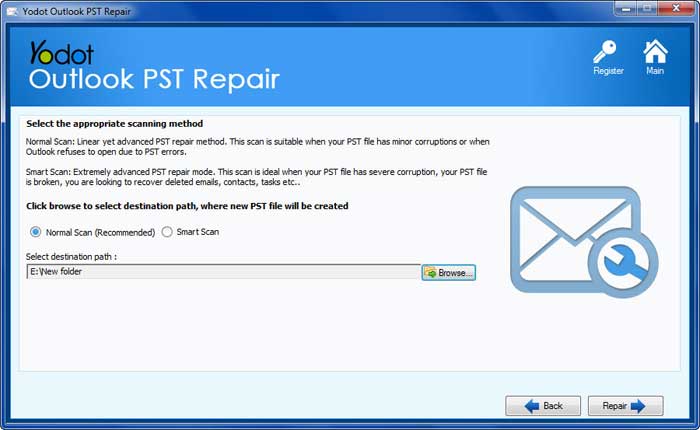
Step 4: Now, select the desired location to store the new (fixed) PST file and click on Repair button to initiate the scanning process.
As soon as the repair process gets completed, the software will show your repaired PST file in an Outlook-styled interface.
2. Fix with the command prompt
Follow the below steps to repair a corrupt pst file using cmd:
Step 1: Close Outlook and all other running programs/opened windows.
Step 2: Go to Start, type cmd. Right-click on Command Prompt app, select Run as administrator and proceed.
Step 3: Type cd/ -> Enter. Next type, chkdsk D: /r and hit Enter button (Replace D with the drive letter where your Outlook and its data is present).
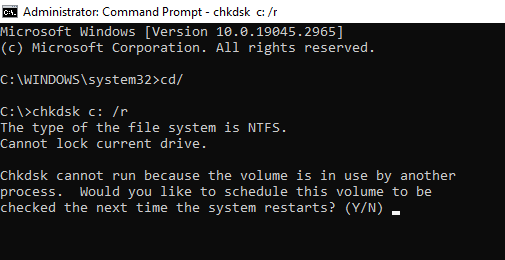
Step 4: Press N and hit Enter key if you see the message "chkdsk cannot run because the volume is in use by another process. Chkdsk may run if this volume is dismounted first. Would you like to force a dismount on this volume? (Y/N)”
Step 5: Press Y, click on Enter button, and restart your system, when “Chkdsk cannot run because the volume is in use by another process. Would you like to schedule this volume to be checked the next time the system restarts? (Y/N)”
This method repair errors and scan for bad sectors on the selected volume. Hence, fixes CRC error in PST file.
Conclusion:
I hope, you guys got an idea to repair a corrupt PST file after CRC error using this content. I have researched well and picked the best possible ways to fix the corrupt PST file after the CRC error, follow the methods carefully to fix the issue and access your Outlook back. Help those who need by sharing this article.




