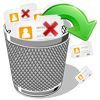Hi, I recently ran into a problem while using Microsoft Outlook application on my laptop. My laptop runs on Windows 7 OS and I am currently using Microsoft Outlook 2007 program. When I went to open my Outlook application, I got error message stating that ‘Cannot start Microsoft Office Outlook; cannot open the Outlook window’. I had never met with any kind of such errors while accessing Outlook 2007 program on my computer, so this looks little strange.
Normally this kind of problems occur when the file that maintains Navigation Pane setting become corrupted. This file is called ****.xml, where **** is the name of your Outlook 2007 profile. This file is stored in the following folder on your system:
Window XP:
C:\Documents and Settings\username\Application Data\Microsoft\Outlook
Windows Vista and Windows 7:
C:\Users\username\AppData\Roaming\Microsoft\Outlook
If the file size is 0 KB, then it clearly indicates that this file is corrupted. Use the following steps to resolve this problem automatically by yourself:
- Goto Start menu and click on Run
- Inthe Run dialog box, type this command: “Outlook.exe /resetnavpane”
- Click OK
The other reasons for Outlook 2007 not opening is running Outlook in the compatibility mode or using a profile created in an older Outlook version or if the Outlook data file (.pst or .ost) was damaged or deleted as a result of incorrect installation or re-installation of Microsoft Outlook 2007
Anyways, whatever may be the reason, the outcome is same Outlook 2007 PST file cannot be opened. Users can follow the above mentioned steps to fix Outlook 2007 PST file, that won’t open as result corruption. In case, you are unable to open your MS Outlook 2007 application even after following these steps, then use effective Outlook repair tool to fix problems and access Outlook 2007 PST file on your Windows system
Outlook 2007 PST repair tool:
Yodot Outlook PST Repair is the best utility to fix Outlook 2007 PST file that is not opening or allowing you to access its data. This tool has the ability to fix all sorts of errors that are encountered while accessing your MS Outlook 2007 profile. Its user friendly interface makes every individual to use this PST file repair tool without any prior knowledge. It can also fix encrypted or password protected Outlook 2007 PST file with ease. Moreover, the tool can even fix virus infected, corrupted, oversized Outlook PST files created on Microsoft Office versions 2003, 2000, 2010 and 2013. You can download the demo version of Yodot Outlook PST Repair software and check its performance. Demo version will require purchase of a licence key to enable the feature to save repaired Outlook 2007 PST file and you can check if this PST repair tool works well before you purchase the full version.
Procedure to fix not responding Outlook 2007 application:
- Download Yodot Outlook PST Repair utility on your system
- Install the repair tool by logging in as local administrator
- As soon as the application gets installed, launch the program by using shortcut icon and follow the onscreen procedure
- Click on ‘Open PST File’ if you already know the exact location of PST file
- Else, click on ‘Find PST File’ option to browse the PST file automatically
- Use ‘Select Outlook Profile’ to choose particular Outlook profile out of multiple profiles
- Browse for the destination path to store the repaired PST file and click on ‘Repair’ option to start repair process
- After completion of repair process, you will be able to view recovered emails and other attributes such as contacts, notes, journals, tasks, etc. from repaired Outlook 2007 PST file


Precautions:
- Do not access an Outlook 2007 Data File (.pst) from a network share or another computer because it increases the possibility of PST file corruption
- Install good security application to protect your PST file from virus or malware attack