Assume this situation; you switched on your computer to work on Microsoft Outlook. Soon after opening Outlook, you clicked on “Send/Receive” button to receive an important email which you were expecting from your client. But as soon as you clicked on it, it displayed an error message that “Access denied. Sending and Receiving reported error (0x800ccc78). Unable to receive the message, please verify the e-mail address in your account properties”. You closed Outlook and re-opened but same thing repeated. At that moment, you may not understand why Outlook displayed such message and even you may question yourself, how to get rid of this error issue?
Well, nothing is more annoying than not being able to get your important email when you want it and be presented with a very cryptic or a meaningless error message instead. Although few error codes that you may be displayed while sending or receiving emails, there are a couple of common solutions that work in many cases. Follow below given steps to get rid of error message on Outlook.
- In your Microsoft Outlook, go to Tools, a list will be displayed, click on “account Settings”
- You should see the email account that you are using for this Outlook. Double click it
- Another new window will pop up as Internet E-mail Settings
- Click "More Settings”. You will now see four tabs, click on “Outgoing Server tab”
- Now put a check on "My outgoing server SMTP requires authentication". Then press OK
However, if same problem persists even after going through above mentioned steps then you should use Outlook PST repair software to fix the error 0x800ccc78. But before you proceed further to repair your Outlook, let us know about the common cause accountable for error 0x800ccc78. Here are the lists of few:
- The error 0x800ccc78 mainly occurs when MS Outlook profile exited incorrectly
- In case your PST file is infected with the viruses then you will get 0x800ccc78 error while sending or receiving email on Outlook
- If PST file has been saved in a hard drive that has bad sectors then Outlook is likely to get corrupted and displays error 0x800ccc78
Software to fix Outlook error message 0x800ccc78
Yodot Outlook PST Repair is one of the leading repair software which can fix error 0x800ccc78 that Outlook displays while sending or receiving emails. It repairs severely damaged PST file to repair entire Outlook elements such as emails, contacts, tasks, notes, journals, etc. In case you don’t know the location of PST file then the software provides you the option to search it. It even displays on screen message when scanning ends showing the number of emails, folders, contacts, etc. from the repaired PST file. To know what are the features and steps involved in PST file repair, just download its trial version.
Instructions to repair Outlook error 0x800ccc78
- Download Yodot Outlook PST Repair software to your computer and install it
- Once the software gets installed run it to start the repair process
- Make use of the option “Open PST file” if you already know the location of Outlook PST file
- Select “Find PST file” option, if you are not aware of the PST file location
- Pick the option “Select Outlook profile” in order to open the PST file if you have several Outlook profiles
- Browse for the desired path and click on “Repair” to start the scanning
- After the completion of scanning process you are able to view attributes such as contacts, notes, journals etc from repaired PST file
- Select the location to save the repaired PST file

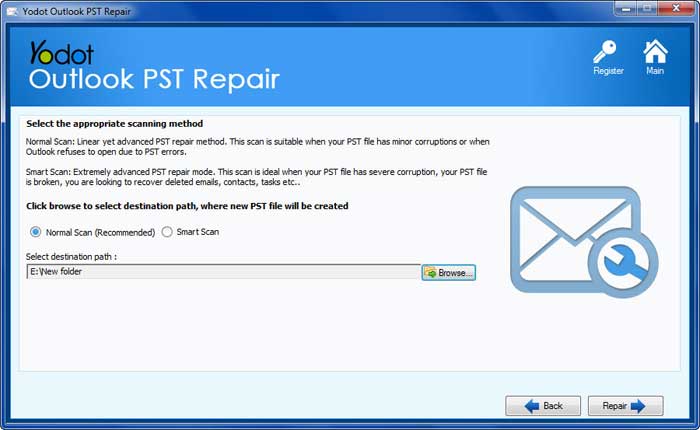

Points to keep in mind
- Close Microsoft Outlook properly after completion of your work
- Run Antivirus software every time you switch on your computer so that you can get rid or harmful viruses
