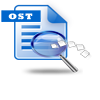“Hey Guys! I am working with Microsoft Outlook 2007 application from past one year and till now I have not experienced this sort of problem. This is what happened, I click on Send / Receive button to update my Inbox folder. This process goes half way and then stops and upon that it fails to respond. I looked in the internet and found something related to Outlook 2007 PST file corruption. These guys suggested me to use some repair utility to overcome the problem! Please suggest me best PST repair utility to fix the problem. Thanks in advance!”
Microsoft Outlook 2007 is the most desired communication utility that can be used for sending / receiving mails, maintaining your calendar, contacts, etc and is built with many more items that help you to ease your task effectively. But, at times your Microsoft Outlook 2007 can give you a real hard time. No matter what you do Outlook utility throws the same problem “Sync error”.
What causes Sync errors in Outlook 2007?
- Sudden internet breakdown when Send / Receive process is being carried out can corrupt Outlook 2007 PST file that in turn shows synchronization errors
- Issues raised while upgrading Outlook 2007 application may damage PST file, which can show sync issues
- Presence of bad sectors on the hard drive can also cause sync issues with Outlook 2007 PST file
- Other scenarios that may cause issue with the synchronization process are power surge, improper exit of Outlook 2007 program and many more
Sometimes user may really get annoyed with the Outlook 2007 as the synchronization process just fails. You tried system restore procedure, restarted your Windows OS and so on; it was of no use as your mails got stuck half the way in Send / Receive process. Keep calm! This is not the end of your Outlook 2007 PST file; issues with the synchronization process can be undone with Yodot Outlook PST Repair software.
Best Outlook 2007 repair tool:
Increased usage of Outlook 2007 application means that several tasks can be carried out with the help of this program, at times you may end up in corrupting the PST file which may refuse to perform the synchronization process. Need not worry! We have the best utility called as Yodot Outlook PST Repair software that can fix issues in Outlook 2007 PST file in minimum amount of time and gets access to your PST file. It has been designed with best user interface and specific list of options that give you an upper hand in the repairing process. Apart from fixing sync issues with Outlook 2007 PST file, you can also fix and recover contents present in PST file of Outlook versions like Outlook 2003, Outlook 2002, Outlook 2007, Outlook 2010 and Outlook 2013. Installation process can be carried out effectively on different Windows PCs and laptops working with Windows 11, Windows 10, Windows 8, Windows 7, Windows Vista, Windows XP, Windows 2003 and 2008 operating systems.
Simple guidelines on how to fix sync issues on Microsoft Outlook 2007:
- Download and install Yodot Outlook PST Repair application in the system by logging in as local system administrator
- Run the program and follow the simple steps present on the main screen of the tool
- Click on ‘Open PST File’ to select the damaged PST file
- If location of the PST file is unknown, then click on ‘Find PST File’ to get to know the exact saved location
- For selecting different PST file from other Outlook 2007 profile click on ‘Select Outlook Profile’ option and then proceed to file repair process
- In the next screen, select the PST file and then hit on Next button
- Opt for Normal Scan or Smart Scan option as per the scenario that has caused damage to Outlook 2007 PST file
- After selecting the scan types, browse for the destination location where the repaired PST file has to be saved

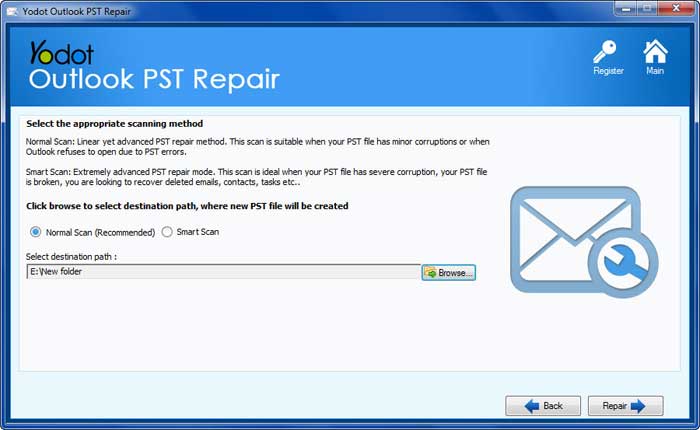

Precautions:
- Maintain proper internet connection to avoid abrupt halt to synchronization process
- Keep backup of MS Outlook 2007 PST file before upgrading the tool
- Follow proper procedure while exiting Microsoft Outlook 2007 application