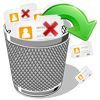If you are an Outlook user and when you try to open it on your Windows system, the application may prompt up with "Microsoft Outlook has encountered a problem and needs to be closed" error message. When this error message occurs, you cannot open your Outlook account and access the data stored in the PST file. If this error message occurs when you need to access your Outlook data, it will be a serious disaster. Isn't it? At the earliest, you have to fix this issue, otherwise, you will be inn great trouble. Continue reading to know the free solutions to fix this error message with utmost ease.
Before we move on to the solution for this error message, let's discuss on the factors that are responsible for the corruption of the Outlook PST file, which results in this error message:
- Virus or malware infection on the Outlook data files
- PST or OST file header corruption
- Application failure due to add-ins installed in your system recently
- Bugs in Outlook application
- Inadequate system resource allocation for Outlook
- Defective / corrupt emails or its attachments, etc.
In order to deal with such problems, Microsoft Outlook provides an inbuilt repair tool called “Inbox Repair Tool (Scanpst.exe)”, this utility effectively fix various errors related to Outlook. However, this application may fail to fix severely corrupt or damaged due to Microsoft Outlook has encountered a problem error on Windows system. In such cases make use of efficient PST repair software like Yodot Outlook Repair software to fix any issues with the Microsoft Outlook.
Yodot Outlook PST Repair - Free Tool to Fix Problem with MS Outlook:
Outlook PST repair software is capable of fixing any kind of issues related to Microsoft Outlook. It can successfully fix inaccessible Outlook PST file after error “Microsoft office outlook has encountered a problem and needs to close” on Windows system. This tool has a very friendly user interface using which even a person with less technical skills can mend any Outlook errors. The best thing about the program is that, it repairs and restores all emails, contacts, calendar entries, notes, tasks, attachments, personal folders by default. It can even fix errors and other corruption related issues in various versions of MS Outlook 2000, 2002, 2003, 2007 and 2010. The utility can retrieve deleted folder in Outlook. This tool works well with all versions of Windows operating systems such as Windows 8, Windows 7, Windows XP, Windows Vista, Windows Server 2003 and 2008.
Steps to fix Microsoft Outlook has encountered a problem and need to be closed error:
Note: Exit Microsoft Office Outlook application before using the software
- Download Yodot Outlook PST Repair and install the application on your Windows computer
- Launch the tool nd start the repair process
- You’ll find three options from the main screen i.e.“Open PST File”, “Find PST File” and “Select Outlook Profile”
- Use “Open PST File” option to select your corrupt or inaccessible PST file, if you know its exact location
- Use “Find PST File” option to search for corrupt PST file location
- Or click on “Select Outlook Profile” to select a particular Outlook account, if you have multiple accounts
- Next, select the appropriate scanning method
- Browse for your desired destination location and click on “Repair” button
- The software fix the corrupt Outlook PST file after which it shows the repaired Outlook emails and other elements like calendars, contacts, tasks, journals, notes, etc
Important Tips:
- Backup of Outlook PST file in order to secure your confidential and valuable information
- Install your system with genuine anti-virus software to avoid virus attack
- Choose accurate software to fix Outlook PST file errors