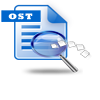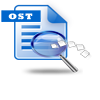“I use Outlook on my Windows system to manage mail account data easily. However, I had not used Outlook for long time and when I opened it today error got displayed saying a portion of PST file is locked and hence it cannot be accessed. I don’t know what is making this error to get displayed. So, can anyone suggest me how to fix Outlook PST File locked error. Kindly, suggest some good solution to fix this error in Outlook.”
This kind of situation can occur with many Outlook users. Users may see error like; the process cannot access this file because another process has locked a portion of this file. This error usually gets displayed when Outlook is not terminated properly the last time. Other main factors that causes PST file locked error are listed below:
- If system is installed with certain add-ins that relies on Outlook.exe process, then even after terminating Outlook window the application will be still running
- Sometimes, Outlook may be still running in background even though it is closed
The error, Outlook PST file is locked and cannot be accessed can get displayed due to these reasons at times of PST file backup, Outlook access and while trying to copy PST file to external devices. In this situation, user may panic for not being able to access PST file. However, there are few manual ways to get rid of this error, they are:
- Completely terminate Outlook application from Task Manager by pressing CTRL+SHIFT+ESC
- Close all the applications that rely on Outlook
- Shutdown the system and restart it again
If these manual ways do not support in fixing Outlook PST file locked error, then it is suggested to make use reliable PST repair software.
Software to mend locked PST file error in Outlook:
Outlook PST repair tool is the best utility to repair locked PST file error and make it accessible again. This eminent software is capable enough to fix various errors of Outlook PST as well as OST files. Its user-friendly repair process can mend Outlook data files that are corrupted, damaged, oversized or inaccessible due to vast reasons. One can make use of this tool to fix PST cannot be found error, CRC error, invalid PST file, not implemented error, you don't have permission to open this PST file, and other unknown errors of Outlook PST file. Also, this PST file repair tool is capable of fixing PST and OST files from MS Outlook 2007, 2003, 2010, 2013, and 2016 Office versions with no difficulty. This comprehensive software can be utilized on Windows 10, Windows 8 & 8.1, Windows 7, Windows Vista, Windows XP, Windows Server 2008 and 2003 OS based computers and laptops to resolve Outlook data file errors.
Guidelines to use Outlook PST file error repair software:
- Download the software on your Windows system on which PST file is inaccessible
- Install and run the utility according to given instructions
- As main screen gets displayed, click on “Open PST file” ”Find PST file” or “Select Outlook Profile” option based on your knowledge about PST file location
- Next, select the mode of scanning between ‘Normal’ and ‘Smart’ scan based on level of PST file corruption
- Also, choose the destination location to save repaired PST file and click on ‘Repair’ button
- Software takes certain time to scan the PST file and to resolve all its errors
- When scanning process ends, go to destination location to find repaired PST file
Points to Note:
- Keep backup of readable PST file in safe storage device to avoid unexpected corruption or damage to PST file
- Follow traditional way of terminating Outlook to avoid PST file corruption