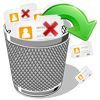Address book enables you to save contact information of your friends, colleagues, business acquaintances, etc. in Outlook application. It helps to manage contact information efficiently. It contains information like full name, address, phone number, fax number, email address, general notes, and much more. Address book plays a major role while composing emails in Outlook.
But, sometimes Outlook 2010 address book will become inaccessible due to its corruption. Lots of reasons are there where in address book get damaged. Let us know few of them here:
- Address book service is not configured properly in Outlook 2010 profile
- When PST is corrupted due to various unknown reasons
- Hard drive failure, OS crash, hard disk crash are the other reasons for address book damage
Once the address book gets damaged, user may feel difficult while composing mails to send from Outlook 2010 Profile. Many times, Address book may even be erased accidentally causing huge loss of contact information. Without Outlook Address Book it’s hard to manage our work, because it takes lot of time to search for senders contact information.
How to recover Outlook 2010 address book?
Solution is simple, use Yodot Outlook PST Repair software to recover Address book in Outlook 2010. Along with Address Book, the tool can retrieve other attributes such as emails, contacts, Notes, signature, journals, rules, etc in Outlook 2010. Additionally, it will help you to regain old sent emails from Outlook, deleted draft email, personal folders and other items from PST file. Apart from this, it has capacity to fix cannot open Outlook profile error, send and receive error, Outlook data file cannot be accessed error, OST file missing error, and so on. It supports other versions of MS Outlook such as 2000, 2002, 2003, 2007, 2013 and 2016 along with 2010. It is compatible with all versions of Windows system such as Windows 11, Windows 10, Windows 8.1, Windows 8, Windows 7, Windows Vista, Windows XP, Windows Server 2003 and 2008.
Procedure to get back Outlook 2010 address book:
- Download and install Yodot Outlook PST Repair utility on Windows system
- Run the installed program and follow onscreen guidelines in order to recover Address Book from Outlook 2010
- From main screen of this tool, you will get three options such as “Open PST File”, “Find PST File” and “Select Outlook Profile”
- Choose “Open PST File” if you know exact PST file location, select “Find PST File” if you don’t know PST file location or else click on “Select Outlook Profile” if you have multiple
- Outlook profiles, select any option according to your requirement
- Then, choose suitable scanning method from “Normal Scan” or “Smart Scan” and browse for the destination path where recovered Address Book has to be stored

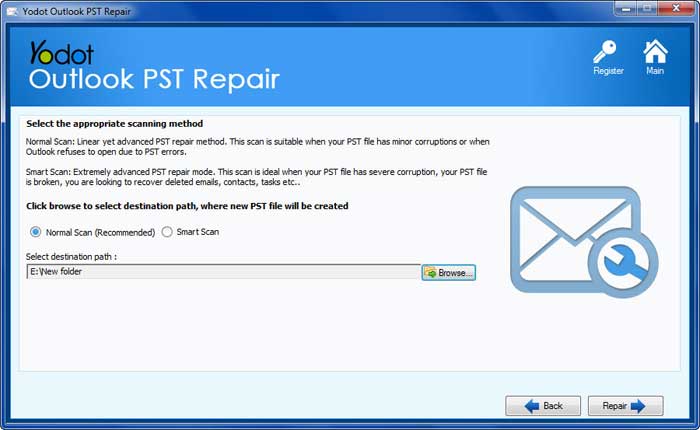
Tips to Follow!!!
- Do proper configuration while creating address book
- Never save PST file on a server or in network drive
- Maintain backup of Address Book in some other storage location or media