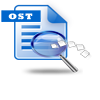Microsoft Outlook is the best tool for efficient email management and provides other attributes like Contacts, Calendar Entries, Tasks, Notes and others to accomplish various works using your Outlook account. Note is one of important Outlook feature, which is similar to using a yellow sticky note. Adding notes to Outlook messages is a helpful task. When you add a note to the email, you can set an alarm as a reminder. You can even utilize this method to add a note to a particular email message. After adding note, it directly appears on the email for your convenience but will not be visible to others. Many users especially one who works at office makes use of Outlook Note in order to remind about the important work. Outlook Notes are a great way to keep track of appointments and events.
Users might intentionally delete Notes from Outlook thinking they no need them or accidentally delete while removing unwanted items from Outlook. But, users can restore deleted Outlook Notes from “Deleted Items” folder. But what if you have emptied Deleted Items Folder or PST file is corrupted; it disturbs entire work and leaves you confused. In such case you are not able to view the Notes that have been created and hence you have to utilize repair software to fix PST file and restore notes from Outlook.
Consider a situation where you had lot of work that needs to be completed in a short span of time. You have created notes of some important points that you are supposed to discuss with your clients. After completing the work you closed the Outlook. But while closing you noticed that it was showing some errors. You did not observe what it was, as you were tired of working for long time and closed it impatiently. Next time when you try to open, Outlook failed to open and you were unable to access its emails, notes and other Outlook items.
Losing important Notes from Outlook might trap you in a great loss because many users have the habit of creating Notes about their business work. In that case, the only thing that comes for your help is repair software such as Yodot Outlook PST Repair. This tool is empowered with many useful characteristics to restore Notes and other Outlook items such as Calendar, Tasks, Contacts etc. from MS Outlook PST file. In addition, it can be used to repair corrupt or damaged Outlook PST file of any version like Microsoft Outlook 2000, 2003, 2007 and 2010. This application will scan and show you the recovered Outlook items in separate window.
Steps to recover notes from Outlook
- Exit Microsoft Office Outlook before executing repair operation on the PST file
- Download and install Yodot Outlook PST Repair software to your computer
- Launch the application to begin the repair process
- You will find three options from the main screen
- Pick “Open PST File” option to browse the PST file which is to be repaired
- Make use of “Find PST File” option to find the PST file from the computer hard drive
- Choose “Outlook Profile” option to choose a specific Outlook profile if your computer has multiple Outlook profiles
- The application allows you to choose the scanning techniques
- Click on “Normal Scan” method to repair the PST file with minor corruption
- Otherwise select “Smart Scan” method to repair the severely corrupted PST file and then click on “Repair” button
- The software starts repairing the PST file
- After repair process the recovered items will be displayed in Outlook styled interface

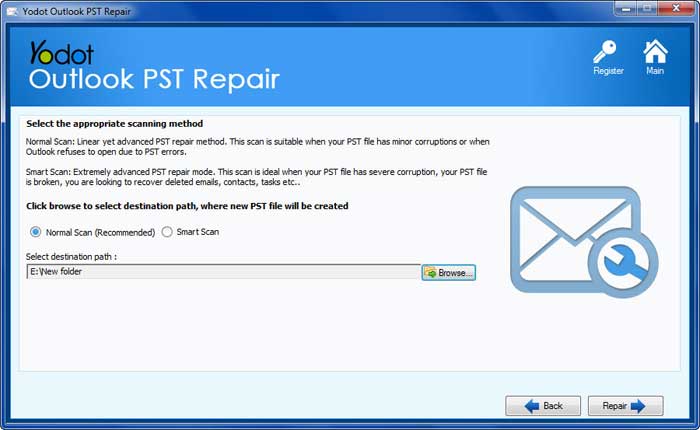

Safety Measures
- The best way to prevent PST file corruption is to do a weekly or at least monthly backup
- Do not close Outlook when it is performing some task
- Check before Emptying Deleted Items folder to make sure that you are not erasing important items