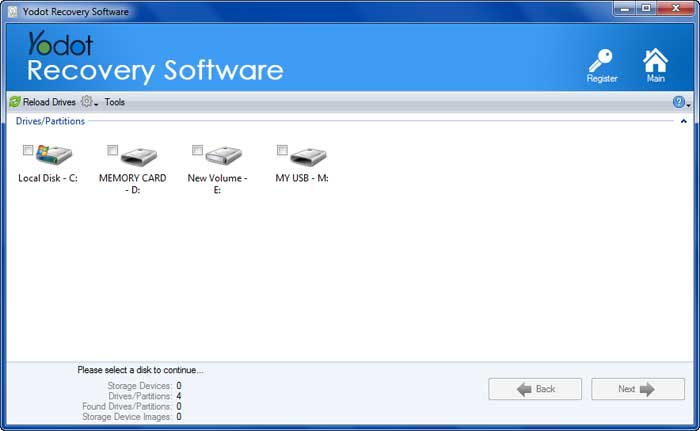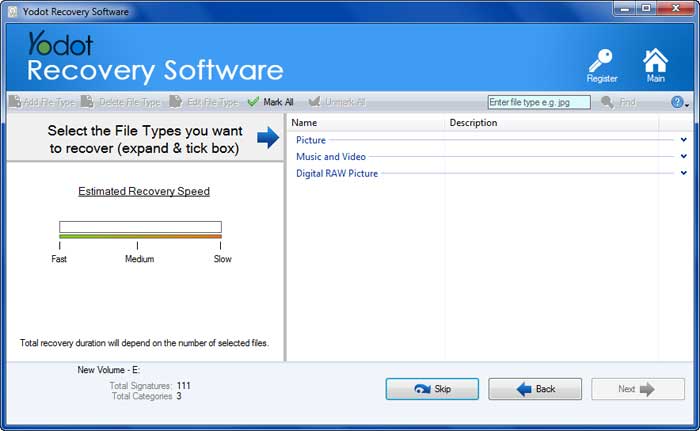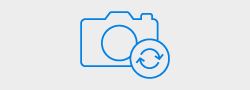Overview
Have you ever lost/deleted any of your valuable photographs like wedding photos of your family members, childhood pics of lovely kids, recent trekking excursion pictures or big events alike graduation ceremony? Are you in search of the best photo recovery software to recover your images?
Do not worry at all, here we recommend you Yodot Photo Recovery.
The Yodot Photo Recovery software is the right choice for you, as it works well with digital picture and file recovery. It can help you to easily recover deleted or lost photos from the emptied Recycle Bin, digital cameras, memory cards, CF cards, SD cards, USB flash drives and external hard drives and more. The program can be used in various (drastic) data loss situations and restore your important photos in less effort.
Uniquely designed user-friendly interface and excellent technical assistance given by the tool helps you throughout the photo recovery process; to provide flexibility and accuracy.
In case you are using the memory card on a digital camera or mobile phone and facing any difficulty with memory card mounted on it, then you have another alternative to recover photos, audios, videos and other files from infected memory card i.e. by using Yodot Card Recovery software.
“Nothing Is Lost Forever; There Is Always a Way to Recover It”
How to Recover Photos using Yodot Photo Recovery?
Step 1: Download and install the free trial version of the Yodot Photo Recovery software.
Step 2: Launch the software and choose Lost Photo Recovery or Deleted Photo Recovery option (to recover lost/deleted photos respectively).
Step 3: Select the drive from where you want to recover your photo, audio and video files.
Step 4: After a quick scan, the software shows recovered images, videos and more.
Step 5: Preview the restored files and select the one, which you want to retrieve.
Step 6: Select the destination drive to save the recovered files; you must not use the same drive from where you lost the files.