Good pictures can convey messages. It reminds you of all the sweet memories you have spent with your loved ones. So many users take special care to save the photos they have captured. Even though users are careful, they may unexpectedly lose or delete their favorite pictures due to human faults or missed operations.
Let's consider this scenario where you transferred photos from your memory card to the computer via a card reader. However, you pulled out the memory card without using the “Eject” option as soon as you saw the folders appear on the screen. When you tried accessing the photos you just transferred, you realized the folder was empty. When you insert the card to copy the photo again, you also don’t see the photos on the memory card.
This is just an example of photos lost during the transfer. There are many other similar scenarios where photo loss might occur. Now let's look into the solutions.
Is It Possible To Retrieve Pictures Lost During Transferring?
The first thing you may be wondering is it even possible for me to recover my photos now that it's lost?
Yes, you can recover photos lost during the transfer. In this article, we have provided our top picks for the most reliable solutions that you can use to restore all your lost pictures during transfer safely. Let’s have a look at the solutions one by one.
How To Recover Photos Lost During Transfer?
Now that we have established that you can recover your photos lost during transfer, what’s important is how you can achieve this. Let us through these methods one by one.
Method 1: Check If Your Photos Are Hidden
There are chances that your files or photos are not lost but are hidden. In such a case your files are not really lost and you can easily access them if you unhide your images. So the first thing you should do before trying data recovery methods is to check if your photos are hidden. To check for hidden files on the Windows system, follow the below-mentioned steps:
- Click on the Windows Icon and open Control Panel.
- Click on Appearance and Personalization > Show Hidden Files and Folders.
- Finally, click on View and Show hidden files, folders, and drive.
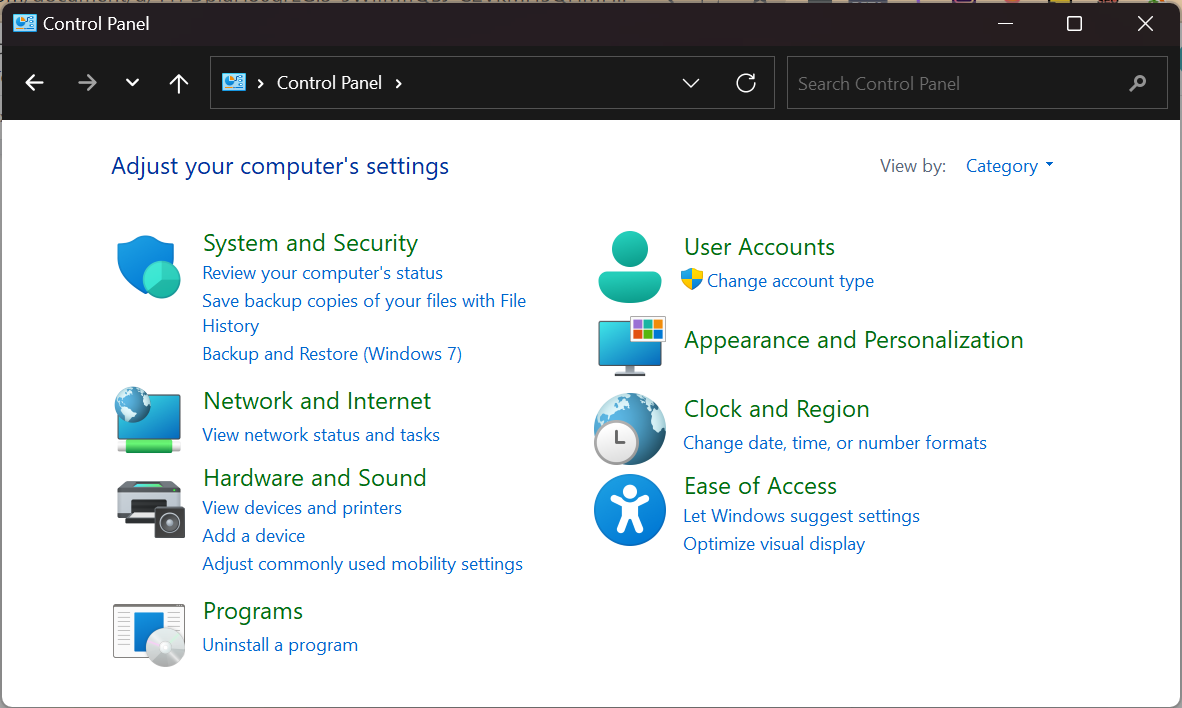
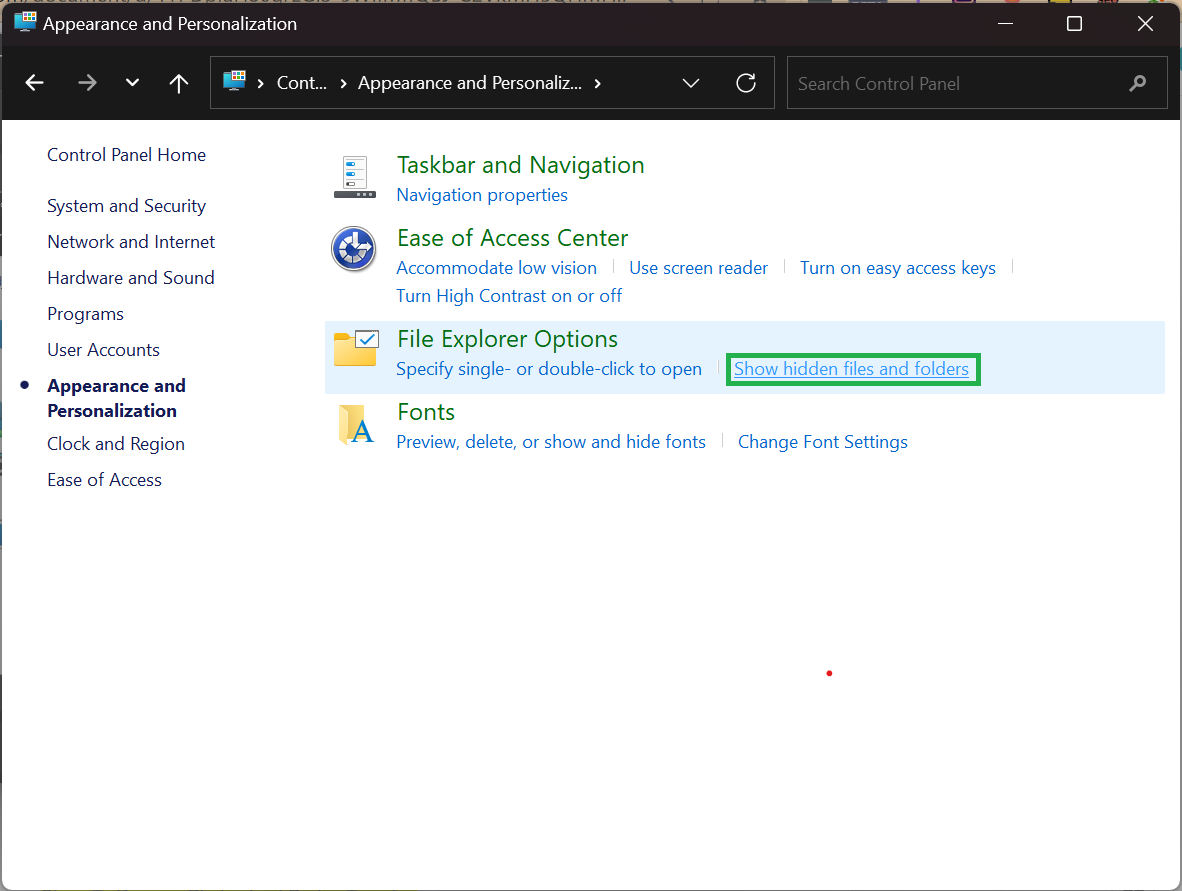
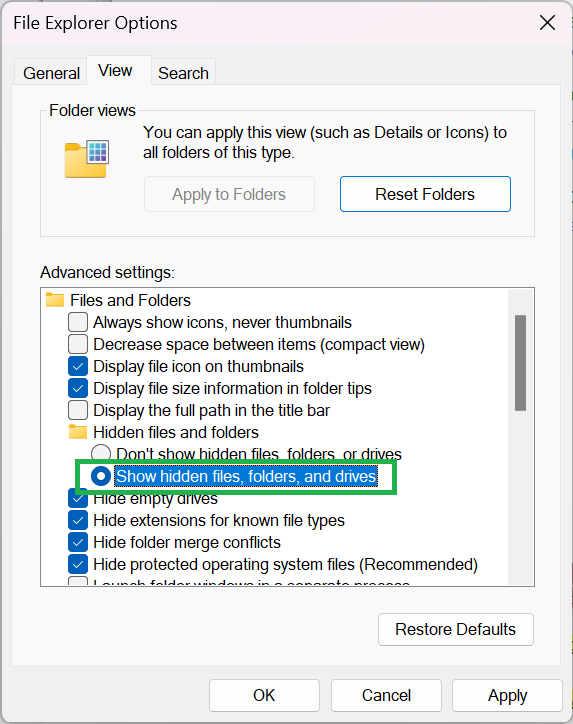
Method 2: Use Yodot Photo Recovery Software To Recover Lost Photos While Moving
Yodot Photo Recovery software can recover photos lost from memory cards or other storage media like hard drives, external hard disks, USB drives, etc., while transferring data. It supports recovering all media file types, such as generic photos, RAW images, video files, music files, and more. The tool gives you a clear preview of your recovered photos so you can decide whether they are recoverable.
Yodot Photo Recovery Steps To Recover Photos Lost During Transfer:
- Disconnect the memory card from your camera or other storage device and attach it to your computer by making use of a card reader.
- Download and install Yodot Photo Recovery software on your computer.
- Run the software and choose the option Lost Photo Recovery to continue.
- Select the drive that represents the memory card and proceeds further by clicking on Next.
- Permit the scanning to complete and then choose the photos which you want to recover from the memory card.
- Preview your photos to ensure that you have chosen the right one to recover.
- Choose the location to Save recovered files, it should be different from the one where you are recovering.

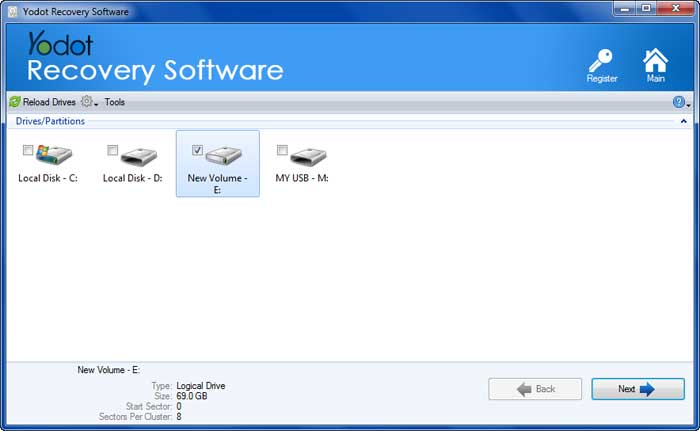
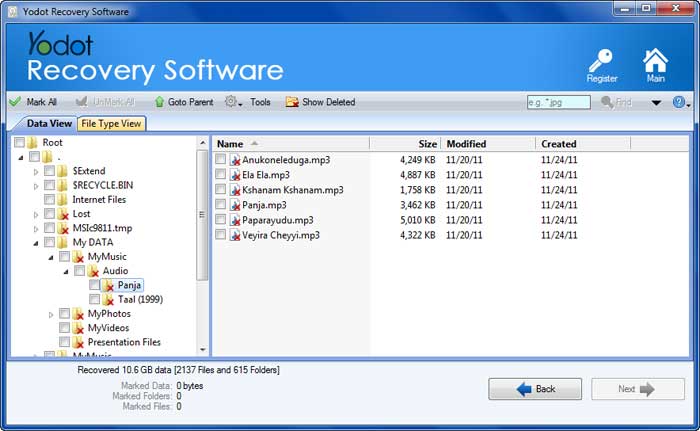

Method 3: Using File History Recover Photos Lost While Transferring
With File History enabled, you have the chance to recover photos lost due to any kind of interruption. Here’s how you can do this:
- Click on the Windows Icon and open Control Panel.
- Go to System and Security > Restore your files with File History.
- Now, you can browse through the folder from where the photos were lost during the transfer.
- You can select the backup of the files you are trying to restore and click on the Restore button if it exists.
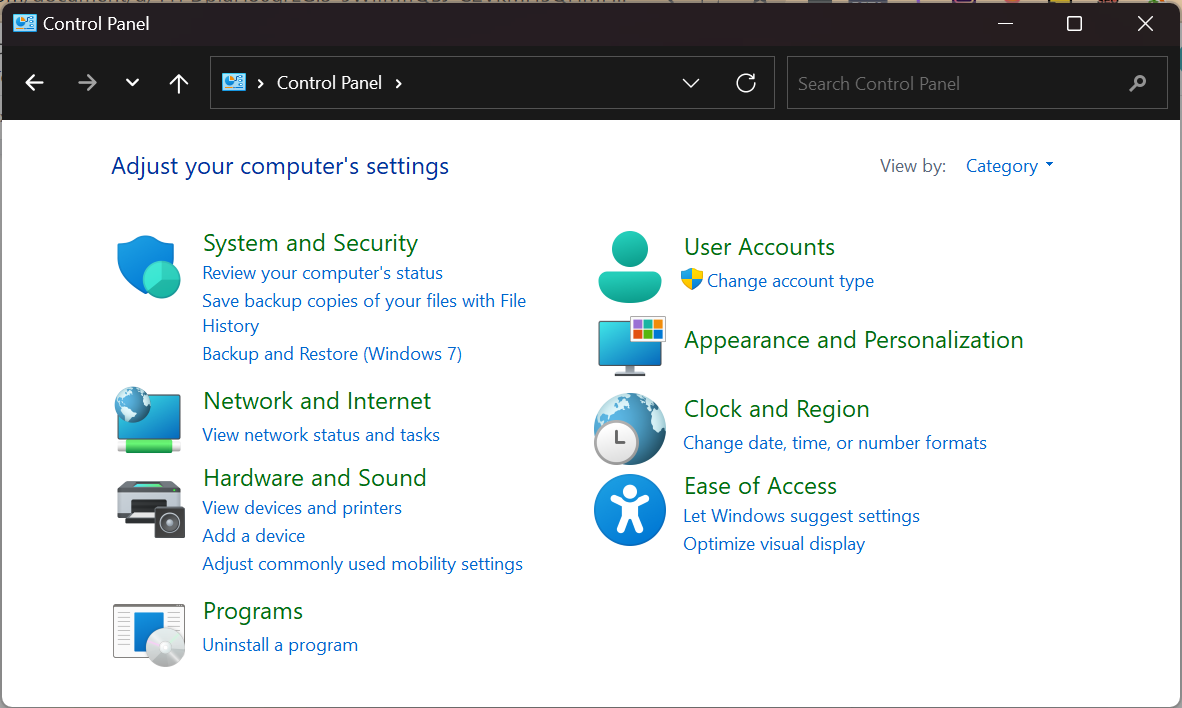
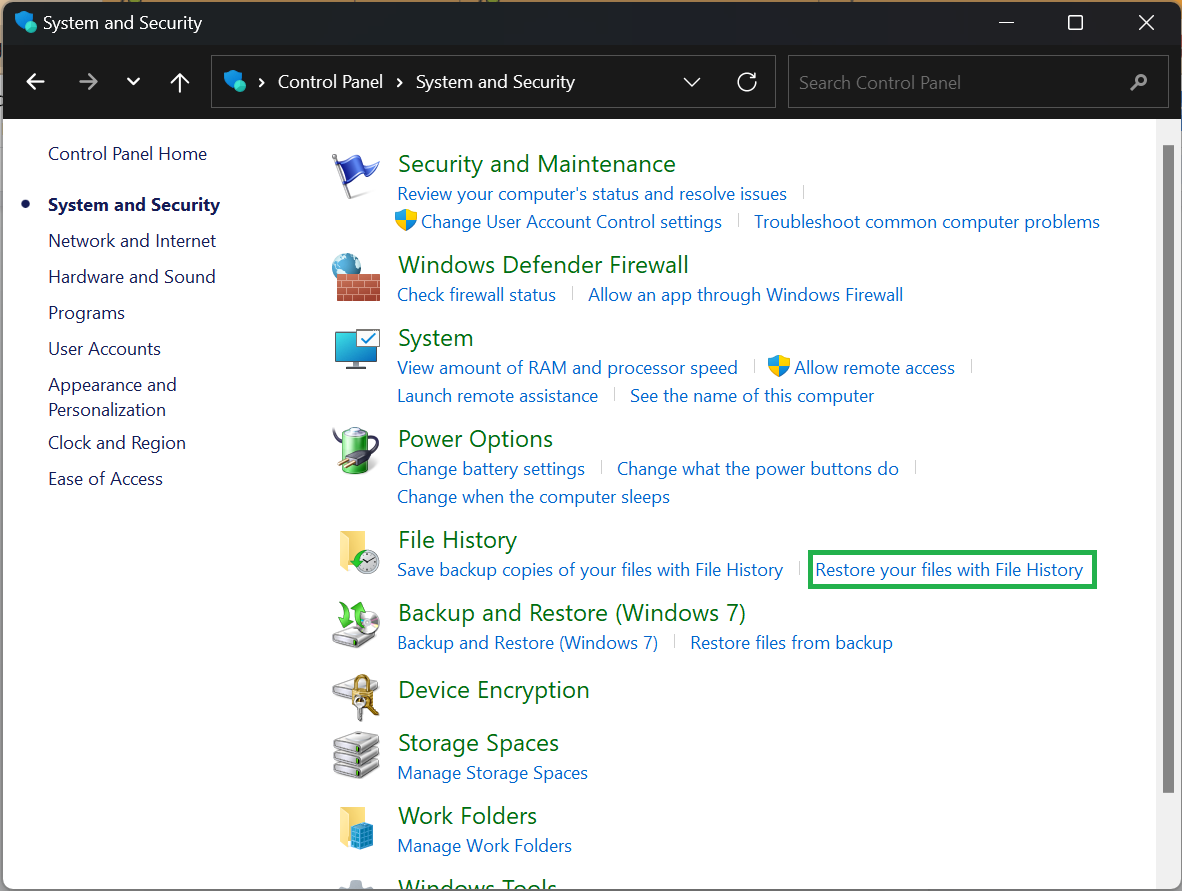
Method 4: Get Back Photos Lost During Transfer Using Restore Previous Version
You can use this method only if you have enabled the File History option or created a restore point.
Follow the below-mentioned steps to recover photos using the Clipboard history:
- Go to the folder where the photo was lost during the transfer.
- Right-click on it and click Properties.
- Then click on the Previous Versions tab, where you can view all the available file versions.
- Select the version before the photos were lost and click Restore.
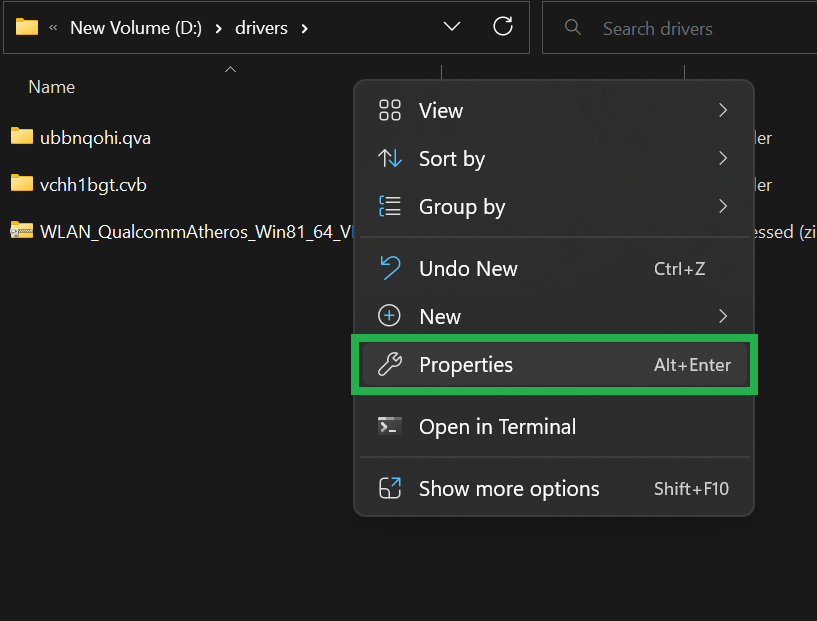
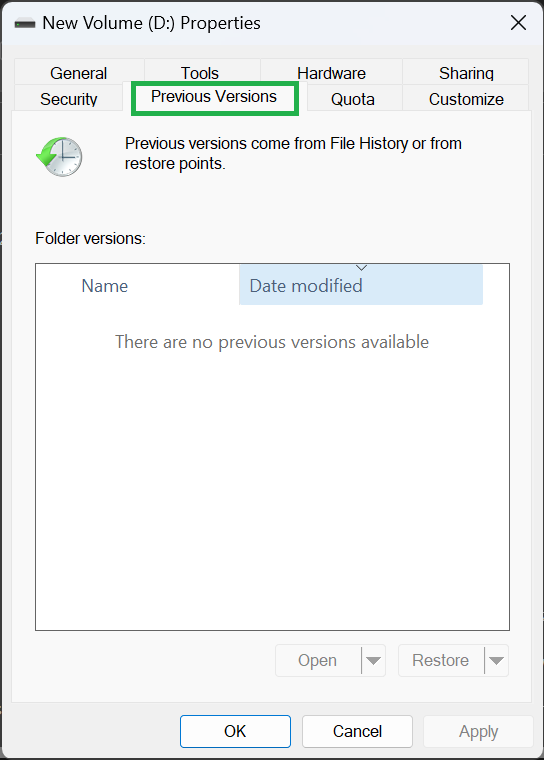
Method 5: Check Cloud Backup To Restore Lost Photos
If you are a user of cloud storage services such as Dropbox, or Google Drive, follow the steps mentioned below to restore photos lost during transfer:
- Log in to any Cloud service you use via browser. Do not sync to the local app to avoid losing the cloud version.
- Find the lost photos and save them on your computer.
Suppose you have failed to recover lost photos while moving/transferring using manual methods. In that case, as said earlier, you have to make use of any top photo recovery software like Yodot Photo Recovery. It can also recover photos from an unreadable SD card, corrupted SD card or another storage drive where images were stored initially.
Note: You can also use this article to recover lost files during cut and paste.
Similarly, you can get an error message stating, "The card that has been inserted contains errors.” Now you may think about what it is and why you are getting it.
This message indicates that something went wrong with the memory card, so it is not allowing you to access files from it. So unless you fix the issue with the memory card, it cannot be used again. To resolve the problem, follow the steps given below:
- Connect the memory card to your computer.
- Go to My Computer and then right-click the icon Removable disk.
- Now choose Properties and then Tools.
- Under Error-Checking, click the Check Now.
- A dialog box will appear, select Automatically Fix File System Errors and then click Start.
What Led to Photo Loss During Transfer?
I hope by now you would have been successful in recovering your lost photos. And now that the issue has been resolved you may be pondering why did I had to face the issue in the first place. There may have been one or many factors that could have caused you to lose your pictures during the transfer. These include
- Abrupt Interruptions- Improperly ejecting your device or sudden system shutdowns can cause data loss.
- Accidental Deletion- Accidentally deleting the file folder while moving or pressing undo after process completion can cause you to lose your image files during transfer.
- Antivirus Action- Antivirus software will delete your transferred files in case it finds threats or viruses.
- Drive Errors- In case the drive that you are transferring your pictures to has errors, it can cause the files to get lost.
- Storage Full- If the drive space gets filled while moving the files it will cause the rest of the data to get lost.
Conclusion
In this article, we have provided the easiest, most reliable, and most effective methods to recover your lost files in case you lose them while transferring. We have also provided you with the potential causes that could have prompted this issue.
In case you find difficulty in any of the methods or steps or require help, feel free to contact us. We are always happy to help. Don’t forget to share and comment in case you find this article helpful.
Helpful Tips To Avoid losing Photo During File Transfer:
- Make sure that you don’t remove the memory card from a computer while the transfer process is in progress.
- It is good to use the “Copy” option while transferring data instead of cut and paste commands.
- Do not use your memory card on different devices because antivirus software may scan it and remove files containing viruses during the process of transmission.



