Solved: Cannot Open PST File in Outlook 2013/2016
Are you facing the issue Cannot Open PST File in Outlook 2013/2016 ? don’t worry here are the possible DIY methods to solve this use do read our complete article to resolve the issue.
Read moreData and Disk Management Solutions by Yodot Software

Are you facing the issue Cannot Open PST File in Outlook 2013/2016 ? don’t worry here are the possible DIY methods to solve this use do read our complete article to resolve the issue.
Read more
Looking for the manual methods on how to convert OST File to PST File ? Then you are at the right place do read our full article which will help you to convert OST File to PST File.

Don’t want to lose your important Outlook emails at any instance? Then, immediately save Outlook PST or OST emails to your local hard drive to preserve them forever. Don’t bother about losing your important Outlook emails anymore. You can save (backup) all your Outlook emails onto the local hard drive of your computer or even onto an external hard drive to use it whenever you need. This is the cloud era. Of course, the cloud is the best means[…]
Read more
Cant open zip files? Don’t worry we are here to help you out, do read our complete article step-by-step which will help you in providing the possible solutions to fix the issue.
Read more
Wondering how to fix Outlook Error 0x800-4005? Don’t panic read our complete article which will be help full for you in fixing the error with some possible solutions go ahead and give it a try.
Read more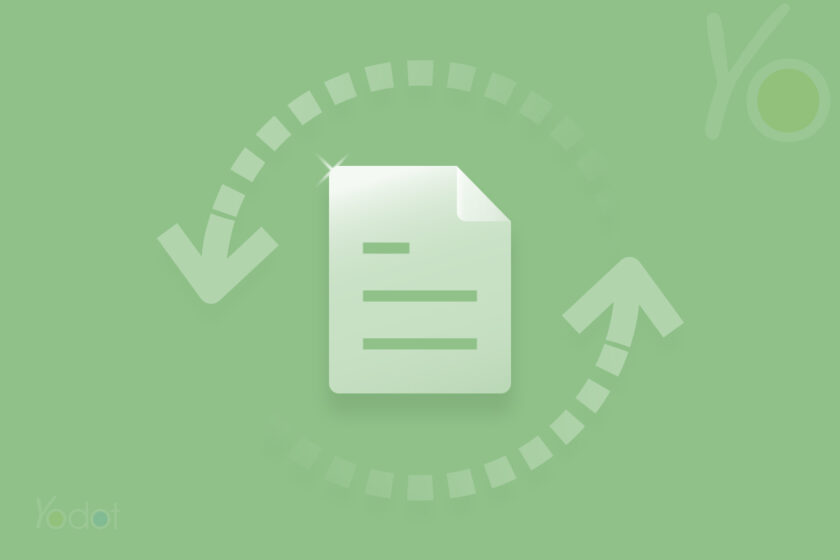
Outlook is one of the widespread email client application which is in practice today. But, the complexity involved with the app also makes it quite annoying due to a number of available options. However, undoubtedly, there are many Outlook keyboard shortcuts. With keyboard shortcuts, you don’t have to go through all frames of Outlook wasting your time. In fact, if you can practice all these shortcuts and able to apply them flawlessly then it is more than enough to finish[…]
Read more
If you are using Microsoft Outlook for a long time, then you might have noticed that it is not running smoothly as earlier. Yes, Outlook performance can slow down as time rolls (of course with usage!). And, there are several aspects which might be responsible for this slow Outlook performance; counting from Add-ins to the health of your data file. Fortunately, there available various workarounds to fix a slowly running Outlook. And in this blog, few things that you can[…]
Read more
Are you looking for the possible ways to delete PST file from local system? then this free guide will tell you the possible DIY methods which will help you to delete pst file from local system.
Read more
Shocked to see the “card cannot be accessed” message on your camera? No worries, this is a common error accepted by various cameras, with the help of this article you can easily solve your issue.
Read more
At times when Outlook keeps crashing at startup, users start it in Safe Mode. But what if Outlook crashes even in Safe Mode? Yes, you heard it right! This is true, even though it sounds odd. In some special cases, MS Outlook crashes even if you open it in Safe Mode rather than being started without any issue. Meanwhile, you may also notice an error related to MSPST32.DLL. “Problem Event Name: APPCRASH” “Application Name: Outlook.exe” “Fault Module Name: MSPST32.DLL” The[…]
Read more
can’t play mov files on windows ? are you facing the same issue? Don’t worry sit back and read our complete article to fix the issue by using some possible DIY methods.
Read more