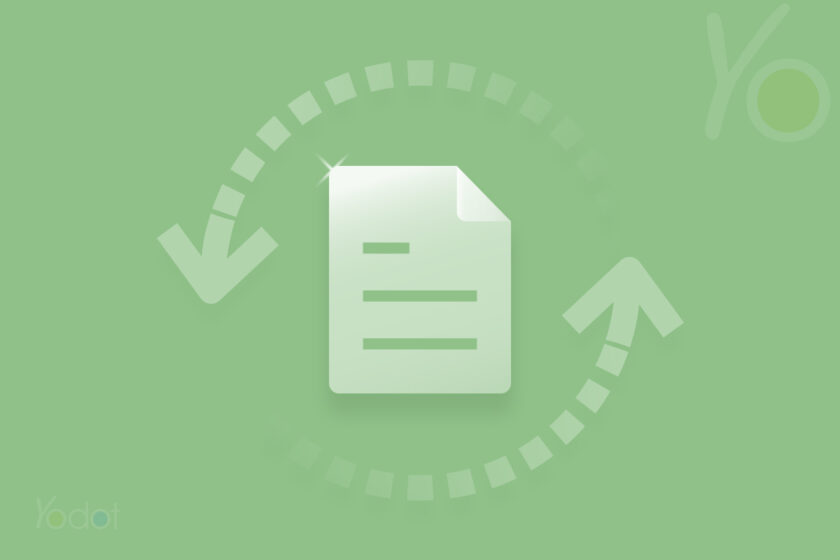How to Solve Cannot Display The Folder Outlook?
Have you ever encountered an error saying “Cannot display the folder? Microsoft Outlook cannot access the specified folder location”? Don’t worry, This article helps you resolve the Microsoft Outlook cannot display the folder error in no time. When the “Microsoft Outlook cannot display the folder” error occurs, your Outlook might not work properly. Sometimes, all the folders might disappear, and when you try to open any folder in Outlook, you get an error message saying “Cannot display the folder”. This[…]
Read more