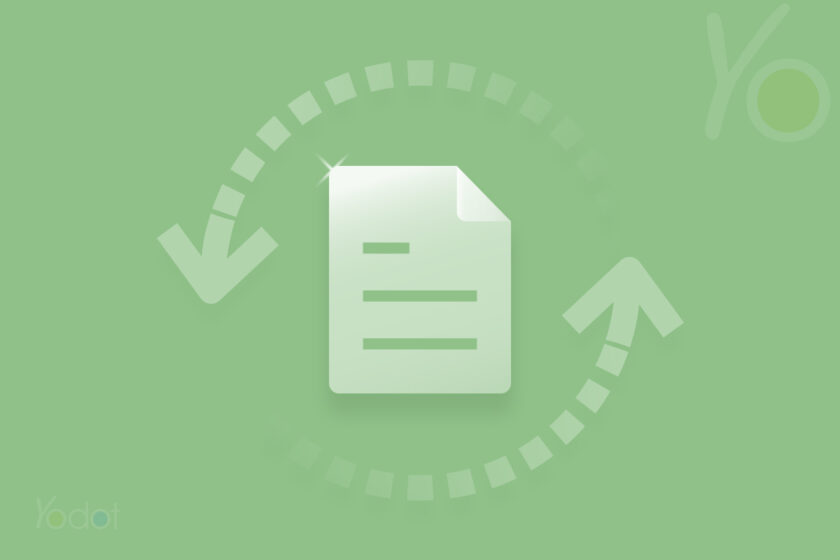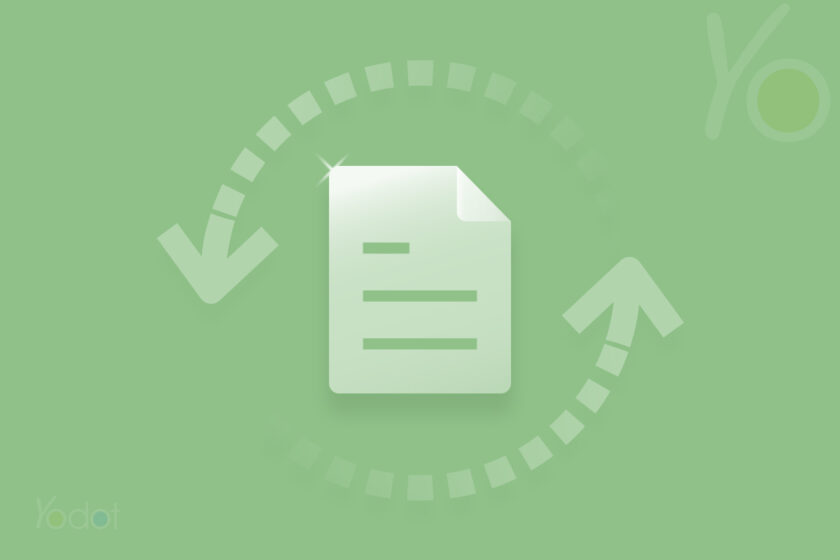How to Fix the Error ‘Element not found’ When Running Bootrec/Fixboot
Normally, when you have trouble booting your system, it could be because of corruption in boot files. In order to solve this problem, users run ‘Bootrec’, ‘fixboot’, ‘RebuildBCD’, and similar commands through the command prompt. These commands repair the boot files and rebuild the boot configuration data. If these commands run successfully, you will be able to repair the errors and boot into your system without any issues. However, due to various reasons, these commands could fail and produce error[…]
Read more