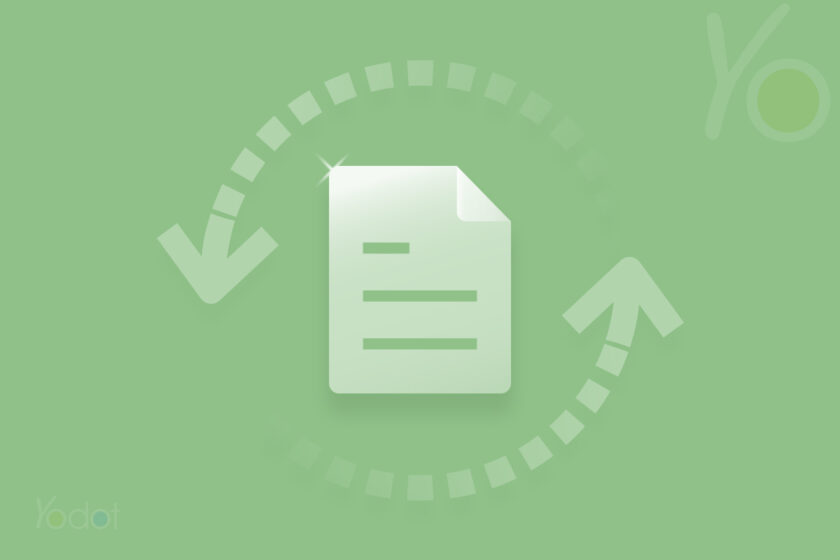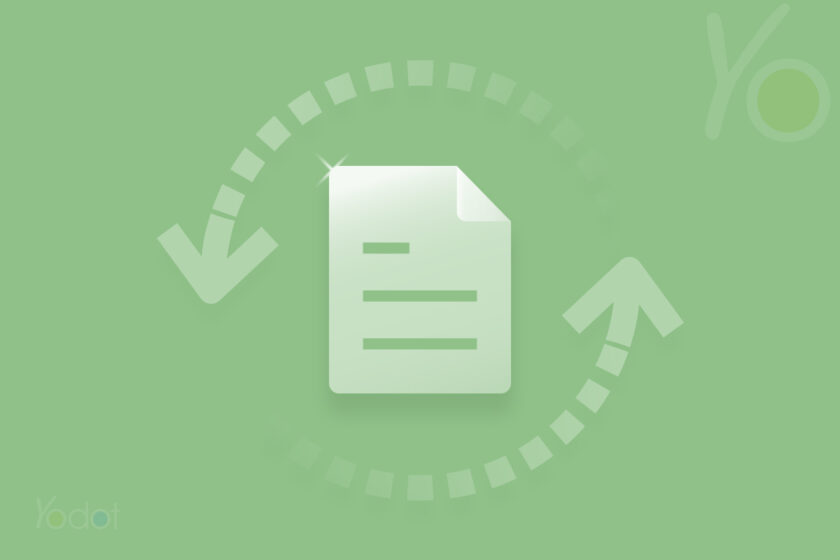Fix SSD Recognized as HDD on Windows
Windows recognizing SSD as HDD is mostly harmless as it is just a visual bug, but that’s not the case always there are events where users across the globe have noticed performance and compatibility issues when SSD shows as a hard drive.
We assume you are also facing the same issue. Don’t worry this article can help you clear the misidentification and achieve the full potential.
Read more