Summary: There can be several reasons why SD cards may become damaged, but there are many ways to fix them. We have explained eight ways to fix damaged SD cards, including the Yodot card recovery software for a quick fix.
Corrupted SD and MicroSD cards make it impossible to access their data for a variety of reasons. The loss of a precious card, especially one containing memories of a once-in-a-lifetime event, can be extremely distressing for a wedding or birthday party. There are several ways that you can try to recover the data on a corrupted SD card. In this article, you will find how to retrieve data from a damaged SD card.
What are the Causes of SD Card getting Damage or Corruption?
Sometimes, SD cards tend to get damaged under various circumstances resulting in severe photo loss. There are numerous reasons due to which an Sd card gets damaged; the most prominent ones are listed below:
- Ejecting your SD card while the Digital camera is still working on the SD card.
- Utilizing the same SD card on incompatible devices or different systems.
- Interruption while transferring files from SD card to computer.
- Corruption of SD card’s file system due to deadly virus/malware infection.
Is it Possible to Recover Photos from a Corrupted SD Card?
Yes, it is possible to recover photos from a corrupted SD card using various methods which are explained in the later section of the article.
How to Fix a Corrupted SD Card?
You can easily fix damaged SD card by using the below mentioned methods:
Method 1: Try to Use SD Card on Another Device
It’s possible that your SD card is perfectly fine and that all the issues you’re experiencing with it are caused by your computer. To rule out this possibility, you should try to use the card on another computer or device.
Method 2: Assigning a New Drive Letter
Surprisingly many SD card errors can be solved by assigning a new drive letter to the SD card. The errors solved by this method typically have something to do with conflicting drive letters, which may happen as a result of the operating system not updating drive letter information properly.
Follow the steps to assign a new drive letter to an SD card:
- Type Disk Management in the search box on the taskbar and select Create and format hard disk partitions.
- Right-click on your SD card and select the Change Drive Letter and Paths option.
- Click the Change button.
- Select a new drive letter and click OK.
- Click OK to close the Change Drive Letter and Paths window.
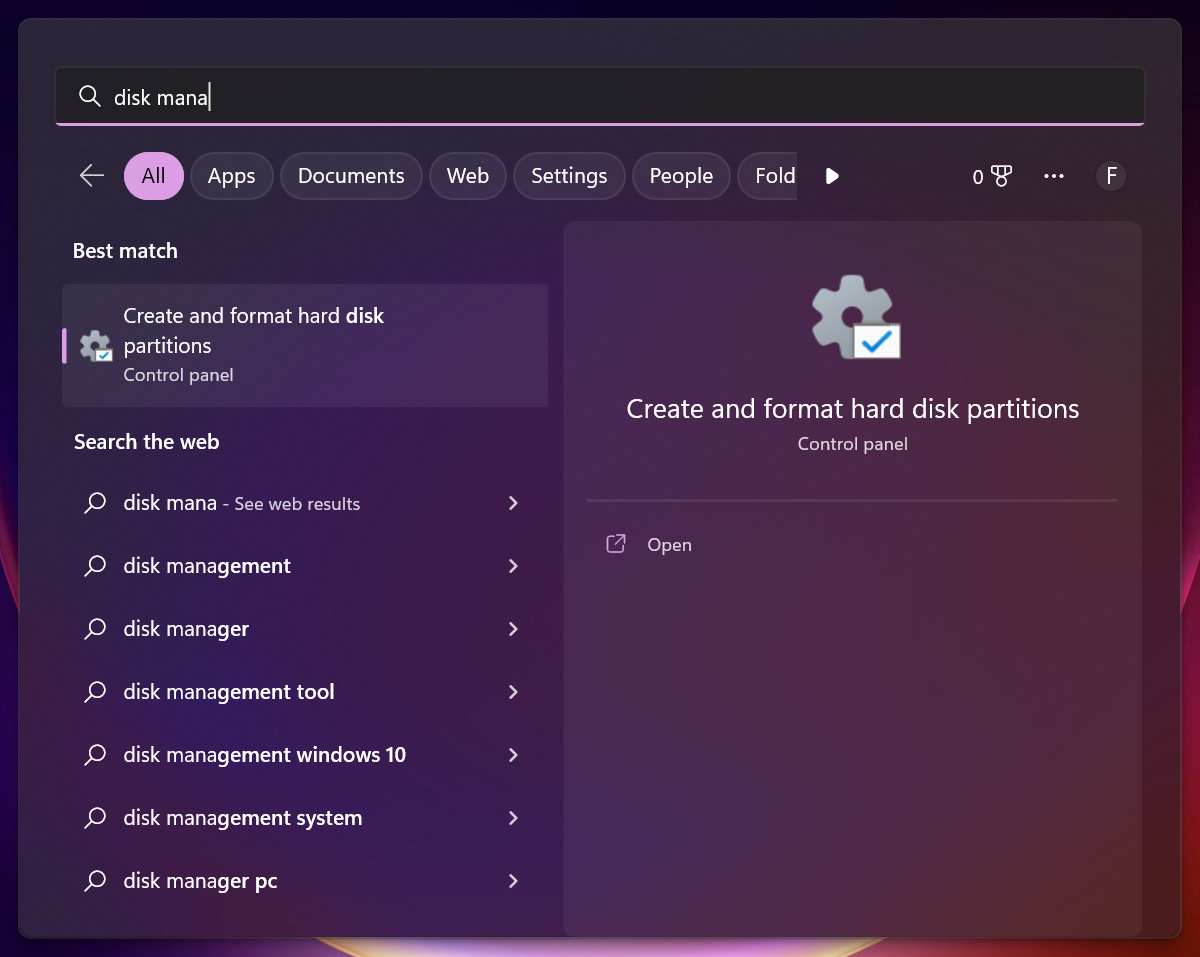
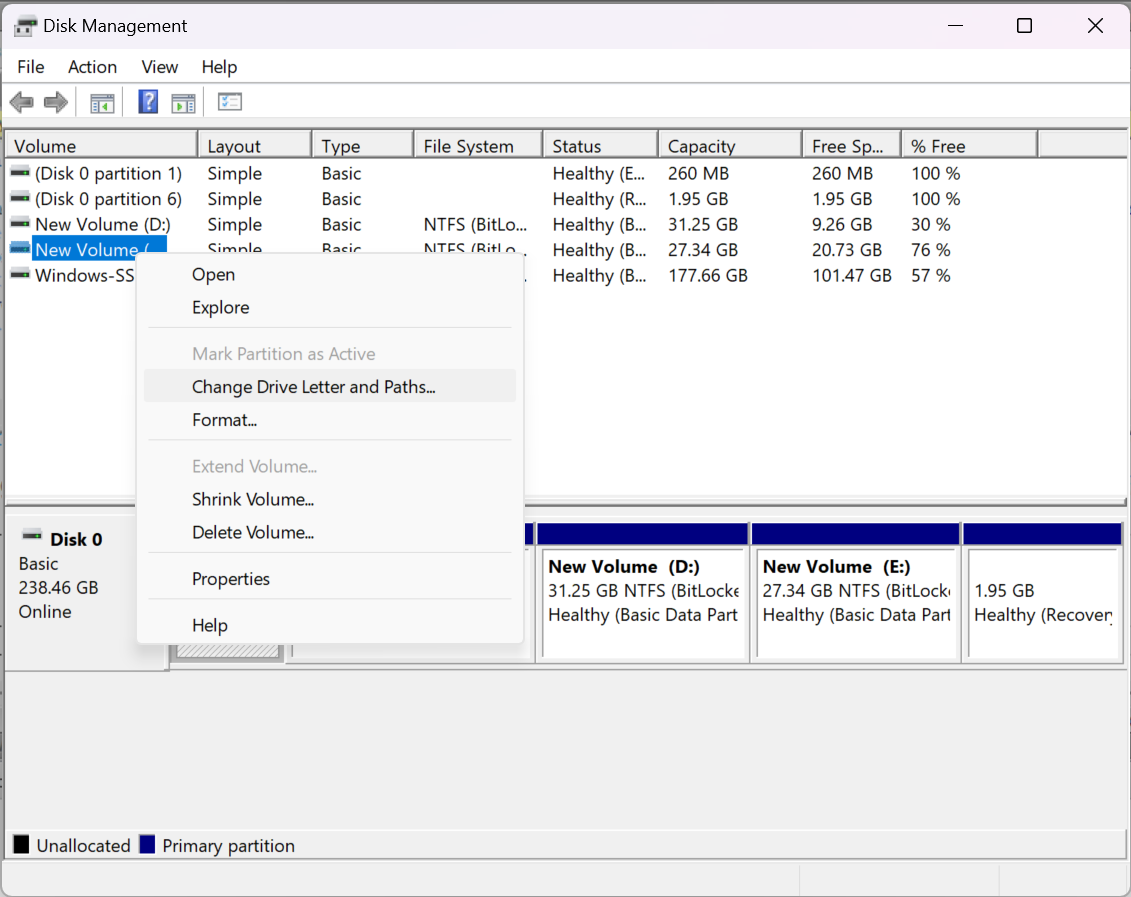
Method 3: Reinstall SD Card Drivers
Windows automatically downloads and installs the most recent drivers through Windows Update, but not all driver updates go exactly according to plan. If you suspect that your SD card is misbehaving because of a faulty driver update, you should reinstall it manually.
- Type device manager in the search on the taskbar and select Device Manager.
- Go through the available categories and look for your SD card.
- Right-click the SD card and select the Update driver.
- Select Search automatically for updated driver software.
- Select Update Driver.
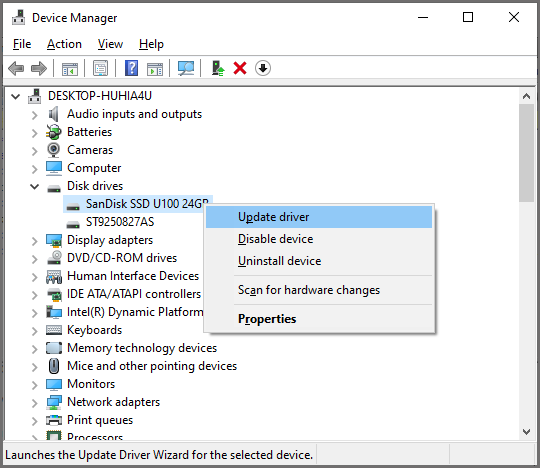
Method 4: Run CHKDSK Fix Photo from Corrupted SD Card
- Type cmd in the search bar.
- Right-click on the Command Prompt and choose Run as administrator option.
- Enter the following command: chkdsk G: /f /r /x.
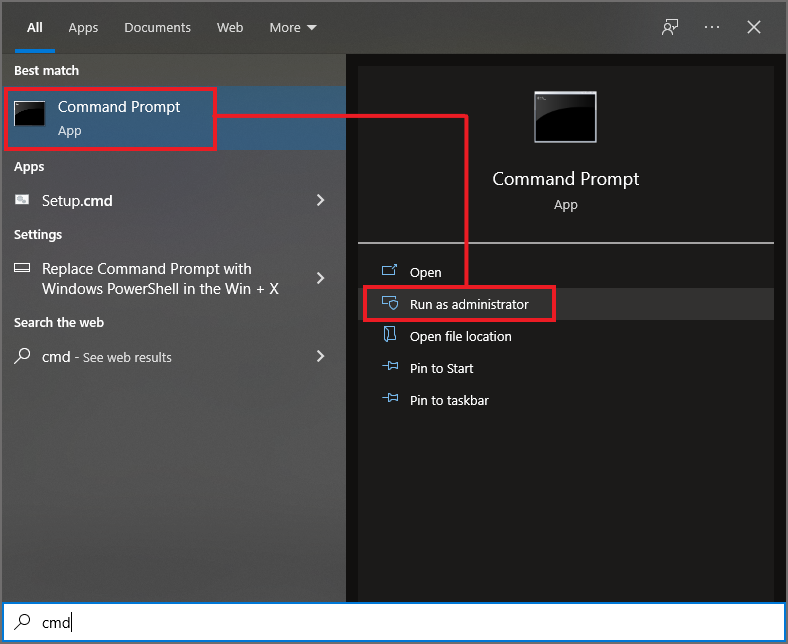
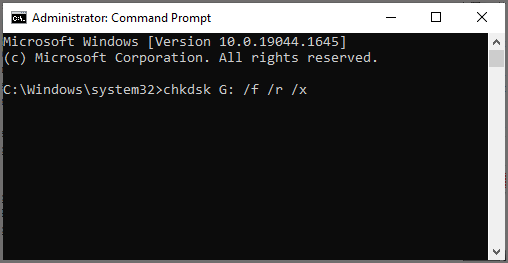
Note: Replace "G" with the drive letter of your corrupted SD card.
Method 5: Recover Images from Corrupted SD Card using Yodot Photo Recovery Tool
There are times when you may fail to fix your SD card or you may find it is better to restore pictures from a damaged SD card before fixing it. In such a situation, you need to use a data recovery tool like the Yodot Photo Recovery tool tool to recover photos from corrupted SD cards. It is an advanced card recovery program to retrieve videos, documents, songs, and many other files from damaged SD cards, along with images. Other than SD cards, this tool has the ability to get back media files from CF, XD, etc.
Steps to Get Pictures From Damaged SD Cards:
- Eject your SD card from the device and connect it to a healthy Windows computer via card reader or USB.
- Download Yodot Photo Recovery software and install it on that computer
- Launch the application and click on Lost Photo Recovery option to restore your photos from damaged SD card.
- Choose connected SD card and click on Next button.
- The tool scans the SD card and displays all deleted and lost photos from the corrupt SD card.
- Choose the pictures which you want to recover and Preview it.
- Browse destination location to Save your restored files.

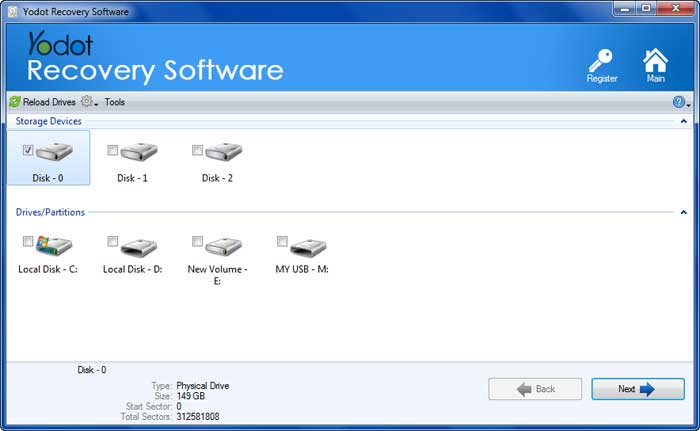

Tips to Protect Your SD Card from Data Loss:
We could go on and on about the fragile construction of SD cards or how easy it is to format them by mistake. Rather than telling you something you already know, we want to give you some useful tips for protecting your SD card.
- Always safely eject the SD card from your PC before removing it.
- Don’t subject your SD card to extreme temperatures and keep it away from dust and water.
- Avoid writing data to the SD card if there’s a risk of a sudden loss of power (such as when recording video using a camera that hasn’t been charged in a while).


