While editing image saved in Memory Stick Pro Duo on your camera, you decided to delete it because you were not happy about the effect you have given to it. After deleting it, you realized that even the original photo is gone. Now you want the photo back but unfortunately, it is erased from your camera.
After facing such situations, you might be feeling low thinking, you shouldn’t have deleted the photo. Not a big deal! You can reverse the mistake. Surprised? Well, reverse the mistake means the deleted photos can be restored if you have a card recovery tool.
Memory Stick Pro Duo is designed for the pocket sized digital cameras, mobile phones, and some portable gaming consoles. Even if it is tiny, it allows you to store an unlimited number of photos, songs, videos games and lots more in it. But, like other media cards, even Memory Stick Pro Duo has a major drawback data loss.
What are the Reasons for Data Loss from Memory Stick Pro Duo?
- Formatting: If Memory Stick Pro Duo is not recognized by the system when connected to it then it may ask you to format. This formatting results in deletion of all files from Memory Stick Pro Duo
- Unintentional Deletion: While carrying out some sort of action on Memory Stick Pro Duo, you might accidentally press on delete option on the selected file or folder
- Spyware Attack: Connecting Memory Stick Pro Duo to virus infected system might damage its file system making its files inaccessible or the SD card unreadable. Learn here on how to recover files from unreadable SD card in few clicks.
- Low Battery: Battery power drains if you click photos continuously from your camera. However, if you keep on taking photos even after it displays low battery warning then you may lose photos stored in Memory Stick Pro Duo
- Improper Ejection: Sometimes you may pull Memory Stick out harshly from camera when it is still saving images or when transferring files
- Oversize Issues: If you add files into your Memory Stick Pro Duo even if its space is almost full then it may damage memory card resulting in data loss
And, it is a common misconception that you cannot get back photos once they have been lost or deleted off a camera. This confusing notion is the reason why many users give up hope after losing their precious data from Memory Stick Pro Duo memory card. One should instead focus on trying to get back pictures rather than cursing themselves for making a silly mistake!!! In order to do this, you need to use an efficient card recovery software.
Software to Recover Photos from Memory Stick Pro Duo:
Yodot Photo Recovery is proficient recovery software that guides you in getting back photos, videos, audio files and other documents from Memory Stick Pro Duo. There is a preview option available to let users see their media files before saving. Not just Memory Stick, even if you are worried about how to recover music and pictures from SD card SDHC, Micro SD and other media cards then this software assuredly help you. Also, it supports media cards manufactured by Transcend, SanDisk, Kingston, Lexar, Sony, etc. Other than memory cards, it is possible to get back media files from iPods, flash drives, external and internal hard drive on Windows OS.
Steps to Recover Photos from Memory Stick Pro Duo:
Step 1: Click on Download Now button, and install Yodot Photo Recovery tool.
Step 2: Connect the Memory Stick Pro Duo and run the software.
Step 3: Select Deleted Photo Recovery or Lost Photo Recovery (based on your data loss condition).

Step 4: Choose the connected Memory Stick Pro Duo from the list of displayed drives/partitions.
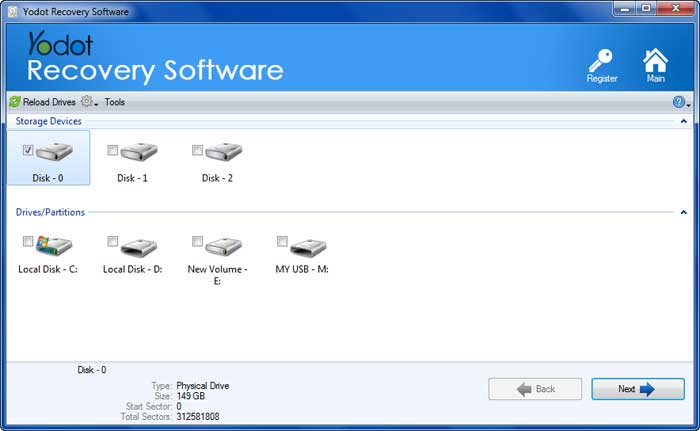
Step 5: Choose Picture as the file type to scan for and hit Next.
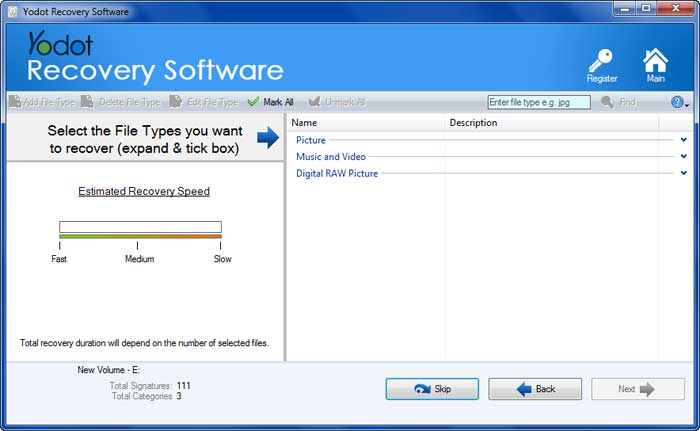
Step 6: After a quick scan, the software shows recovered images from Memory Stick Pro Duo.
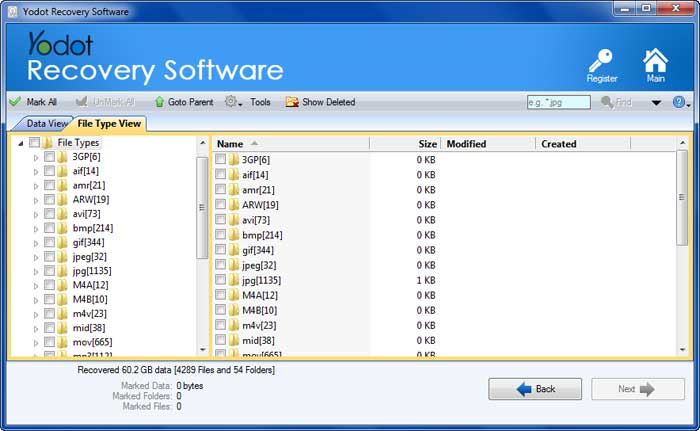
Step 7: Preview the recovered files and ensure recovery process.

Step 8: At last, select required files and save on system hard drive.
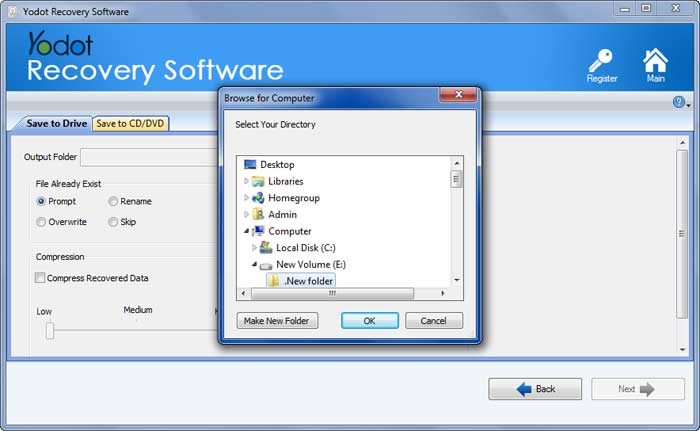
Memory Stick Pro Duo: How do I Prevent Photos from Being Lost?
- Store your Memory Stick Pro Duo in a safe place (like Memory Stick pockets) to avoid physical damage and exposure to overheat
- Do not connect Memory Stick Pro Duo to the virus infected system
- Never connect the memory stick to a virus-infected system or which does not have an anti-virus installed
- Always maintain a backup of Memory Stick Pro Duo data
Safety Tips:
- Store your Memory Stick Pro Duo in a safe place (like Memory Stick pockets) to avoid physical damages and exposure to overheat
- Do not connect Memory Stick Pro Duo to the virus infected system


