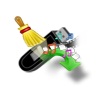“Have you come across a situation where in you have lost all files from flash drive using Cut Paste method? Well I have been with the same issue and I am finding it hard to get back data that was being processed. To be on safer side, I have kept the flash drive aside and have not used it for any purpose. Going through internet, I found some file recovery tools, but they were not promising. Can anyone who has encountered the same issue provide me a better solution?”
Flash drive has now become the best means by which data can be transferred, shared and accessed on desktops, laptops and on other devices. These flash drives are easy to use and comes with small size, they can be carried quite easily and connected to any system without the need of any drivers. Most of the time, while trying to move files from flash drive to other destinations, user makes use of Cut Paste method. Incase if file sharing process on flash drive gets terminated abruptly while making use of Cut Paste procedure, chances of incurring data loss is very high. Abrupt termination of data transfer from flash drive occurs due to:
- Software Conflicts: Usage of improper third party tools to perform data transfer from flash drive to system or other storage media can lead to loss of important information. Hence it is recommended to avoid usage of irrelevant applications for any purpose
- System Failure: There are cases where in, all of sudden system failure occurs and hence abruptly halts data transfer process that was being carried out using Cut Paste method
- Human Errors: Improper ejection of flash drive from Memory Stick when user is moving data from flash drive using cut-paste option can cause valuable data loss; therefore proper procedure must be followed while removing flash drive from system
Flash drive recovery software:
Use Yodot File Recovery program is an outstanding utility that provides simple answer to question ‘how to recover cut files from flash drive’. This photo retrieval software has been designed well to retrieve files and folders from after all sorts of data loss issues. Other than retrieving files after cut paste, it can also recover files lost while moving or deleted files from system hard drive, external hard drive, memory cards, USB flash drives, iPods and other storage devices. It works effectively to restore deleted or lost files from USB drives and other storage drives on computers working with Windows 11, Windows10, Windows 8.1, Windows 8, Windows 7, Windows Vista, Windows XP, Windows 2003 and Windows 2008 OS versions.
Guidelines to recover cut files from flash drive on Windows system:
- Download and install Deleted files recovery tool in the system with help of admin account
- As soon as installation process gets completed, user can run the program with help of shortcut icon provided on desktop
- Click on ‘Lost File Recovery’ and then proceed to next screen to select flash drive from where Cut files have to be restored
- After selecting flash drive, carry on to next screen to select the file types that needs to be rescued
- Upon selecting the file types, user can start the scanning procedure
- Rescued list of files can be viewed in ‘Data View’ or ‘File Type View’ as desired by user


Points to Note:
- Avoid using Cut Paste process to transfer files from system to external storage media
- Install best antivirus protection to prevent virus attacks on Windows PC
- Save your data on separate external storage media to prevail over abrupt data loss issues