“I have stored plenty of files on my computer that is running with Windows XP operating system. However, yesterday night when I turned it on to do some work, I could not find certain files in it. I don’t know whether I have accidentally deleted or I lost them for any unknown reasons. If someone is aware of the solution to regain erased or missing files from Windows XP computer, then kindly let me know”
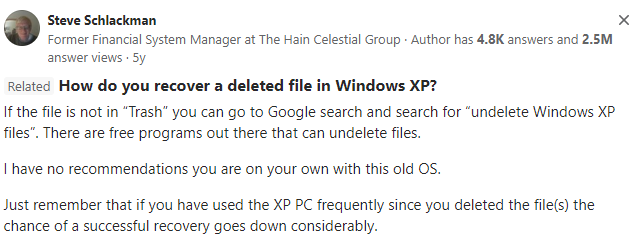
Source: Quora
At times, you may encounter situations where your files go missing or are accidentally deleted from a Windows XP computer. If you find yourself in such a situation, there are a couple of methods to recover your files. Firstly, you can restore them from a backup if you have previously utilized the Windows backup feature. Another option is to retrieve the files from the previous version, which is an automatically saved copy that Windows XP creates when a file is accidentally deleted.
However, it's important to note that these methods are only effective if you have used the Windows backup feature. In cases where you haven't utilized the backup option, but the missing files are of significant importance, you can opt for reliable file recovery software to retrieve them.
Reasons Behind Data Loss in Windows XP:
- Files from Windows XP might get automatically deleted when you download any infected file from internet
- Usage of Command Prompt function to delete files from Windows XP would erase it permanently without being redirecting to Recycle Bin folder
- If you use “Shift+ Delete” keys to delete files on your Windows XP computer, then erased files will be immediately removed from its hard drive
- Accidentally deleted files will fail to get saved in Recycle Bin of Windows XP computer when you disable or change settings of Recycle Bin
- You may lose your files from Windows XP computer, in case power failure occurs at the time you are transferring files from one location to another on your PC
How to Restore Deleted Files from Windows XP?
3. Recover Deleted Files from Windows XP by Yodot File Recovery
Key Points to Avoid File Deletion in Windows XP
1. Using System Restore
System Restore will restores your system files, installed applications, and system settings. Use this method for Windows XP file recovery:
- Type Control Panel in the search box and click on it
- Click on Recovery and select Recovery > Open System Restore > Next.
- Select a location to restore and click Next, later click on Finish Button
2. Using Command Prompt
Follow the steps on how to use CMD to restore deleted files from Windows XP:
- Type CMD in the search box.
- Click on Run as Administrator
- Input CHKDSK E:/f and hit Enter
- Later, type ATTRIB -H -R -S /S /D E:*.* and press Enter
If the above manual methods are not helping you, undelete files from Windows XP with the robust file recovery software. The Yodot File Recovery software will scan your Windows XP hard drive sector by sector to recover deleted files. Download and try the tool now.
3. Recover Deleted Files from Windows XP by Yodot File Recovery
Steps To Get Back Lost Files From Windows XP by File Recovery Tool:
- Download and install Yodot File Recovery software on your Windows XP
- The tool displays two options, “Deleted File Recovery” and “Lost File Recovery”
- Click on the “Deleted File Recovery” option to recover deleted files from Windows XP
- The tools show the available drives, select the drive where you want to recover deleted files and click on Next.
- A scanning process will start, post completion of the scanning process, you can view the files in Data View and File Type View
- Preview the recovered files using Preview Option
- At last, save the recovered files to your desired location




Key Points to Avoid File Deletion in Windows XP:
- Take precautionary measures about viruses and download any good antivirus software on Windows XP computer
- Never choose command prompt to delete files from your Windows XP computer
- Carefully choose option at the time of deleting files from Windows XP computer
Conclusion:
In conclusion, this article has provided valuable insights into recovering deleted files from Windows XP. By following the methods and guidelines mentioned iin this article, you can effectively retrieve your lost files and restore them to your computer. We encourage you to make use of this article and its instructions to recover your deleted files successfully





